Google Alerts
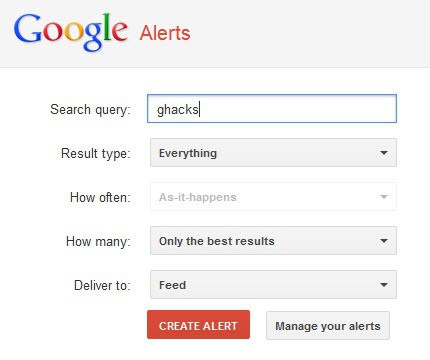
Google Alerts are a great way of keeping in touch with certain changes in the Google index. This can be used to track keywords, news, a favorite device or celebrity and anything else that is indexed by Google. You can define a few parameters including the interval in which the alerts are send out and the type.
The default type is comprehensive which means that Google observes everything for the user. It can be changed to video, blog or web related alerts which would exclude the rest of the types. Alerts can be send out once per day which is the default value. That can be changed to once per week and to when it happens which could mean that you get bombarded with emails if you happen to observe a popular term.
A Google account is needed to configure and manage the alerts. The mail on the other hand can be entered freely and does not have to be the Gmail address.
Update: Google Alerts can now be configured to automatically provide the results of a query as an RSS feed, which makes the process a lot easier. Users can simply visit the Google Alerts website to configure the search term that they want to monitor on the Internet.
You just need to make sure to select feed instead of email in the process. You can now on the next page copy the feed url, or use the newly created feed directly in Google Reader. Make sure you right-click the feed icon and to select copy from the context menu to copy the feed in a format that third party feed readers support.
Update 2: The shut down of Google Reader had a unforeseen consequence for Google Alerts. The service that supported notifications via email or RSS, is now only supporting email notifications.
Even more troubling is that all existing RSS feed notifications are not working anymore. If you open the Manage Alerts you will notice a message on top that is asking you to change all RSS alerts to email alerts. This needs to be done if you want to continue receiving alerts.
Make sure to check out our Yahoo Search Alerts review which offers several alternatives that you can use instead of Google Alerts.
Advertisement


















