Online Calculator eCalc
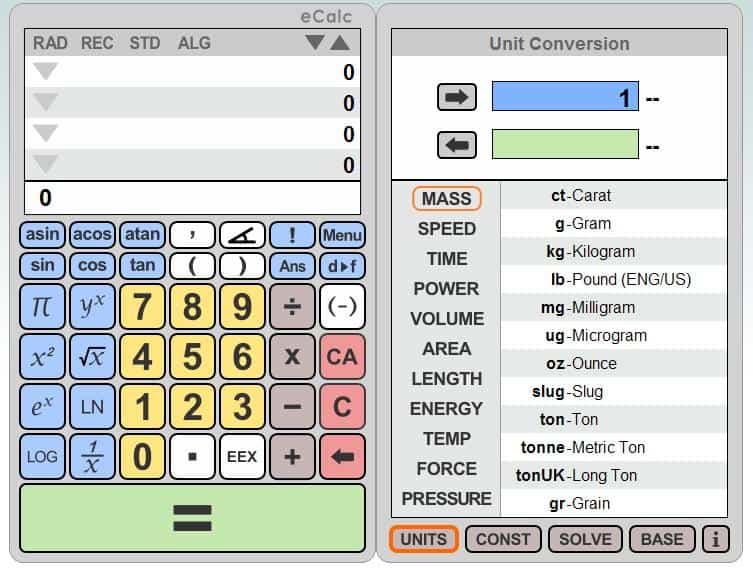
Every operating system comes with a calculator that provides access to basic arithmetic functions and probably some additional ones like base conversions and some functions of a scientific calculator. They usually do lack some features like a history function in combination with an option to use results from history for new calculations.
The Online Calculator eCalc comes in two shapes. A basic and a scientific calculator. The basic one misses a lot of features like the history, conversions and scientific functions that are available in the scientific calculator. Both look colorful and can be used with the mouse only. Some chars can also be added with the keyboard.
The calculator offers additional features that cannot be found in the ones that ship with the operating system. It contains an impressive list of units that can be converted easily. If you ever wanted to convert carat into grain this feature is for you, and since you can do it online right away, it is convenient to use.
The calculator does provide access to constants that can be used in the calculator, base conversions and an equation solver that is divided into an root and linear solver.
I'm not using calculators that often and will most likely make no use of eCalc but it could be a nice online service for users who use calculators regularly.
The online calculator may come in handy if you need extra features that it makes available and if you do not want to download a software calculator that is supporting the features or have a physical calculator present that can do the calculations for you. Even if you do, there are still things that this calculator can do that you may have troubles calculating at home.
The program can be used directly on the site without registration or any lengthy process. Just select the features you want to use and calculate away.
Advertisement


















and why not a command line calculator? for windows for instance, there is the great ms powertoy calculator. it’s free too and it can even use variables and can do simple plotting.
in the gnu tools, there is calc, a C-style arbitrary precision calculator which is playing in the same field as matlab but in much lighter.
so, why do every people want absolutely a calculator that looks like the electronic ones where you click to enter the number? even the javascript in browsers can act by default as a commandline calculator.
Here’s an equation for the retards surfing the web: 2 dogs and 4 cats = what?
4 cats
now we have lame DL speed
thank you
Thanks for the tip. I might see what’s quicker for me – opening up eCalc from a bookmark or going to Windows Calculator from the Start menu. Although, I could just use Launchy’s inbuilt calculator functions…
Oh, the dilemma of being lazy…
Very handy, thanks.