WiFi for Symbian S60 Mobile Phones
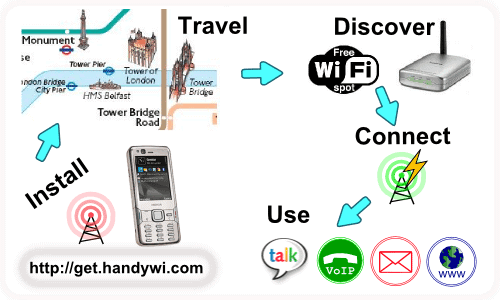
Mobile Phones that support WiFi connections have a huge advantage over those that do not. Connecting to a wireless hotspot makes it possible to use services that would otherwise cost lots of money. How about free services like VOIP phone calls, checking emails or surfing the Internet ? Best of all you can do all that with a free software that does all of that for you if your handy is using the Symbian S60 operating system and is currently supported by the developer.
In case you are wondering, HandyWi is the application that can be installed on many Nokia mobile phones including the Nokia N78, Nokia N95 and the N93. A list of supported devices can be found at the developers homepage.
The process is pretty simple. The HandyWi software has to be installed on the mobile phone which will alert the user whenever a free WiFi spot has been discovered. The user can then connect to that spot and start using services like VOIP or Internet surfing for free.
This works pretty well in combination with Notebooks as well especially if your Notebook's wireless card is not supported by the usual applications like Netstumbler or Easy WiFi Radar.
HandyWi features:
- Filtering of hotspots, separated view for public WLAN networks
- HandyWi clearly shows which access point is secure and which is not
- Single internet access point (HandyWi APN) for all applications (mail, web browser, char etc.)
- Easy account management, several user accounts possible (scratch card, prepaid etc.)
- Access to the location based media information, loaded each time you connect (works on selected WLAN networks only)
- Automatic hotspot discovery and alert feature
- Automatic connection to the hotspot which has stronger signal
- Secure RSA encrypted communication with HandyWi server
- Automatic application startup after install and on boot
HandyWi works pretty well and can be installed directly or by downloading it to the PC first.
Advertisement





















plz send the wifi settings to my s60 mobile
did wifi software works on nokia 6220 classic
Symbian 9.1 the best
It works great :)
Thanks Martin! I’ll try this on my Nokia N95