Firefox Passive Recon
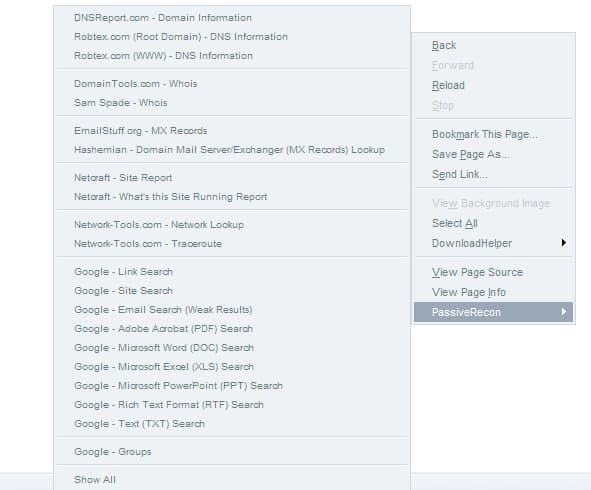
Security professionals sometimes need to find out as much about a domain as they can without alerting the owner that someone is requesting all those information.
Passive Recon is a Firefox extension that queries a multitude of public databases and look-up services to reveal as many information as possible about a domain without interacting with it directly.
Well almost without interacting with it. One has to be on the domain directly or on a page linking to it to query all databases which is a bit unfortunate.
I would like to see an option to perform look-ups on domain names that you type into a form as well as this would come in quite handy.
The Firefox extension adds a right-click menu option called Passive Recon to the browser which opens a large menu with many options.
More than 20 options are available with one option to query all services at once.
The queries are divided into groups, for example Whois, DNS or Google which all lead to further selections that you can make.
Here is a list of groups and services that it currently supports:
DNS
- Into DNS - DNS and Mail Server Health
- Robtex Root Domain DNS information
- Robtex WWW DNS information
- Hashemian MX look up
Enumeration
- Netcraft Site Report
- Netcraft Why is this site running
- Perform more than ten different searches on Google, for instance for specific file types or a site search.
IP
- Domain Dossier
- Network Lookup
- Traceroute
Whois
- Domaintools
The extension has not been updated since 2010 and while that is the case, works still well for most queries as it redirects queries to select services only.
This means that if the service is still available and has not modified how information are processed, it is still working. All services worked fine as of February 2015.
Advertisement



















Apparently, I’m having a problem installing the Passive Recon extension.