Protect Files in Windows by locking them
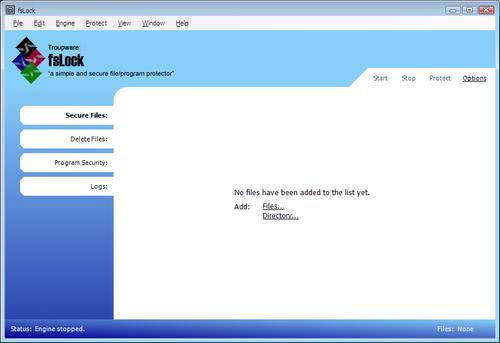
We all have files on our system that are valuable to us and that we do not want to lose. This can be anything imaginable, from Word documents to images or mp3 files. But there is still the chance that those files do get deleted, either by chance, by another user or by malicious software. The result is the same in the end, we frantically try to recover the file on the hard drive and pray that we have created backups that contain it.
Fslock is a simple but secure file protector that protects files from being moved, renamed, deleted, loaded and edited by normal means as long as the process is running. All types of files can be added except for executable and dynamic link libraries (exe and dll). The program needs to be started with Windows to take full advantage of it.
While the security software definitely protects the files from being accidentally manipulated it does not provide a good enough protection if someone really wants to access the files. Files are of course still available if you boot another operating system or load them before Windows starts.
It is possible to simply kill the Fslock process to access the files again or use a software like Unlocker to free the file from being in use. I guess that limits the use of this software. Could probably be great if you want to protect files from your kids or from malicious software.
Update: You can download the latest version of fsLock from the Softpedia download portal. Note that it is probably better to use encryption software such as True Crypt to protect files using encryption instead which is more secure than using fsLock. The program seems to have been abandoned by its author, the latest version of it dates back to 2008.
Advertisement



















