Website Monitor hpObserver
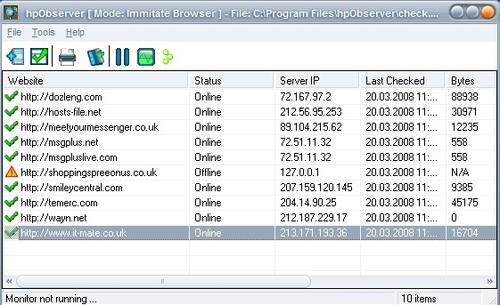
The biggest fear of webmasters - besides being hacked - is the fear that websites becomes unavailable and that all visitors will see the dreaded "Cannot connect" message in the browser. This is extremely harmful especially when you are a full time webmaster whose life (literally) depends on those websites.
No one can manually check websites 24 hours 7 days a week which means that automated services are needed that monitor websites and servers automatically. In addition, programs that are run on a local computer can be used to check the websites periodically to make sure they are still up and running. That's the only convenient way to check if you operate or own more than a few websites.
The tool hpObserver is one of those programs that can monitor the status of a website. You can configure it to run in intervals of 1, 5 and 10 minutes or manually to check right away at any point in time. Four methods are available that check the website, they are: ICPM (ping), TCP / IP, Imitate Browser, XML HTTP.
The method defines largely which data can be collected from the website. An ICPM cannot return the size of the website for instance while the Imitate Browser method can.
The application has some shortcomings though. The feature it is lacking the most is in my opinion a way to notify the user if a domain is down as there are no notification options available. At the moment the application is only useful if run constantly and if a user is present to take a look at the results regularly.
Another thing that I really missed was a help file or documentation. There is none whatsoever and it is kinda hard to figure out what the settings and different methods do and how you can take advantage of them in the best way. Lastly you can only select one method which will be used to check all websites. It is not possible to configure individual settings for each website.
Advertisement




















Nice post! but you fogot about mazecore – http://monitor.mazecore.com
There are two other possibilites i know:
Atomic Watch: http://www.info-pack.com/awatch/
Atomic Watch also allows the monitoring of several webpages and offers the possibility to send an email, if changes are found.
If no notification is needed, a very simple method is also the firefox extension update scanner: https://addons.mozilla.org/de/firefox/addon/3362
The plugins scans pages for changes and notifies the user with a small popup, similar to new email notifications from thunderbird or outlook. Changes of numbers (eg number of users, pageviews, etc) can be ignored.
what i would like to know is, if there is a free open source tool similar to nagios, which runs on a windows servers.
I used to use a piece of software called Radar Web Site Monitor which I really liked. You could have the program send you an email (which can be directed to your mobile phone) if one of your sites goes down. Also, I like the fact that it stops monitoring if your own internet connection goes down for some reason.
I think that Nagios is a more complete and better solution for monitoring