Check Internet Explorer Favorites
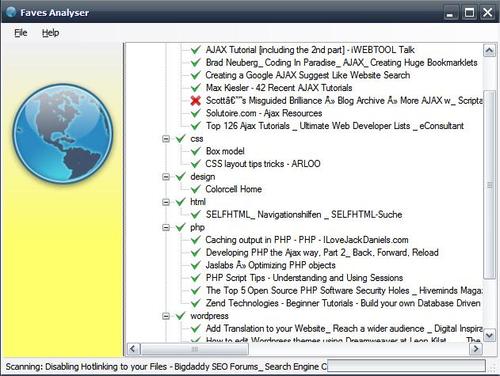
Quick Tool for the evening. The unfortunates who have to use Internet Explorer might find the following utility handy, it is called Faves Analyser and analyzes the favorites of the Internet Explorer. All favorites are scanned and tested to see if the links are still working.
The software tests each link of the favorites displaying the favorite folder structure and all links. Links that are still pointing to a valid url get a green icon while dead links are shown as red icons. The problem that I had with the application was that it is not possible to edit or delete entries from within the program.
I had to open Internet Explorer or the folder containing the favorites to delete the dead links. The program requires the .net framework 2 from Microsoft.
The current release of Faves Analyser is a beta version. Future releases will most likely contain more functions including one to delete dead links directly.
Update: Faves Analyzer is not available anymore on its own website. You can still download the latest version that was released from third party download sites such as Softpedia where it is available for download.
An alternative is the excellent AM-Deadlink which is compatible with multiple browsers, not only Microsoft's Internet Explorer. You can use the program to check the favorites of your Internet Explorer version. Just run the program, select to check your Internet Explorer bookmarks and run the verification process which may take a while depending on the number of favorites that you have saved in the browser.
The program displays the status of all bookmarks in the interface. To sort by status or error code simply click on the column header to do so.
Advertisement




















Have you tried “IE Favorites Check 0.5b – FREEWARE ” – http://secure.sintraweb.net/public/soft/iefc/
Still works and is fast as hell!
I think you’ll find this to be a better app for these purposes. Much more robust and it does FF & Opera bookmarks:
http://www.aignes.com/deadlink.htm
Also I use the plug-in “PlainOldFavorites” (http://www.iosart.com/firefox/plainoldfavorites/) in FF. This is a great add-in and allows use of the IE Favorites in FF. Since I have about 5300 favorites links, I didn’t want to have to start over with a new system when I moved to FF a couple of years back.
All my favorites are organized and stored in a large number of folders.. How do I search for something quickly with so many favorites? I use the free X1 search (www.x1.com). I created a new X1 search folder for Favorites to add to the default folders in X1.
good little app. it’ll be even better if it can analyze the faves in Firefox.
A nice thought by Martin but if you don’t want to worry about having the .NET Framework from MS and you use Firefox, Netscape, Opera, and IE6 or IE7 their is a terrific program that checks them all, can Back-up all 4 Browsers Bookmarked Links and much much more use AM-DeadLink!!!!!
http://www.aignes.com/deadlink.htm
Enjoy!
Great tool. I always find my bookmarks being dated the next time I visit them when I need to. It is perfect for shortening up the list with good links instead of dead links.
AM-Deadlink is better – http://www.aignes.com/deadlink.htm
Works for ie/ff/opera and can also download favicons for bookmarks