A collaborative spam filter
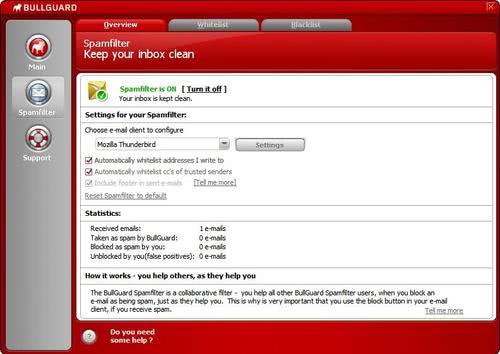
Spammers user thousands of computers to send spam mails, why should not thousands of users collaborate to combat spam more effectively? That's the major idea behind the collaborative spam filter that BullGuard has created.
The filter learns not only from your input, but also from community input which in turn improves the spam detection capabilities of the application.
It's like the system that is used by WordPress plugins like Spam Karma or Akismet. They have their own spam filters that filter out spam but also access blacklists and whitelists on the Internet that are created by a lot of users.
Bullgard Spamfilter integrates with Microsoft Outlook, Outlook Express and Thunderbird and requires a user account which can be created during setup (just enter a email address and password).
A huge advantage over tools like Spamihilator is the fact that you do not need to change the account settings, e.g. the mail server, in the email client that you are using, it works right out of the box.
One aspect that I personally do not like is that Bullguard adds a footer message to all mails that are sent from your account, saying:
I use BullGuard Spamfilter to keep my inbox clean.
It is completely free: www.bullguard.com/freespamfilter
This can't be unchecked in this version and is definitely a reason for me personally not to use it.
Update: BullGuard Spamfilter is no longer available as a free version. If you are looking for a free anti-spam software, check Spamihilator which we have linked above.
Update 2: And it is back as a free version that you can download from the official project website. The current version is BullGuard Spamfilter 10. You can download the latest version for all recent versions of Windows from the homepage.
Update 3: The product is no longer available separately. It appears to have been integrated into several commercial BullGuard applications such as BullGuard Premium Protection or BullGuard Internet Security.
Advertisement





















I tried it, but it does not actually do IMAP so uinstall for me! I also have a setup like Kai although I run spamassassin on the server, bounce through g-mail and still let TB catch some spam! Amazing how much still gets through.
I find the technique of having Gmail check your POP account and getting your mail from the Gmail account (via POP or IMAP) usually does the trick.
I was having a big problem with spam until I did that.
From the FAQ:
The “Include footer in sent e-mails†option from the Spamfilter section > Overview tab cannot be disabled if you have a free Spamfilter subscription. If yours is a paid or trial account and that option is still greyed out, please contact Support about the issue. The necessary changes will then be applied to your account.