Imagine a fast image viewer
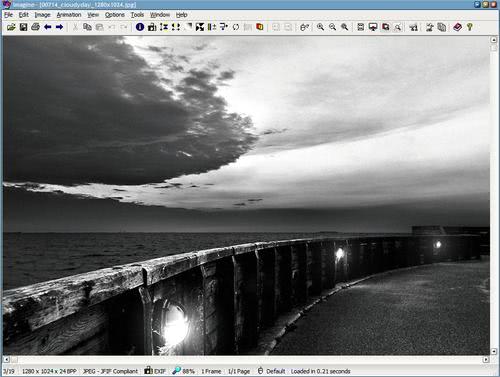
Just when I thought I tried them all I find another promising image viewer called Imagine deeply hidden on the Internet that promises to be faster and simpler than other applications. Imagine is a fast image viewer, it opens and displays images faster than any image viewer that I have tested so far, at least that's my personal opinion on the matter.
It comes with all the features that I need, it can resize images, change formats, display and create thumbnails, batch convert images and all the standard features of an image viewer like zooming, fullscreen, color changing and the like. The most popular image formats are supported and many functions and features can be enabled and changed in the options.
My first change for instance was to add the next and previous image navigation to the mouse wheel. You can really configure the software the way you like it. It might take a while to add and remove functions from the toolbars and set all shortcuts the way you want them but once that is done you have the fastest image viewer currently available at your disposal.
Imagine did replace Xnview on my system. , the image viewer that I have used for the last year.
Update: Please note that the last version of Imagine Picture Viewer dates back to 2009 and that it does not appear to work with newer versions of the Windows operating system. I have tested the program on a 64-bit version of Windows 7 and it always displayed a "not responding" message on launch. Now, it can be that the program is not compatible with 64-bit versions of Windows, or that it is not compatible with Windows 7 or newer versions in general.
If it is not working for you, I suggest you use the free excellent XnView or a comparable image viewer instead.
Advertisement





















There are many good imaging programs free for home users, but not that many free for workplace. Popular Irfanview, XnView and Faststone Viewer are free only for home users, but not for commercial environments.
Donationware Imagine solved that question for me.
Also, FreeVimager (http://www.contaware.com/content/view/45/45/) can be used, but, unfortunately, it is designed not as good (and as fast) as Imagine.
Btw, there’s a forum for Imagine. Its at http://www.nyam.pe.kr/phpBB3/viewforum.php?f=2
Another candidate for the smallest and fastest image viewer contest: http://www.fastpictureviewer.com
Be sure to try the DirectX accelerate mode if your video card supports it.
darkkosmos: ACDSee QuickView sucks. I used it month ago, now I use XnView. QuickView is only fast for viewing, but when you want to switch to browse mode, or even do simply task as set wallpaper you need to run full totally overweighted application.
As Blackhouse already pointed out, this really looks like IrfanView-Reloaded :)
IrfanView can do everything and more (afaik) than Imagine. Somebody correct me if I’m wrong
I really like PicWalker
http://www.tucows.com/preview/366765
and the fantastic Faststone MaxView
http://www.faststone.org/FSMaxViewDetail.htm
Since they had a zipped version which you didn’t need to install, I gave the program a quick spin.
As I said, it looks A LOT like Irfanview, you can even find most of the options in the same places.
The only disadvantage of Imagine at this point is that it doesn’t support a lot of image formats at this point (like RAW for example). This could change in future of course since it seems pretty extensible through a plugin system.
For the moment I’ll stick with Irfanview since it does pretty much everything and is fast.
Great find! I’ve been using Irfanview for years but this is so much faster loading images. I haven’t finished reviewing all of its features but so far it seems comparable to Iview.
..or use a tool like IconsExtract (first google hit) to extract the desired icon from the executable.
http://www.nirsoft.net/utils/iconsext.html
Dose you can change icons when you click on Tools > Folder Options in Windows Explorer and there on File Types. You would have to keep the Xnview executable though and load it to choose an icon from it.
Blackhouse, as with ACDsee I have not used Irfanview for more than three years ;)
Reminds me a lot of IrfanView… which also supports next/previous by mousebutton btw :)
Can you commment on the differences with Irfanview?
Cheers.
nice find martin!
but is there a way to maintain the extension icons that come with XnView ? because that flower is very irritating :/
Hm, the website is working for me, latest version is 1.0.0.0 beta 10 (20080113)
Dark Kosmos I have not used ACDsee for the last four years.
The link appears to be down, google yielded a mirror here:
http://www.foto-freeware.de/imagine.php
Obviously I can’t tell whether this is the latest version or not. Martin?
Have you compared imagine with ACDsee quick viewer?