Recognize any file extension in seconds
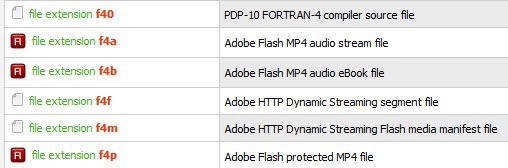
Not only are there hundreds of standard and common extensions we've already learned to recognize and distinguish between by heart by working with them every day, there are also thousands of specific and rare extensions we come across from time to time. The core reason for this is that there is no file extension authority that accepts or denies new file extensions. You are basically free to use whichever extensions you would like to, and if you are a programmer, you can create any file extension you want and ship it with your application.
So, how do we identify file extensions that we never worked with nor have a program installed that can open them? Instead of giving up next time you try to open a file with an extension that no program on your computer seems to be able to open, you could head over to the File Extensions website to search for it on the site or use the browse options to do the same. While I can't guarantee you that it will have information about all extensions in existence, it is powered by one of the largest databases of its kind.
To use the site simply enter the file extension you would like to know more about. Say you have a f4b file and have no idea what you can do with it. Enter the file extension on the site to find out that it is an Adobe Flash MP4 audio ebook file.
You can naturally look up popular file extension as well. Say you want to know which program opens 7z files or flv files. Just search for the file and you will know what type of file it is.
That's however not all the site does. When you click on the file extension you get a list of programs that open it. That's quite handy as you now not only know its name, but also programs that open it.
Advertisement


















Another good resource is http://dotwhat.net/ simply because they allow discussions on each file format
who recognizes the extension of a file
Another good resource is http://www.fileinfo.net/
what about http://filext.com/index.php ?
it’s been around for a whuile and has a pretty large database
There is also http://filext.com