Embed GoogleDocs presentations on your website
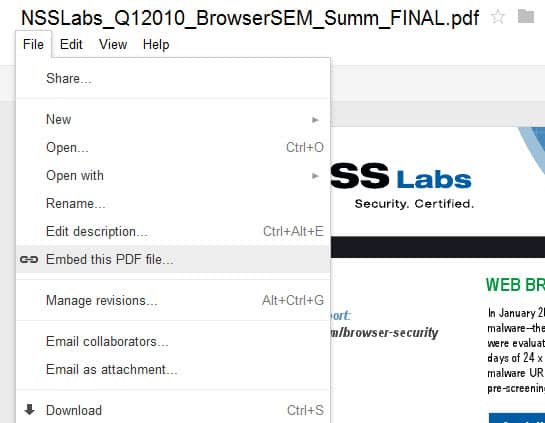
While browsing the Google Docs blog I found an interesting piece about two updates that have already been posted in this year. The less significant, although probably better update if you want to organize yourself is the ability to add sub-folders. For me this was a much awaited feature since no matter how many tags and other organizational stuff I can add, a good folder structure is always a must.
The more flashy update is the ability to embed your Google Docs presentations into any webpage. It works much like the YouTube videos, where you can embed your own video, or even someone else's if you copy-paste the embed link.
The technology looks and feels much the same, you can click on menu and you'll find the embed link, along with a link to view the presentation in full glory on the Google Docs page. I think it still needs a bit of polishing, especially on the looks side, but at least they're listening to their users. This may not be the most beautiful update, but it's usable and works.
Google Docs has been updated several times since the first release of the feature. To use it now, you need to do the following.
- Open the presentation on Google Docs that you want to embed. Note that this option is only available to presentations, like pdf or pptx files, and not to documents or spreadsheets.
- When the document has loaded, click on File > Embed this pdf file (replace pdf with the file type of your presentation).
- You will receive an embed code that is similar to the code that you get on YouTube when you want to embed a video on your website.
- Copy the code from the form and paste it on your website to embed the presentation on it.
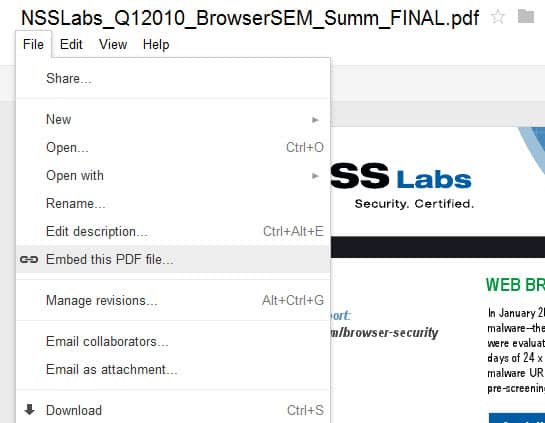





















There’s a typo in the headline of this article.
“oyur” should be “Your” :)
other than that, great!