Adobe buzzword - The new kid on the block
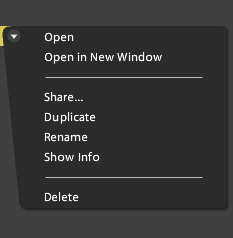
After such word processing giants as Google Docs and Zoho Writer, is there room for another one? The answer has to be a definite yes, I think there is always room for anything new, but let's see if Adobe's fancy-pants buzzword delivers the goods.
First of all, yes, it does look awesome. It uses the clever contrast of gray and white, with pastel colors in the titles and so on to give you a beautiful look that you will most likely praise, but I doubt that looks is what we need with a good word processor.
The first sentence you are greeted with in the intro document is "The first real web based word processor". I quickly raised my eyebrows here, I had no idea that I was using non-existent online word processing in the form of Google Docs until now. While I appreciate hype, this is a bit too far to go I think. Join me in the quest to determine if Buzzword is really all it looks to be!
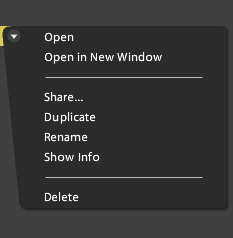
Editing documents is super easy, very intuitive and overall full of great features that are not offered by Google Docs for example. You can easily insert a table here, endnotes, comments, links, headers, footers, special characters and so on. One of the greatest features here is the ability to assign comments to highlighted areas. It works very much the same way as it does in Office, and you can turn them on and off in an instant.
The app has a great status bar, showing you some relevant info about your document. To the left it shows you the author of the document, and the button to enable you to share it with others. To the right you have a tab for viewing editing history, a very useful way to track changes made by many people. Next to that are the two most useful indicators in my opinion, word count, and the somewhat unique flag count. This counts all words that are underlined by the software for some reason or the other. This essentially means spelling-error count, and if you are working in a team it is great to check your own, or other peoples' work. There is also a zoom feature which works in real time beautifully, and an offline/online indicator.
It would be nice to have offline features, perhaps using Google Gears, but no luck yet.Buzzword is still work in progress, so I am sure they will implement this later on. Until then you can save your documents right onto your desktop from the Save menu.
Overall this is a great piece of software. When I sat down to write this I was skeptical, I was trying it as I went along. My initial view was that this has got to be only eye candy, it can't look this good and actually be usable, but I was wrong. I was desperately trying to find something wrong apart from it may be slow on older systems and it has no offline mode, but I really can't. Yes, it could have more advanced features, but it still equals and beats most competitors. An awesome product, worth trying and using, I am switching right now.
Advertisement




















Buzzword is the brainchild of Virtual Ubiquity, which has only very recently been aquired by Adobe. Buzzword is not a finished product, they’re still working on it, and according to the team’s blog PDF support is a ‘pressing functionality’.
You got me there Peter :)
@Daniel
But not a danish spellchecker :-)
Hi Peter!
I agree with the language part, I guess they will have it, but the spellchecker is in there. If you go to the bottom right and click on flagged items you can correct the spelling mistakes.
Em, I totally agree with you!
It would be great with some more languages for the UI and spellchecker. But i know they are also in the works.
Hello Daniel,
I tried to open a pdf too. I thought “oh it’s by adobe…no doubt it’ll open a pdf…” but was surprised likewise when it didn’t.
Sure you can convert to different formats using different services, but a centralized service that can do all formats is certainly much more convenient. However, considering all features, I did find it much better than google docs and, in some respects, zoho. The ability to display individual pages as actual individual pages is a big advantage it has over the other two.
Hi Em!
I was thinking about putting that in as a negative thing, and in all truthfulness, I don’t know why I didn’t. Google docs does support it, I think my logic was that if you need to you can easily convert these files.
It would be nice if it was built in though. It’s more surprising that .pdf is not supported, since it’s an Adobe product.
Would be lovely if it supported the open document format. Looks rather good otherwise. Thanks for this post.