Writers Tools for Open Office
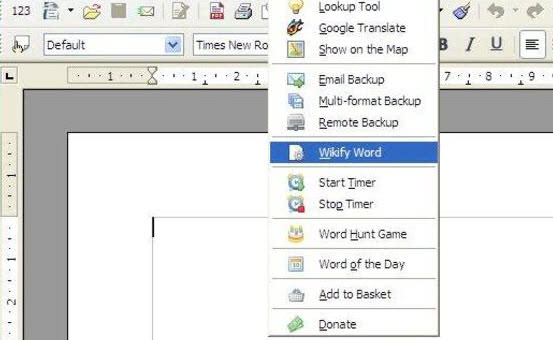
If you prefer Open Office over Microsoft Office you might find the following plugin for Open Office useful. The so called Writers Tools for Open Office are a set of new functions and features that are added as a new menu in the software upon installation of the plugin.
The new functions add several new possibilities to Open Office that users normally do manually. Among them are a word lookup tool using several dictionary websites, a backup function (email, remote, multi form), Google Translate, a map lookup, two writers templates, a word game and several others.
To install the plugin you need to click on Tools > Extension Manager in Open Office and click on the Add button in the My Extensions screen. Then simply navigate to the downloaded plugin and select it.
Here is the full list of tools that the plugin makes available in Open Office:
- Lookup Tool lets you look up the currently selected word in several online references, including Cambridge Dictionaries, WordNet, and Google Define.
- Google Translate can help you to quickly translate selected text fragments between different languages using the Google Translate service.
- Show on the Map tool allows you to select a city, a street name, or a post code and map it using Google Maps.
- Email Backup tool can be used to quickly send a backup copy of the currently opened document to a specified email address.
- Multi-format Backup tool saves the currently opened Writer document in the Word, RTF, and TXT formats. The backup files are stored in a zip archive with a date stamp.
- Remote Backup allows you to quickly save a backup copy of the current document on a FTP server.
- Amazon S3 Backup tool backs up the currently opened document to Amazon S3.
- Start/Stop Timer tool can be used to keep tabs on the time spent on the currently opened document and save the time data (the document name, used time, and date) in the accompanying WriterDB database.
- Text Markup formats the document using the DokuWiki markup.
- Shorten Selected URL tool lets you shorten the currently selected URL using a link shortening service of your choice.
- Bookmarks tool allows you to bookmark often-used documents, so you can access them with a few mouse clicks.
- Add to Notebook tool is designed to quickly add text snippets, links, and notes to the supplied database. You can also categorize and tag the added entries.
- Database tool opens the WriterDB database, where you can use the available forms to manage notes and tasks.
Tasks tool is a no-frills to-do manager that allows you to keep tabs on your tasks. - Visual Word Count tool shows the current word count and lets you monitor your writing progress.
You can download the latest version of Writer Tools from the official project page over at Google Code.
Advertisement





















What a relief! Open Office here and these writers tools are nifty – as well as all the other OO features. No More Word of Gates!. Office 2003 began to burble and shimmer and had to go. Me, I’m a writer, that’s serious! Percolators burble coffee, not word processors. Then I discovered a legal licensed Word 97 (best version ever gnome, but yes all those plugins!). But the deleted 2003 had left a ghost behind. Any MS installation now is temperamental here (I’m sure you guys at gHacks know what’s going on, I’m just a newt nitwit. Thanks for the site, it’s great!
Think it’s time to leave my trusty Word 97 behind… Seems there are tons of Open Office plug ins…