How to get notified about website updates
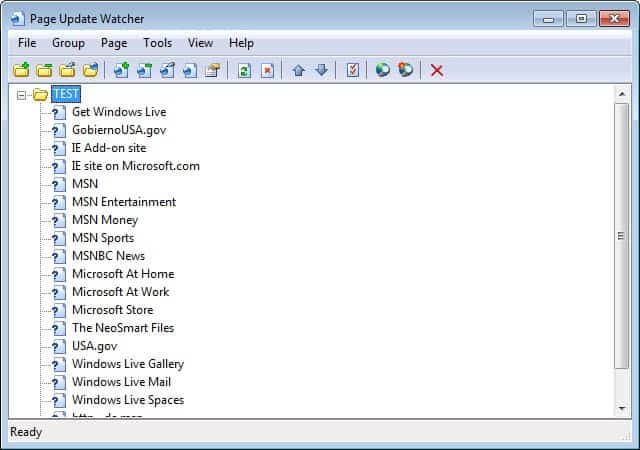
From time to time, you may want to check whether the contents of certain websites have changed since the last time you visited the site.This can be lots of work if you intend to check them out manually and a tool, that checks websites automatically may be really handy in this situation. Especially if we are talking about dozens or even hundreds of websites and not just a handful that you visit regularly anyway.
Page Update Watcher can do this for you after you add the websites that you want to check from time to time to the program database. To do so, you have a very simple interface with logically organized groups of buttons at your disposal. The buttons and menus can be used to add or modify links to websites that you want to observe, and it is even possible to create categories for certain subjects or scanning intervals for groups of websites.
It's also possible to add pages from your bookmarks (IE & FF supported only) instead of typing in links manually. For each page added you can set an interval with individual checks ranging from one minute to a whole month. The most amazing thing about this tiny utility is that it even lets you precisely specify which content should be watched. You can download the page's source code within the program's interface to determine the part of code you're interested in and then set which part of that website you want to be monitored. This way, you can avoid many false alerts from dynamically changing sites.
Besides previously mentioned features, Page Update Watcher can also send you a notification e-mail when a website update is detected. It can also just sit in the system tray and pop up a clickable link for you to follow to that site.
The application also supports several hot-keys which improve your interaction with the program and speed up checks for one category or all of them. No website updates will evade you any more.
Update: Page Update Watcher has not been updated since 2006. While part of the program's functionality appears to be no longer working, the import of Firefox bookmarks for instance, it seems that the major functionality the program makes available is still working fine.
Note: Recent antivirus solutions such as Microsoft Security Essentials may prevent the program from being executed on the system. This is most likely a false positive though.
If you are concerned about that, check out this top 5 website monitoring tools.
Advertisement

















i recommend an ff extension called “webmail notifier”…it’s very impressive
There is a Firefox extension called “Update Scanner” which works really good for me!
It would be really neat if this software would be a Firefox extension :)
I don’t use RSS and don’t see a reason to use it.
And for those pages that don’t offer RSS, there’s Page2RSS.com and Feed43.com
1) Homepage of that program is dead {may be project is dead too}.
2) It’s almost copycat of old good Webmon {but introduce groups Webmon lacks, and seems correctly work with non-latin symbols}
3) There are third of the pack, WebmonX, that acknowledges Webmon as ancestor, and is cross-platform {based on QT libraries}
2 Bob Jones – situations differ, sometimes feed contanes only bla-bla-bla and useful info don’t make it to feed, or feed contains ALL news of site, but you need only a small part / one category.
Well its kind of pointless if the site offers RSS, which I’m hoping more and more will do.
I usually ignore sites if they don’t offer a feed, maybe now I won’t.