A comfortable easy to use File Renamer
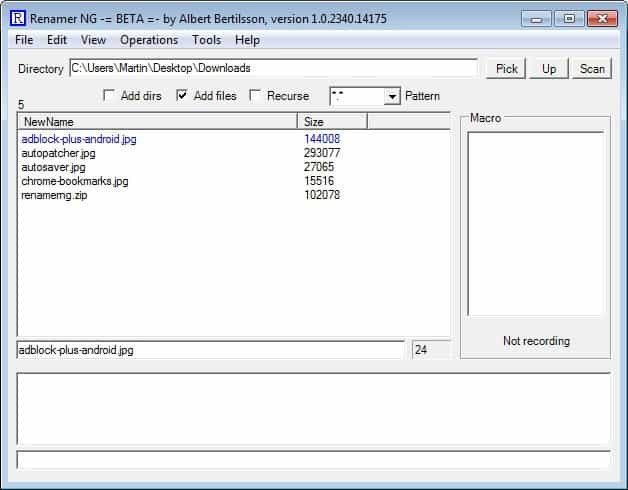
If you want to rename multiple files in one go without having to rename each file individually you may need to look beyond Windows Explorer. A program that you can use for the task is the free Renamer NG.
Owners of digital cameras for instance will love this software.Many digital cameras name pictures with cryptic names, like picture001, picture002 and so on which is not really helpful as you cannot identify pictures by file name.
A file renamer like Renamer NG is capable of renaming all files at once so that you save lots of time doing so. If you would use the Windows Explorer instead you would soon realize that renaming hundreds of pictures takes a very long time as it does not really offer helpful batch renaming options.
With Renamer NG it takes only a few seconds. You start by selecting the directory that contains all the files that you want to rename. They are listed in the main panel afterwards. Now click on Operations > Replace. This opens a new menu with five options: Replace, With, Match Case, Before and After.
- Replace defines the characters that you want to replace with different ones.
- With are of course those characters that you want them replaced with.
- Match Case defines if your input is case sensitive
- Before displays how the file name looks like before the changes
- After shows how it would look like after the changes, both in real-time
This is the basic process. Renamer NG offers much more though. You can add more than one directory to the process and additional files, filter files, insert characters, use regular expressions and add the current date and time to the file names. I'm not able to list all of the options but you have to believe me that there are plenty of them.
I especially like it that it is easy to use so that everyone will be able to change file names. Computer Geeks on the other hand will love the additional renaming options offered by regular expression support.
To paraphrase. All you have to do is select a directory, click on Operations > Replace afterwards to define the renaming rules.
Verdict
The file renamer offers many options to help you rename files in a heartbeat. While it could use support for meta data and a couple of other features, it is providing enough features for basic file renaming jobs.
Advertisement














