Zip File Recovery with Object Fix Zip
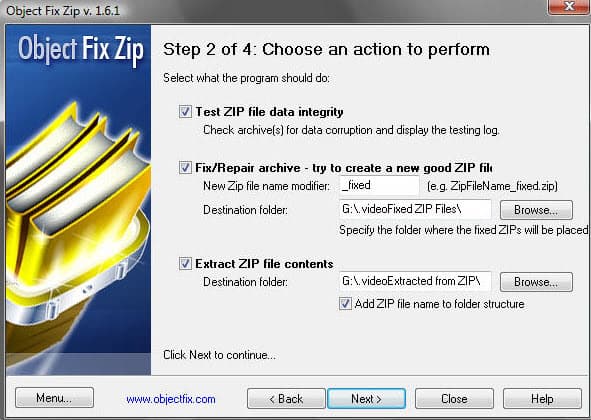
Zip files can become corrupt just like any other file. This can happen after a crash, or after it has been transferred over the Internet or network, or when you try to open it on a burned CD after years of not touching the CD.
There are other possibilities besides corruption: read errors, scratches on CDs or file access issues are but three of the many possibilities that may prevent you from unpacking a zip archive on your computer system.
Object Fix Zip is a recovery tool that tries to repair corrupt and partially damaged zip files. It is possible to extract files from zip archives that have CRC errors or have only been partially downloaded. The free software creates a new zip archive while trying to recover the contents of the damaged file in the process.
Using Fix Zip is pretty straightforward. You add all the zip archives that you want to check to the program queue. After that you can choose which actions you want the program to perform.
You may select to test the zip file for data integrity, fix / repair the zip archive and create a new working zip file, or extract the contents of the zip to a destination on your hard drive.
The test simply checks if the files are corrupt or fully readable and writes all information to a log file.The third option simply tries to extract as much data as possible from the zip file, while the second attempts to repair the archive and create a new fully working file in the process.
You should be aware that Fix Zip is not able to recover files that are not there. If you have downloaded a 700 MB movie file in many zip archives and some of those zips are missing you will not be able to recover the whole movie.
You can run all operations, that is testing, fixing and repairing, and extracting the file contents in the end, or only select operations. Testing is not always necessary but may be useful if you want to test the integrity of your zip archives on your computer.
The program may be useful if your archiving program of choice cannot extract or display any file of a broken zip archive. You can try Object Fix Zip in this case to see if it can recover some of the files inside the archive so that you do get partial access at least.
Advertisement




















i use Auslogics Disk Defrag. it’s free and it’s FAST.
http://www.auslogics.com/disk-defrag
Wow! Thanks a ton p5chin! Really aprreciate it mate!
further inputs on defragers please.!!
regarding defragers:
i have a 80gb and 120gb hdd and almost 90% is occupied .
first i used windws defrag -> not satisfied so
used o&o defrag -> ok but bringing the sys down and so -> diskkeeper – decent piece of software and then i came across this: ashampoo magic defrag -> really good. it does not bring the sys performance down. it adjusts the background defrag according to our usage.
A life saver really. Oh, and hi Munkey :)
BTW, anyone know of a good defrag prog?
Hmm, WinRAR which I’m currently using for ZIPs already has a fix function. Guess it’s still useful for people who are not using WinRAR though.