Extract Flash Files from Browser Cache
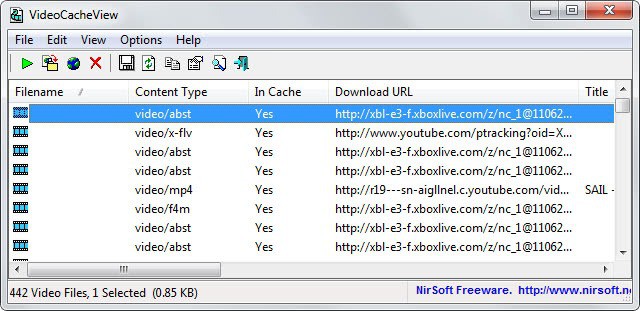
Whenever I want to save a flash file, like a game or animation that I have been playing / watching, I have to go to the cache folder of Firefox and search for a file with the right extension and size. This is a lot of work if you have either a large cache or want to extract many flash files at once. Also, it is sometimes not that easy to find the appropriate file in the cache as it is often not possible to link file names to flash applications.
A far easier method would be to use the freeware Movie Extractor Scout lite. The Movie Extractor Scout scans the cache of Opera, Internet Explorer and Firefox automatically to create a list of all the Flash files that it finds stored in there. You may watch them once the list has been created, grab the download link or add them to your favorites which means that the file is saved to another place on your hard drive.
You may wonder how you can get those flash files into your cache in the first place. This is really easy, just visit the website and view or play. The file will be automatically transferred to your cache. Some multi file games might not work with Movie Extractor Scout lite but most single ones do.
The developers website has a tutorial on how to create executable files from swf (the flash files) which is great if you want the application to be standalone. (sending to a friend for instance).
Update: The program has not been updated since 2007 and it is not really clear if it is working properly anymore, considering that the developer website does not seem to be available anymore.
An alternative is Video Cache View by Nirsoft or one of the cache view programs from the same developer.
Tips
- You can sort by file size or by download url for example, and sometimes even by title.
- You can add the caches of Firefox, Opera, Chrome and other browsers under Advanced Options. This can for instance be useful if the program has not detected the browser, or if you are using a portable version.
- If you want to download .swf files, you need to enable the feature before it befores available.






















this can work for flash files (swf,fla) if they are not hidden within the source code but if they are, chances are we cannot load the file or download it hay~ templates are really expensive!
Hiya,
Thanks for the advice. It has been very useful! Ive got a question though. How do you view your internet explorer cache?
Thanks
If you want to see cache files in your FIREFOX just type “about:cache” in address bar. It will give you list of all temporary files in browser cache.
I think the main difference to those add-ons is the fact that you do not need to be on the website to extract the flash file. This can be useful for two reasons.
First, if you visited a website in the past you are still able to extract the flash files if you did not clear your cache.
Second, if you want to do it on a large scale. The add-on needs to be executed while you are on the website that contains the flash. The extractor can be run after you have visited all sites with flash in them. Easier to handle.
Aren’t there any plugins in firefox that do this like ‘Unplug’ and ‘Download Embedded’. What’s the difference aside from the fact that it works for IE as well.