How to add functionality to Windows Explorer
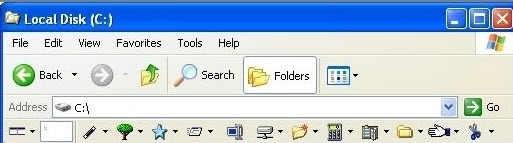
Windows Explorer is a basic file manager with severe limitations that make it rather weak when it comes to certain operations that you want to perform. If you have ever tried to compare two directories for example, or copy files from a directory to another, you know what I mean.
DMEXBar steps in and adds lots of functionality to Windows Explorer by adding a toolbar to it. Once installed, the toolbar should be automatically added to every Windows Explorer window. When you move the mouse over one of the buttons in the menu it displays a short tooltip with information about that button. Use it to learn about the toolbar's functionality if functionality is not clear on first sight.
DMEXBar
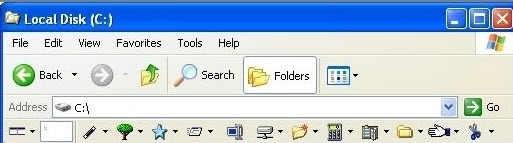
With DMEXBar installed you can do the following by pressing the corresponding button:
- Arrange Two Windows Explorer windows to be aligned side by side horizontally or vertically
- Synchronize files and folders between those two windows, copy files using shortcuts
- Display the space used by directories
- Tile all open explorer windows on screen
- Display the path of the current window with the option to jump to any directory of that path at once by clicking on it.
- Use wildcards to select files
- Rename files, change attributes of selected files
- Substitute directories as drives using subst command
That is only some of the functionality. You can add tools that you use the most to a menu making it easier to use their functionality; the default setting contains only a shortcut to the command line of the Windows operating system but you are free to add links to other programs.
Another nice feature is the ability to add sort-of-a favorite folder to DMEXBar. You can then open those folders from every window that is currently open without the need to either create shortcuts to it or navigate manually to the folder.
The program has not been updated for a long time and it is very likely that it is only compatible with Windows XP and previous versions of Windows, and not newer versions of the operating system.
Update: DMEX is the successor of DMEXBar. It supports all major features of DMEXBar, and is compatible with all recent versions of the Windows operating system.
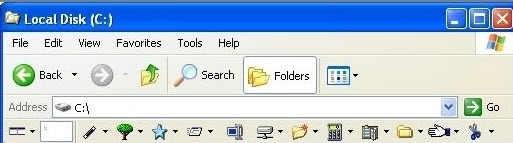


























The better solution ist still to replace Explorer completely as Filemanager. DOpus as indeed fabulous, extremly sophisticated, but quite expensive program comes to mind. Powerdesk is far cheaper, but does the job for most.
Freewarefans might want to check out xplorer2.
Don’t doctor around – replace!