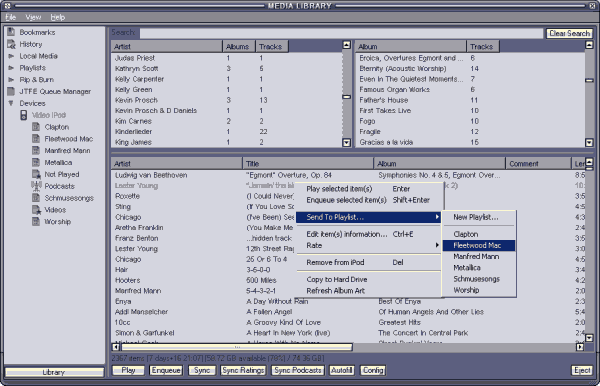Winamp iPod Plugin
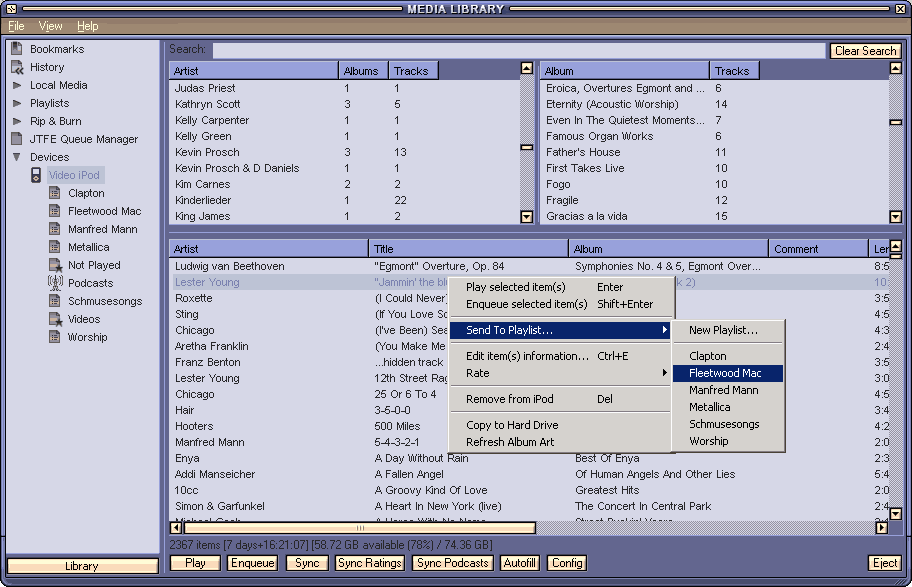
I don't like the iTunes software, it is slow and I only use it for copying files to my iPod, never for listening to songs. I discovered a Winamp plugin that gives you full access to your iPod without iTunes. The plugin is called Winamp Media Library iPod Plugin. Once installed it adds support to Winamp full or pro versions. I had to upgrade to full from lite before I was able to use the plugin but it may be well worth the switch if you own an iPod.
Once the iPod is connected to the computer it is displayed with all its playlists, albums and files under devices in the media library. You can open the media library with ALT+L for instance or via the menu of the media player.
You can use the plugin to copy songs and videos from and to your iPod, search for songs, listen to them, rate or edit them, and do pretty much everything else that you can think off in this regard.
Note: The software works fine with the following iPod models: iPod first generation to iPod Mini, Nano, Photo and Shuffle
The best thing is that this plugin recognizes almost every iPod that was ever released and works with Windows 98 upwards. So, if you are already using Winamp as your main audio player and you own an iPod, you should give this plugin a try.
Update: The Mlipod plugin for Winamp is no longer available on the website it was hosted on, or on the official Winamp Add-ons listing page.
The winamp ipod plugin (aka ml_ipod) is a plugin for winamp. It allows you to manage your iPod from within the winamp media library. It supports all kinds of iPods, from the classic first generation iPods, to the iPod mini, photo, nano and shuffle and everything in between.
Update 2: MliPod has a new home. The program for Winamp is now hosted over at Sourceforge. The program has last been updated in 2010, and it seems that development has stopped entirely at that time. It is still compatible with most iPod devices that Apple released though.
The program is compatible with all recent versions of the Microsoft Windows operating system. The source code is also available for download. Try the excellent program documentation if you are new to the program, it explains key concepts and how to get started with the program on your system.
Advertisement