Folders Report
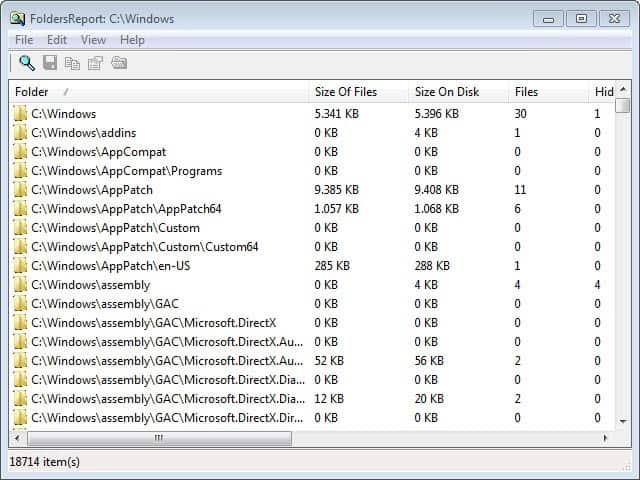
Your hard drive is filled to the brim but you don't know why? You want to free up some disk space on a drive because you are going to need it for some other files that you want to save there? Windows is not really that helpful when it comes to determining which folders are holding the largest files on your hard drives.
While you can right-click on root folders, select properties to get a size reading, and repeat the process until you found the largest folder, it is not really comfortable and may be time consuming.
Folders Report is a freeware that scans a drive, partition or folder for information and displays them in a neat list. It lists all folder names, size of files and size on disk, the amount of files and the location. It scans drives very fast, my f: drive for instance is a 160 GB hard drive and it took only some seconds to scan the entire drive and display its contents.
Folders Report displays some advanced information as well, e.g. information about hidden, read only, system and compressed files in a certain folder, the number of subfolders, the date the folder was created and last modified and the directory level which is simply the amount of folders between root and the current folder.
The program can be run from any location on your hard drive, it does not install itself and does not change settings on your system. You can sort the listing by clicking on one of the tabs like Size on Disk or Files. When you run the program you are asked to pick a directory on your computer that you want to analyze. If you want, you can pick a drive letter only to analyze the full drive.
You can sort the data with a click on the column header, for instance by largest size of a file or folder, or by their last modification date. It is furthermore possible to export the reporting as HTML files.
The program homepage lists Windows XP as the last compatible operating system. It seems however that the program runs just fine on newer 32-bit or 64-bit versions of Windows. I have tested it for instance under a 64-bit version of Windows 7 Pro and was able to use all of the program's functionality.
Folders Report Tips
- You can switch between Bytes, Kilobytes and Megabtes using the F6, F7 and F8 shortcut keys or the View menu.
- The View menu offers an option to switch to a tree style view instead so that you can browse the folder structure of the hard drive.
- HTML reports can be generated with a right-click on folders. This saves the information to a local HTML file.






















and if you’re on a *nix system, du is a pretty handy command too. (`man du`)