Microsoft Windows Malicious Software Removal Tool
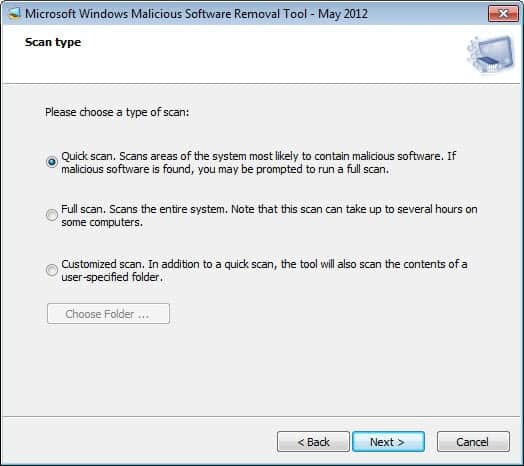
A new version of the Microsoft Windows Malicious Software Removal Tool has been released yesterday by Microsoft. The software program is not a full-blown antivirus solution as it concentrates on the removal of popular malware only. It can remove 64 different types of malware from Windows systems, with three new ones, Locksky, Reatlle and Valla added in the most recent update of the security program.
The Microsoft Windows Malicious Software Removal Tool checks Windows XP, Windows 2000, and Windows Server 2003 computers for and helps remove infections by specific, prevalent malicious software—including Blaster, Sasser, and Mydoom. When the detection and removal process is complete, the tool displays a report describing the outcome, including which, if any, malicious software was detected and removed. The tool creates a log file named mrt.log in the %WINDIR%\debug folder.
Update: While still not a program that you can run as your main antivirus software, Microsoft's Windows Malicious Software Removal Tool comes into play when you need to check a Windows PC for common, or popular, viruses and other forms of malware.
Microsoft has updated the security software regularly in recent years, both in terms of compatibility with newer versions of the Microsoft operating system, but also in terms of malicious software the tool can detect and remove effectively.
The program is now offered as a 32-bit and 64-bit version, and can be updated automatically if Windows Update has been set to download and install updates automatically. Users of 64-bit systems need to install the 64-bit edition, as the 32-bit edition will not install on their systems at all.
Windows users who run the program on their system can run a quick, full or custom scan. Quick scan scans popular locations on the system for malware traces, while full scan all files, and custom scans files and directories that you specify.
Advertisement















