Smart Ftp 2.0
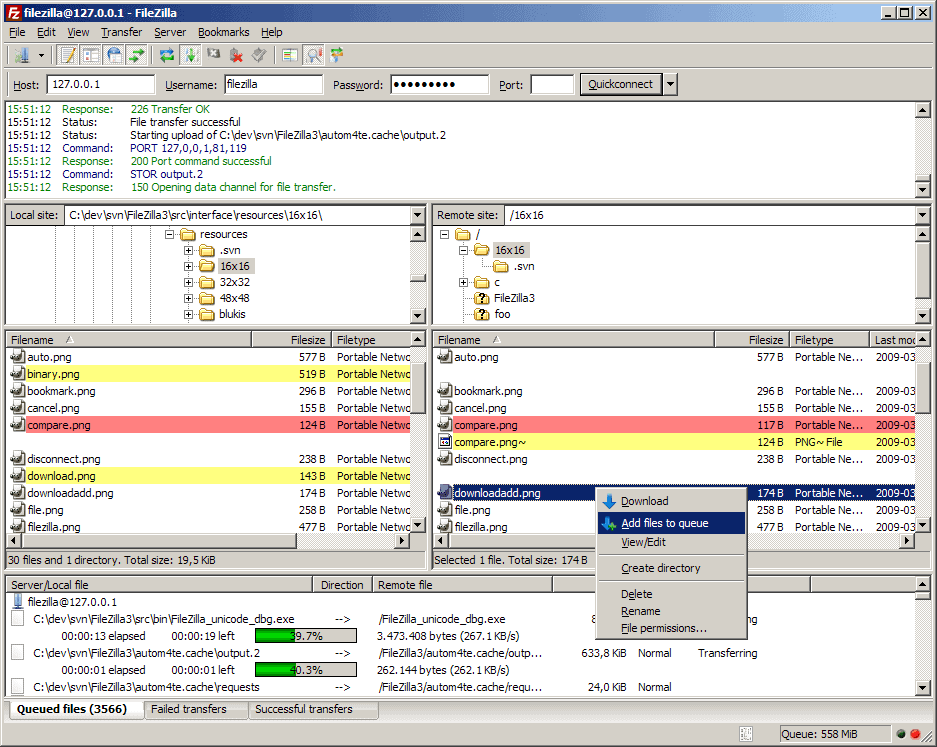
The free ftp software Smart Ftp 2.0 has been released and is available for download at the developers website. Changes include a new graphical user interface with tabs, a new local and remote browser and support for 64 bit windows operating systems. If you are looking for a free ftp program give it a try, it might be exactly what you are looking for.
Update: Smart FTP is no longer available as a free software program. If you are currently looking for a free ftp software, you may want to take a look at FileZilla Client, which is a free ftp client for Windows, Mac and Linux.
When you look at the ftp clients feature set, you will notice that it supports - almost - everything that you would expect a great client to. This includes support for FTP, FTPS, and SFTP connections, IPv6 support, option to resume and transfer files of any size, remote file editing, filters and directory comparisons, as well as remote file search, Socks5 and FTP proxy support, as well as keep-alive signals.
Installation and usage should not pose a big issue for users of all experience levels. It is possible to use the quick connect bar to connect to a ftp server right away, or open the servers menu to add ftp servers permanently to the program.
FileZilla retrieves the files then and displays them in the remote panel of the program. You find the local pane on the left side of it. File transfers can now be initiated either with drag and drop, or by selecting files or folders and using the transfer options provided by the program.
Navigation on the server works identical to how you navigate in your local file management software. Just double-click on a folder to display its contents. You can go back with a click on one of the other folders, or by editing the folder path directly next to the remote site listing.
Advertisement



















