Microsoft launches three new Microsoft 365 solutions
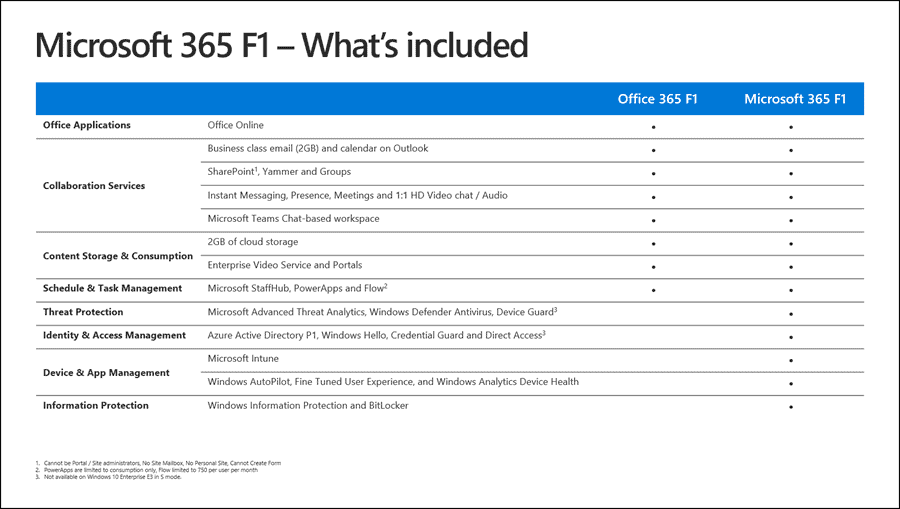
Microsoft unveiled the three Microsoft 365 solutions Microsoft 365 F1, Microsoft 365 Education and Microsoft 365 for Nonprofits today at the Ingite 2017 conference.
The company launched Microsoft 365 back in July in two editions: Microsoft 365 Enterprise and Microsoft 365 Business.
All three editions have in common that they are subscription-based services that provide customers with access to Office 365 and Windows 10 editions.
Microsoft 365 Business is available for $20 per month and user. It includes an Office 365 Business Premium subscription and a Windows 10 Professional subscription.
Microsoft 365 F1
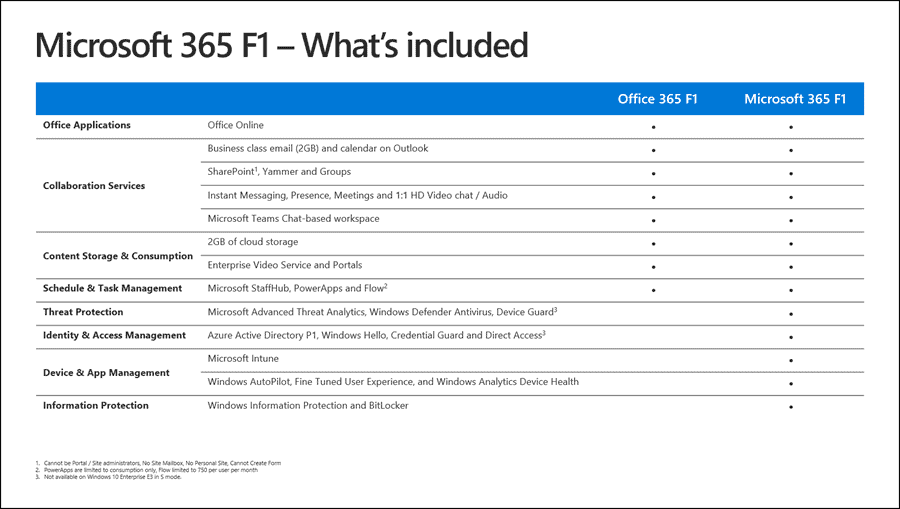
Microsoft 365 F1, the F1 stands for Firstline Workers, is designed for workers who "serve as the first point of contact between an organization and its customers or products".
Today at Ignite, we shared our vision for empowering these workers, currently underserved by technology, with Microsoft 365 F1, a new plan designed to maximize the impact of the Firstline Worker. Microsoft 365 F1 also makes it easy to train and upskill employees, with Microsoft Stream to share dynamic role-based content and video, and SharePoint to easily distribute onboarding and training materials and manage institutional knowledge in one secure place
Microsoft plans to make available to F1 service plans: Office 365 F1 and Microsoft 365 F1. The core difference between the two is that the latter includes Windows 10 Enterprise and Enterprise Mobility + Security.
Here is the overview:
| Â | Â | Office 365 F1 | Microsoft 365 F1 |
| Windows 10 |
 | not included |
Windows 10 Enterprise |
| Office applications | Feature Office Online |
feature is included | feature is included |
| Collaboration services | Feature Business class email (2GB) and calendar in Outlook |
feature is included | feature is included |
| Collaboration services | Feature SharePoint  , Yammer, and Groups |
feature is included | feature is included |
| Collaboration services | Feature Instant messaging, presence, meetings, and 1:1 HD video chat and audio |
feature is included | feature is included |
| Collaboration services | Feature Microsoft Teams chat-based workspace |
feature is included | feature is included |
| Content storage & consumption | Feature 2GB of cloud storage |
feature is included | feature is included |
| Content storage & consumption | Feature Enterprise video service and portals |
feature is included | feature is included |
| Schedule & task management | Feature Microsoft StaffHub, PowerApps, and Flow |
feature is included | feature is included |
| Threat protection | Feature Microsoft Advanced Threat Analytics, Windows Defender Antivirus, Device Guard |
Microsoft Advanced Threat Analytics, Windows Defender Antivirus, Device Guard are not included | feature is included |
| Identity & access management | Feature Azure Active Directory P1, Windows Hello, and Credential Guard, Direct Access |
Azure Active Directory P1, Windows Hello and Credential Guard, Direct Access are not included | feature is included |
| Device & app management | Feature Microsoft Intune |
Microsoft Intune are not included | feature is included |
| Device & app management | Feature Windows AutoPilot, fine-tuned user experience, and Windows Analytics Device Health |
Windows AutoPilot, fine-tuned user experience, and Windows Analytics Device Health are not included | feature is included |
| Information protection | Feature Windows Information Protection and BitLocker |
Windows Information Protection and BitLocker are not included | feature is included |
Microsoft 365 Education
Microsoft 365 Education is the second new Microsoft 365 service that Microsoft announced today. The service is offered in two plans: Microsoft 365 A3 and Microsoft 365 A5.
Here is the overview of how the two plans compare compare against each other, and against Office 365.
| Office 365 A1 | Microsoft 365 A3 | Microsoft 365 A5 | ||
| Collaboration & Learning | Office Online: web-based document editing | included | included | included |
| Â | Office client applications: Word, Excel, PowerPoint, Outlook | Â | included | included |
| Â | Email and calendar, instant messenger (IM), persistent chat, Yammer | included | included | included |
| Â | Files and content management: file storage, sharing, information discovery, Groups, Planner | included | included | included |
| Â | Minecraft: Education Edition with Code Builder | Â | included | included |
| Classroom Tools | Microsoft Teams with classroom experiences, professional learning communities (PLC), and staff teams | included | included | included |
| Â | OneNote Class Notebook, Sway | included | included | included |
| More inclusive classrooms | Learning Tools, Accessibility Checker, Office Lens | included | included | included |
| Voice, video & meetings | Skype for Business | included | included | included |
| Â | PSTN (public switched telephone network) Conferencing, Cloud PBX (private branch exchange) | Â | Â | included |
| Compliance | Legal Hold, eDiscovery search and export | Â | included | included |
| Â | Advanced eDiscovery, Customer Lockbox, Advanced Data Governance | Â | included | included |
| Analytics | Delve | included | included | included |
| Â | Power BI Pro, MyAnalytics | Â | included | included |
| Management & Security | School Data Sync, Data Loss Prevention, Office 365 Rights Management | included | included | included |
| Â | Office 365 A3: Advanced Security Management, Skype Meeting Broadcast | Â | included | included |
| Â | Enterprise Mobility Suite (EMS) A3: Intune for Education, Azure Active Directory P1, Azure Information Protection P1, Advanced Threat Analytics | Â | included | included |
| Â | Windows 10 Education A3: Windows Defender Antivirus, Device Guard | Â | included | included |
| Advanced Security | Office 365 A5: Advanced Threat Prevention, Threat Intelligence | Â | Â | included |
| Â | Enterprise Mobility Suite (EMS) A5: Azure Active Directory P2, Azure Information Protection P2, Cloud App Security | Â | Â | included |
| Â | Windows 10 Education A5: Windows Defender Advanced Threat Protection | Â | Â | included |
| Server & CAL Benefits | Productivity Server Licenses and Client Access Licenses (CALs) for Exchange, SharePoint, Skype for Business, etc. | Â | included | included |
| Â | Windows Server Client Access Licenses (CALs | Â | included | included |
| Â | System Center Configuration Manager CML | Â | included | included |
| Â | System Center Endpoint Protection | Â | included | included |
Microsoft 365 for Nonprofits
The third and final new Microsoft 365 service is exclusively for nonprofits. Information is scarce at this point in time; Microsoft offers the following description on its blog.
Microsoft 365 for Nonprofits, a complete, intelligent solution, including Office 365, Windows 10, and Enterprise Mobility + Security, that will empower nonprofits to be more creative and collaborate more easily. In a world where cyberattacks challenge organizations and place their beneficiaries at risk, Microsoft 365 offers a comprehensive shield through identity and access management, and information and threat protection.
Closing Words
All three services will be available to Enterprise customers and organizations only. You may use the following resources to find out more about each of the services:
- Announcing Microsoft 365 Education, a single, affordable solution built for education
- Announcing Windows 10 S devices for Firstline Workers
- Advancing intelligence, management, and security to empower the modern workplace
- All workers welcome with Microsoft 365
- Where to start and what to know about Microsoft Education’s new experiences
Now You: What is your take on these new services? Would you sign up for an operating system subscription?
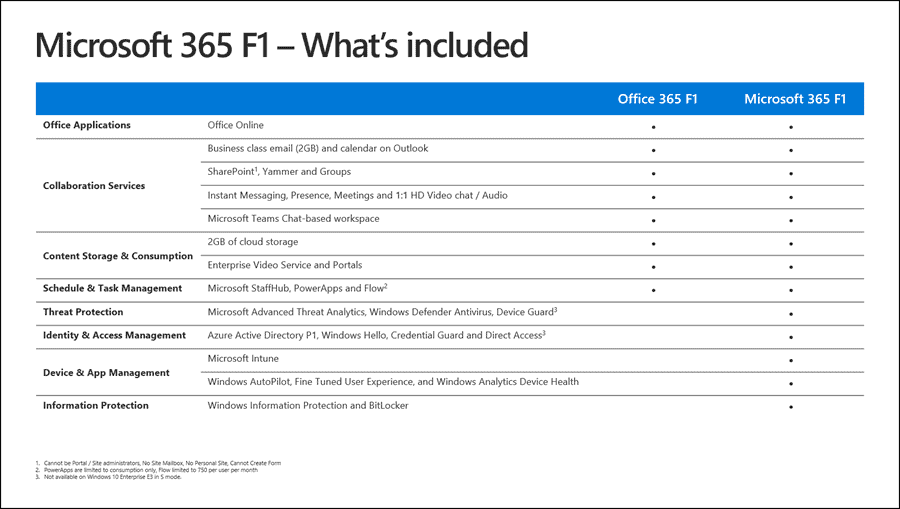




















Will wait until Microsoft release their Windows, Office and Exchange source code on public Github. Then we’ll talk about subscriptions.