How to read Windows Store ratings correctly
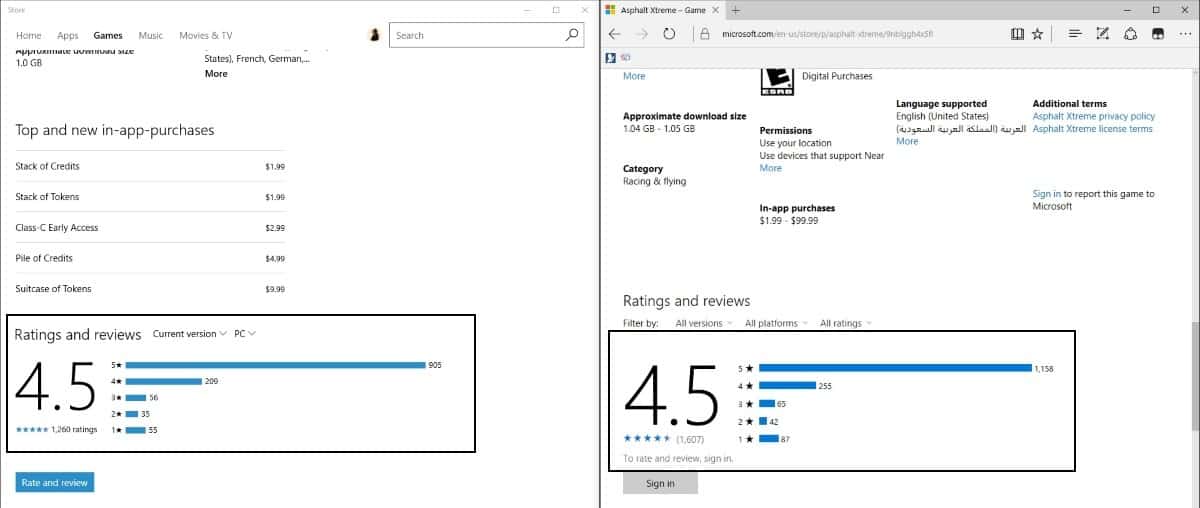
If you compare the ratings and reviews of the Windows Store application with store listings on Microsoft's Store website, you may notice that they are not identical.
Windows 10 users have two major ways to look up application information. They can open the Windows Store app on Windows 10 directly, or open the Microsoft website instead which offers listings for all items as well.
While you cannot install an app or game from the Microsoft Store website, you can look them up without having to use the Store app.
A reasonable assumption would be that the app and the site display the same data. This is indeed the case, but the default listings don't reflect that.
Take any reasonably popular game or application and compare the Windows Store app data to that displayed on the Microsoft Store website. You may notice that the rating is not identical, and that the number of reviews and user ratings may differ significantly.
Take the recently released Asphalt Xtreme game as an example. The overall rating is identical, but if you look at the total number of ratings, you will notice that the Store app lists 1260 while the website 1607.
User reviews are not identical either, as the Store website features more reviews than the app.
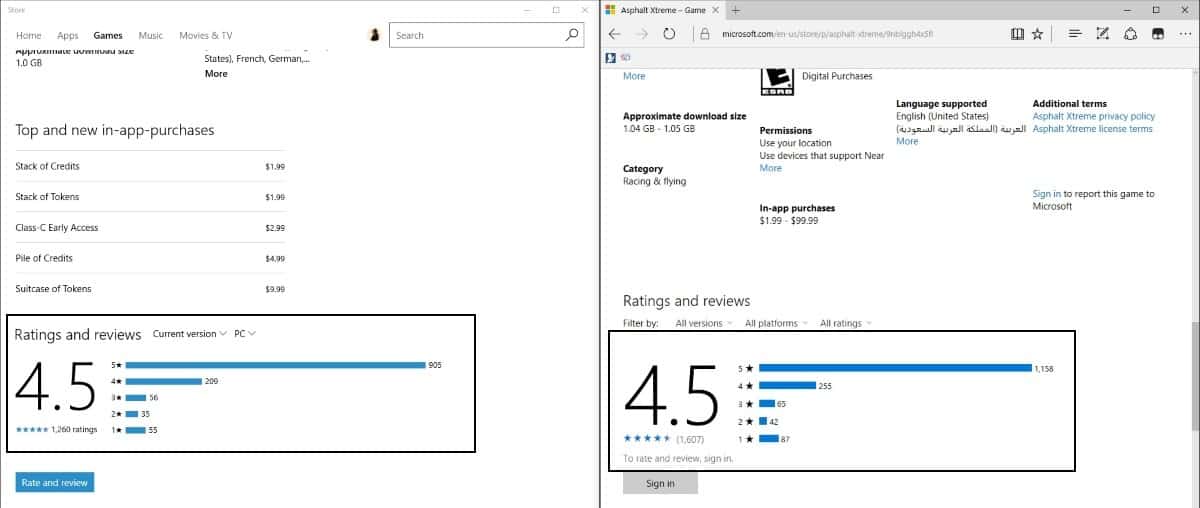
If you look closer, you will notice that the Windows Store app uses different filters than the Microsoft Store. Microsoft Store uses the broadest range of filters to display ratings, reviews and the score of the app or game.
This means that it displays accumulated ratings and reviews for all versions on all platforms.
The Windows Store application on the other hand displays ratings for the "current version" and "PCs" only.
You can switch the listing to all devices and all versions to get the same number of reviews and user comments as the Store version. The rating is also identical if you do that.
It makes sense to display only PC ratings if you open Windows Store on the PC, as mobile ratings and reviews may differ slightly or even significantly.
It can still be confusing if you stumble upon these differences by accident and if you don't notice the filters that the app and Store display next to the rating module. (This article was inspired by this Deskmodder's article)
Now You: Do you use Windows Store at all?
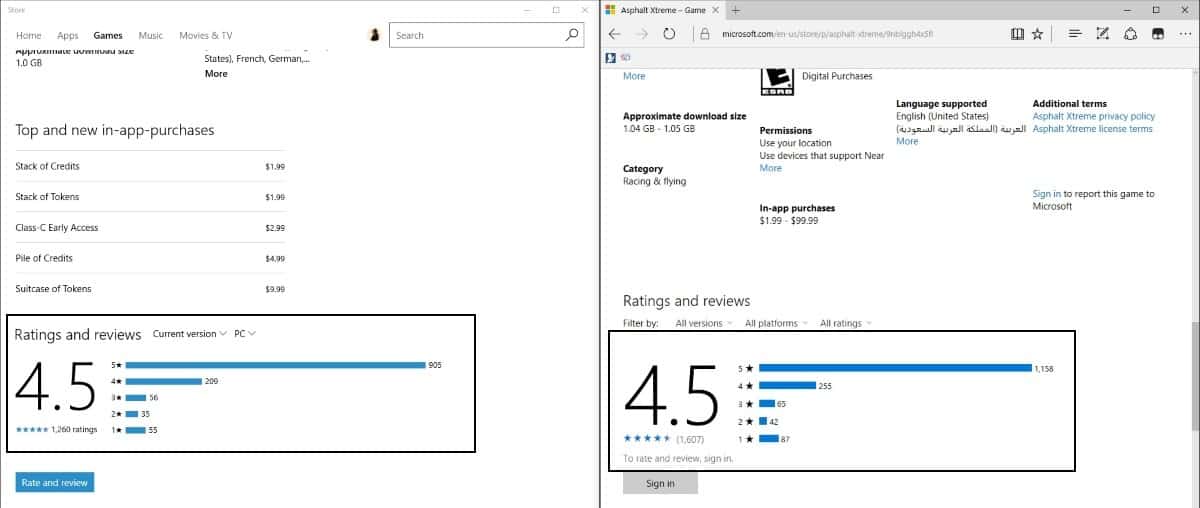



















What I would really like to understand is why the apps on the windows store are so bad
Like take for example spotify, 3.2 out of 5, reviews are mostly people complaining about how it doesn’t work, same goes for netflix, bad rating and reviews, this is pretty much the case for most the apps on the windows store, but when I go to other Operating systems, such as iOS or Android, these apps rate fine, and mostly have no problems? I have been trying to search for answers to this, as after trying the spotify app and getting terrible cpu usage and hogging other resources, as if it was just a really badly written app, but when I download the program application it runs fine with no problems, obviously I don’t really care if I have to download the application from there website, but at the end of the day, why would anyone use the windows store if the apps there are so bad? and better to get elsewhere? This is not just my opinion, take a look yourself at other usually highly rated apps on other operating systems. when apps such as spotify normally get very good reviews elsewhere, on the windows store, it rates terrible and is filled with so many negative comments about how it doesn’t even run half properly
Windows store is a joke. Once I wanted to download a game and it only allows me to install it on my full C: drive SSD… even though I have FOUR 3 TB drives… great Microsoft feature!
what a joke, the windows store, one of the first things i remove when i install windows, lol. And all the crap apps. actually that win10 fixer thing from the other day is pretty great, that thing everyone was asking for the zip password which is emblazoned in my mind joern. and further more they made mahjong something you have to get and then get annoyed and nagged from it. God I fucking hate microsoft now, annoying, nagging you are not in charge anymore pos os. rant over. Manjaro FTW.
I like Linux but wonder why Linux users are always ranting about stuffs all over internet, lol.
Another great thing about the Windows Store is that you can download and install free apps while using a local account and without logging in to a Microsoft account on the Store app.