Essential Software 2016: Martin Brinkmann Edition
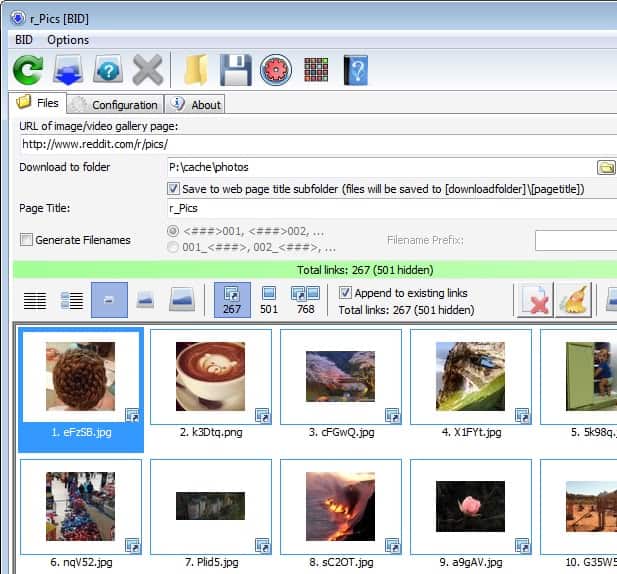
The following guide lists my essential software of 2016. It is very similar to a guide that I published in 2014 listing the software that I use to run this blog but goes beyond blogging and being a webmaster.
The article concentrates on Windows software as Windows is the operating system that I use most of the time when I work and do other things on the computer.
I suggest you check out the 2014 post for a start, as it lists some of the essential programs. Since I don't want to relist them all using the same information, I made the decision to list them first in a bullet point list and then list other software that I use that was not listed in 2014.
My Essential Software 2016
Lets start with the programs that I mentioned in 2014:
- Mozilla Firefox - I love Firefox and believe that it is the best browser. Yes, I don't like some of the decisions that Mozilla is making but even if you add them all up, it is still superior to Chrome in areas that I value over others (privacy, security, customization options, add-on system).
- Thunderbird - The email client is a great desktop program. While it will have a future without Mozilla, there is a chance that its popularity will increase after the split.
- QuiteRSS - This is my RSS reader of choice. It is a desktop reader that does not support syncing but ships with mighty options that I use on a daily basis.
- KeePass - A local password manager that I use to keep all my account data secure. Can be extended to integrate in browsers, mobile devices and to support syncing, but I use it in a pure fashion.
- SnagIt (paid) - I bought SnagIt version 10.x a long time ago and have not upgraded the program to a new version as it works fine as it. I use it mainly to take screenshots and to edit them, but it supports video capturing as well.
- WinSCP - I use the program to transfer files to and from the server Ghacks runs on securely.
The programs not mentioned in the previous article are listed below. Generally speaking, I prefer local portable programs over programs or applications that require the Internet to function.
AIMP - I don't listen to music while I'm working, but when I do, I use AIMP for that and not another music player or media player. It has the looks and feel of a modern Winamp.

Autoruns - To manage all startup locations on Windows machines. Can be a bit overwhelming on first run, but gives you better control of these items than any other program I know.
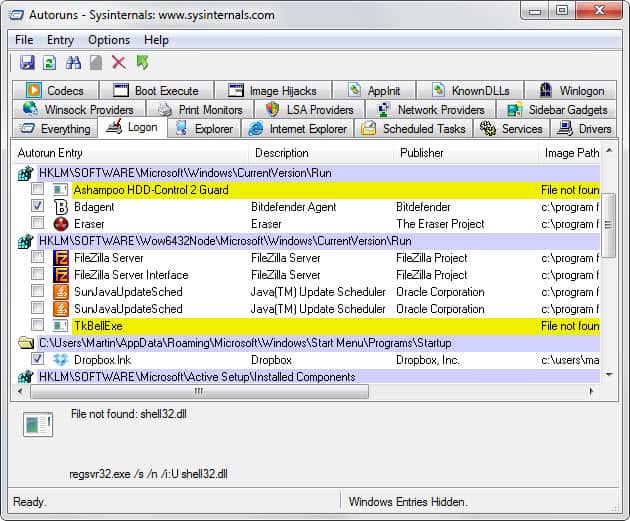
Bandizip - I was a long-time 7-Zip user but the program fell behind because of its slow development pace. Bandizip is the zip software that I use for all archive extraction and creation tasks nowadays. Supports all important archive formats and operations, and does not get in the way.
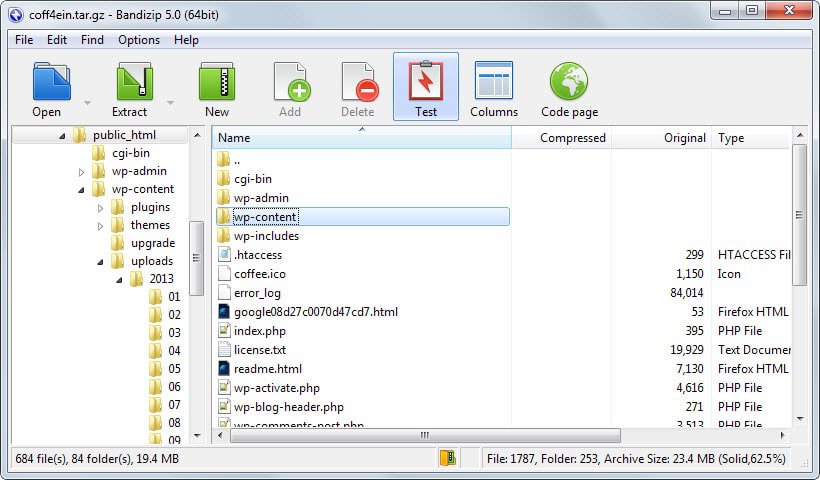
Bulk Image Downloader (paid) - If you need to download lots of images, then this program is a godsend as it automates the process for you. Great for downloading bulk wallpaper collections, travel albums and more.
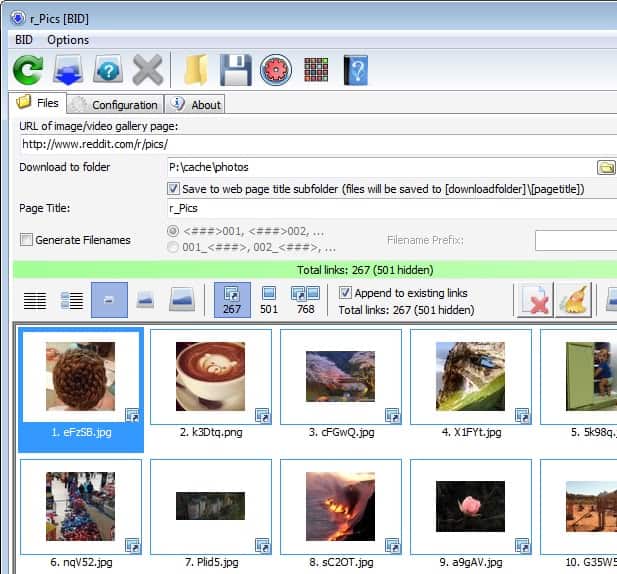
DiskCryptor - My disk encryption program of choice currently. It appears dead unfortunately and I plan to migrate away from it because of it.
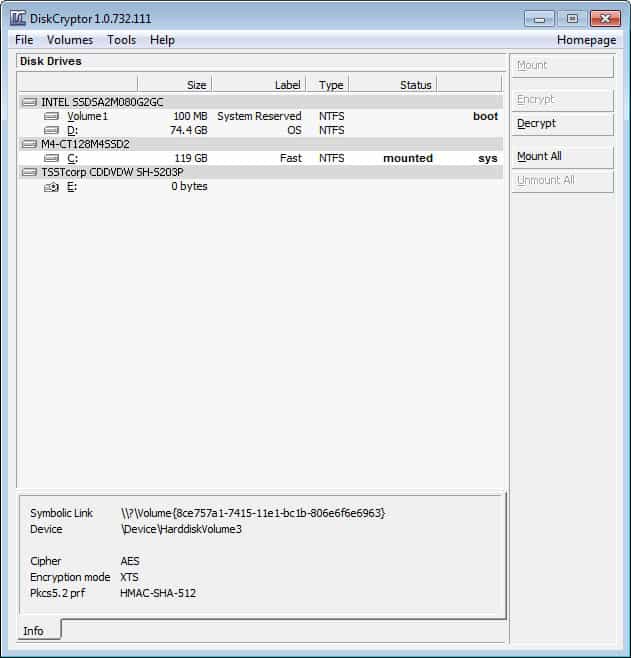
F.Lux - Changes the brightness of the screen based on the time of day. Good for early morning / late at night computing sessions.
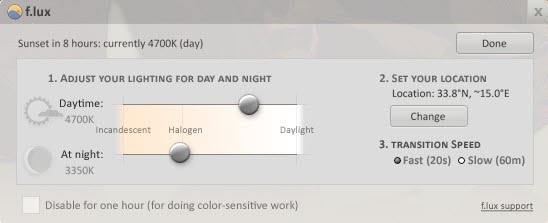
Fast Picture Viewer Professional (paid) - Another commercial program, this time for fast image and photo viewing. Designed for photographers, it is great if you need to browse and manage lots of photos quickly.
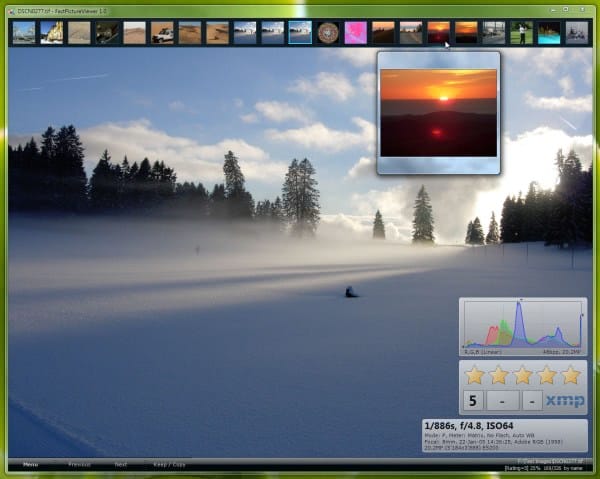
Imgburn - ImgBurn, even though it ships with adware, is one of the best disc burning programs for Windows. Supports all operations that I need including image burning, file/folder burning, disk verification.
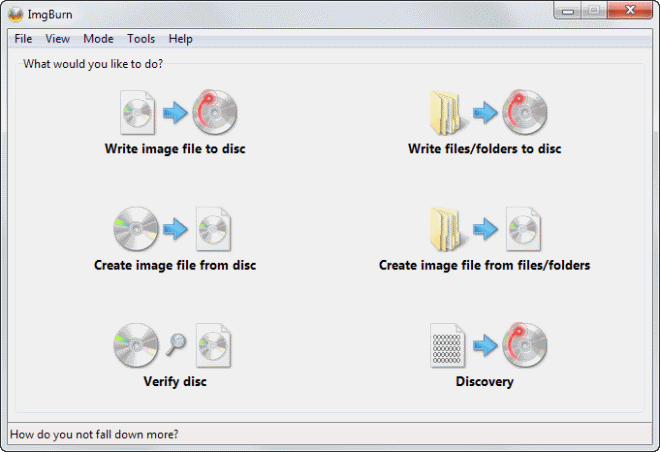
Macrium Reflect Free - I use the backup program to create system images, and to restore them if the need arises. Important to back up regularly to have a safeguard should the need arise (attack, virus, data corruption, Windows update..)
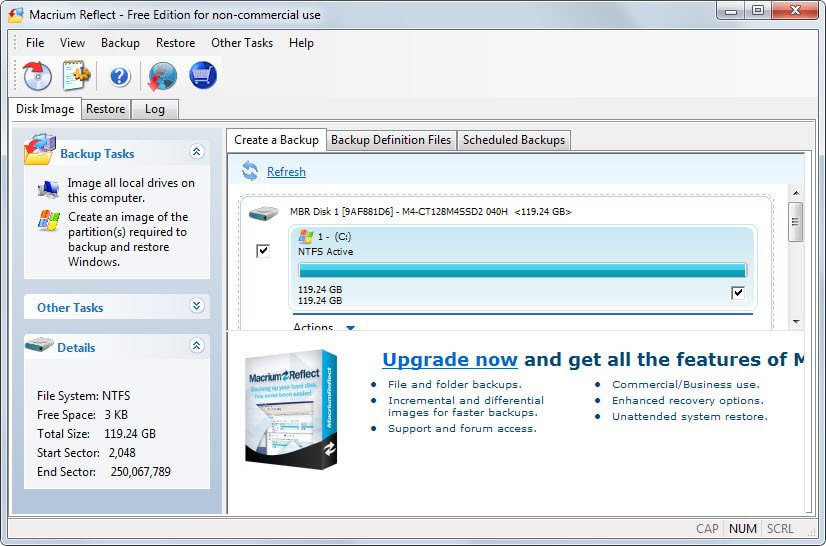
Malwarebytes Anti-Malware Premium (paid) - This is one of the better security solutions for Windows. While I recommend the Premium version due to its real-time protection, the free version is an excellent on-demand scanner.
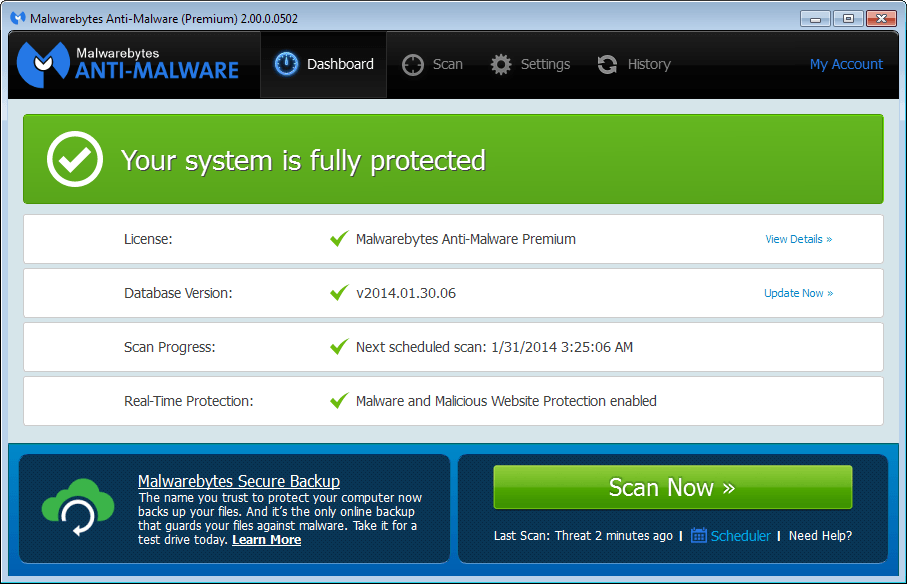
Mailstore Home - To backup all emails stored by Thunderbird and remote servers regularly. Supports several local email programs and files, but also Pop3 and IMAP so that you can configure servers directly in the mail backup application.
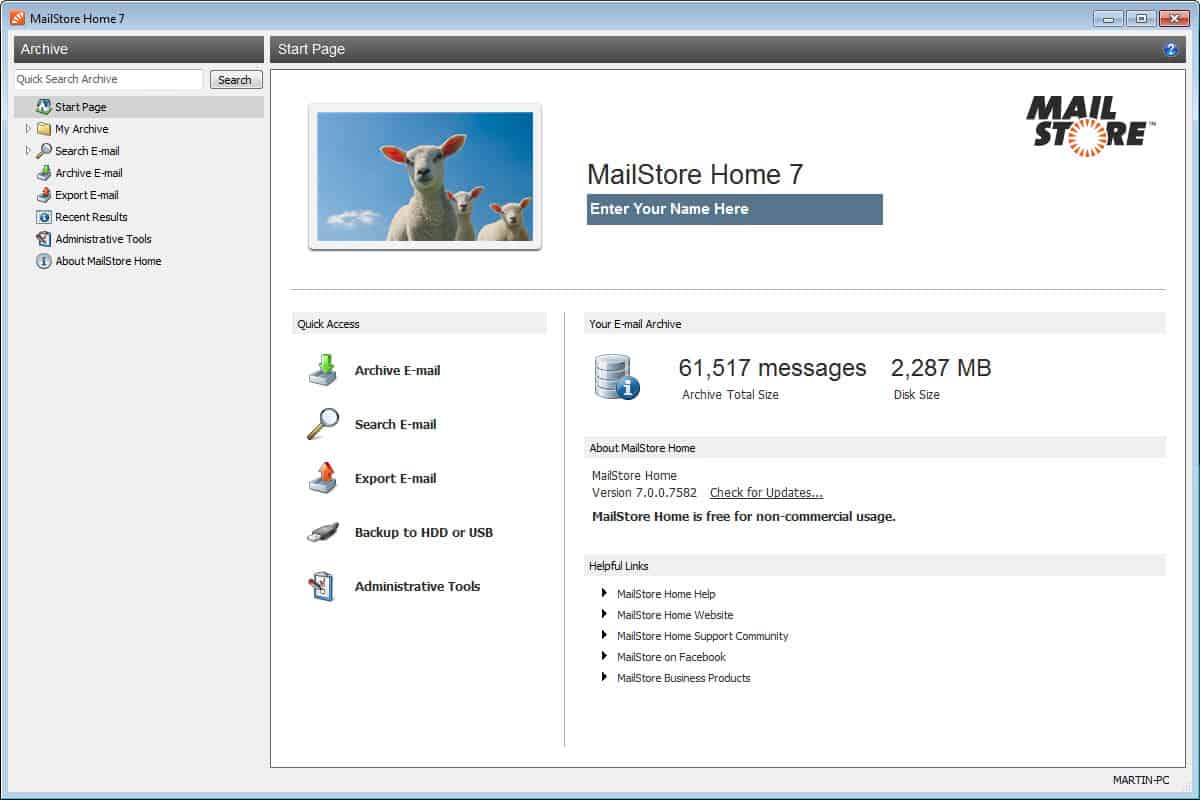
Microsoft EMET - Microsoft's Enhanced Mitigation Experience Toolkit adds exploit mitigation to Windows. Requires customization but does not limit programs like Malwarebytes Anti-Exploit does.
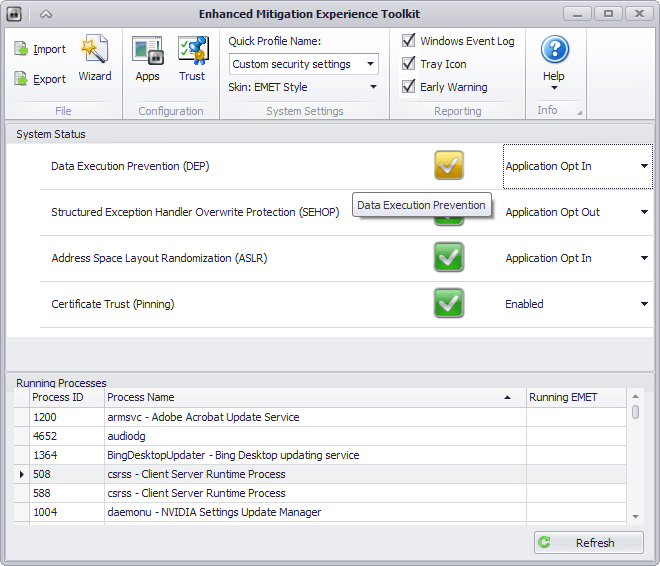
Newsbin Pro - Usenet client of choice. Has a great set of features, and dedicated and helpful developers.
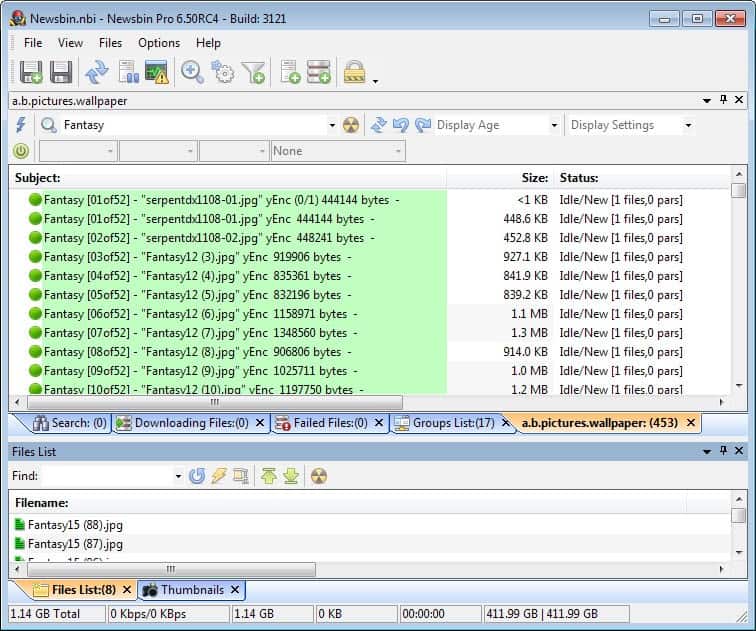
Notepad++ - The Notepad replacement on my system. Faster, better, more features, can load larger documents.
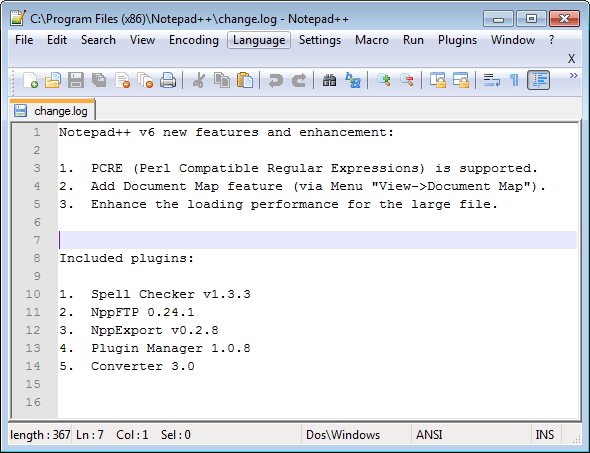
Process Explorer - To get detailed information about processes running on the Windows PC. Has some excellent information, for instance whether a program requires .NET and if so which version, Virustotal integration, and a lot more.
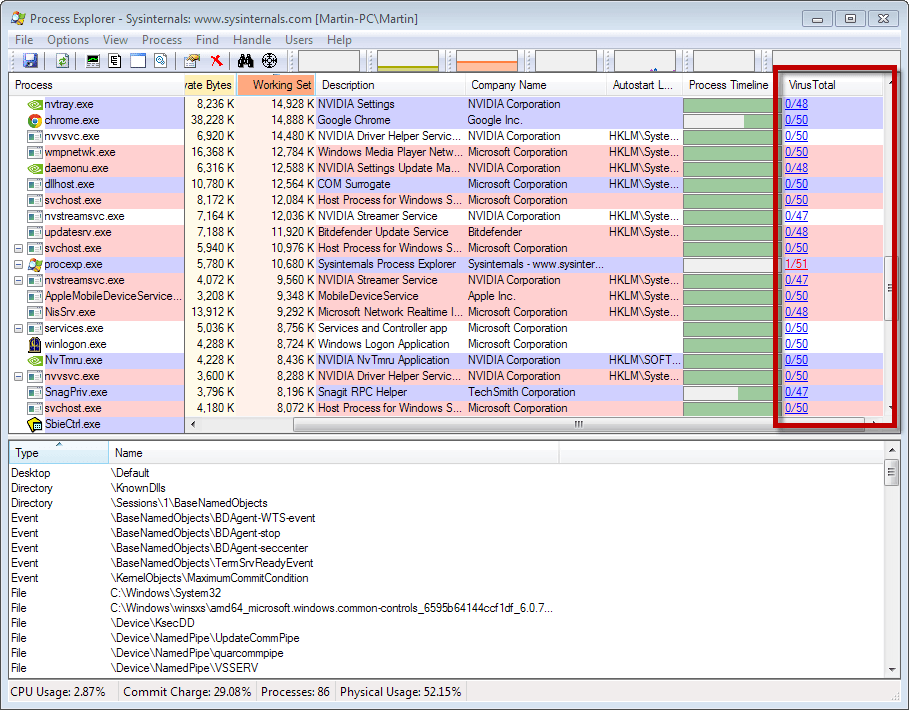
qBittorrent - For the occasional torrent download. Used to use uTorrent, but the software has gone downhill for a long time.
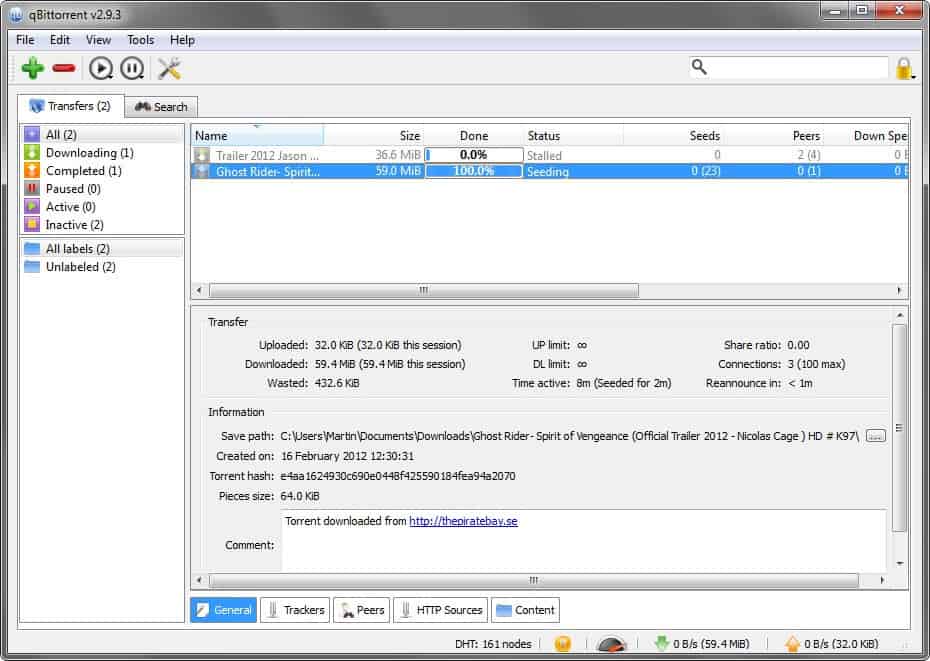
QuickPar - To repair RAR archives that are damaged, and to create recovery files for files that you want to protect.
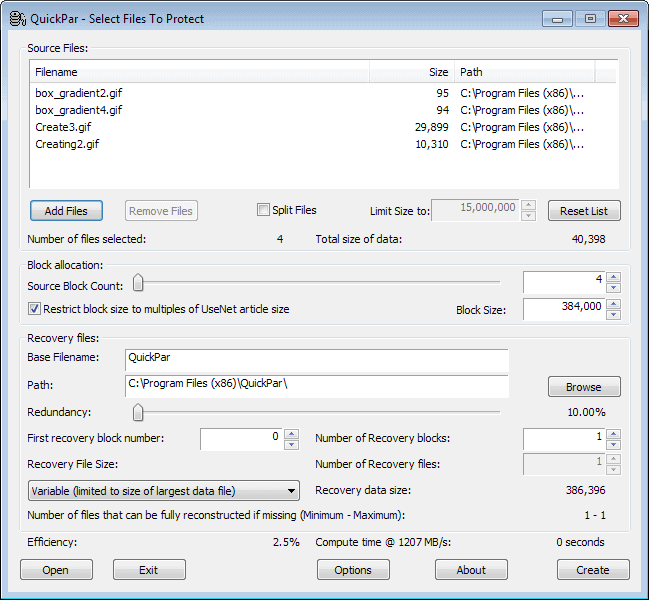
SMPlayer - I like this Mplayer-based media player a lot. Just be careful if you install it as it may contain adware.
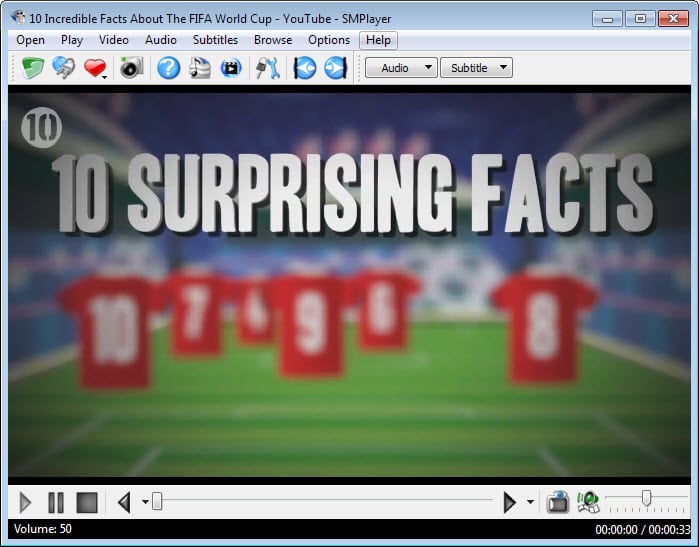
Sumatra PDF - A fast, lightweight PDF (and other formats) reader for Windows.
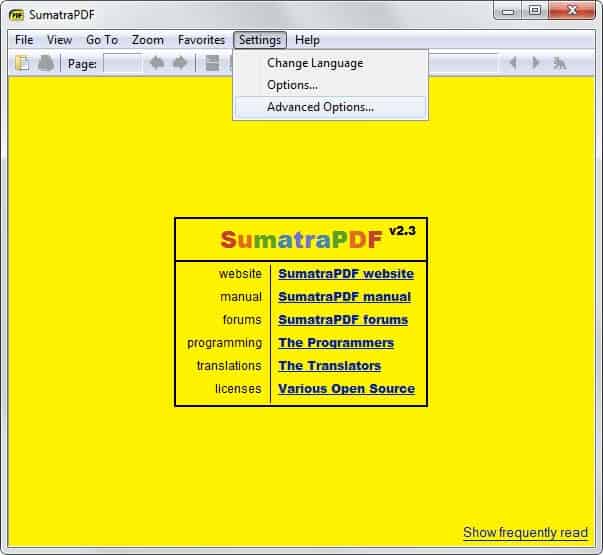
VLC Media Player - One of the two media players that I use. Why not only one? Because both VLC and SMPlayer have their strengths and weaknesses.
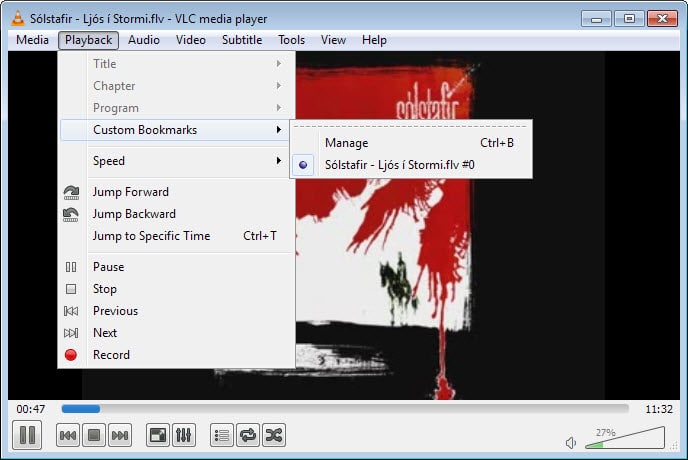
VSO ConvertXToDVD (paid) - Turns any video file on the computer into DVD compatible format and burns it afterwards.
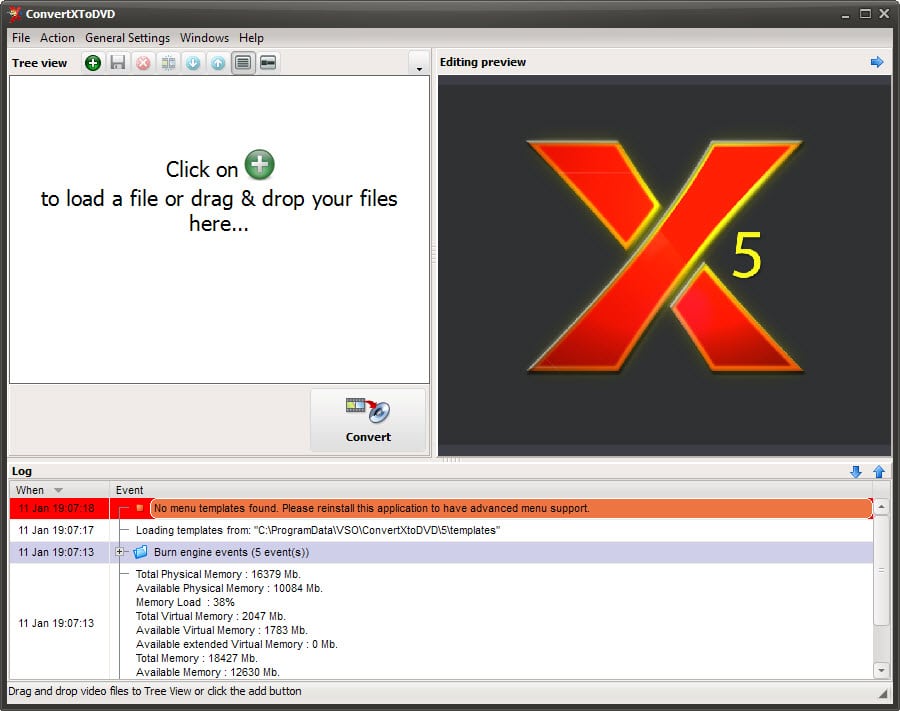
Feel free to suggest alternatives or ask questions why I picked a particular program over another.
Now Read: The ultimate Windows Software toplist
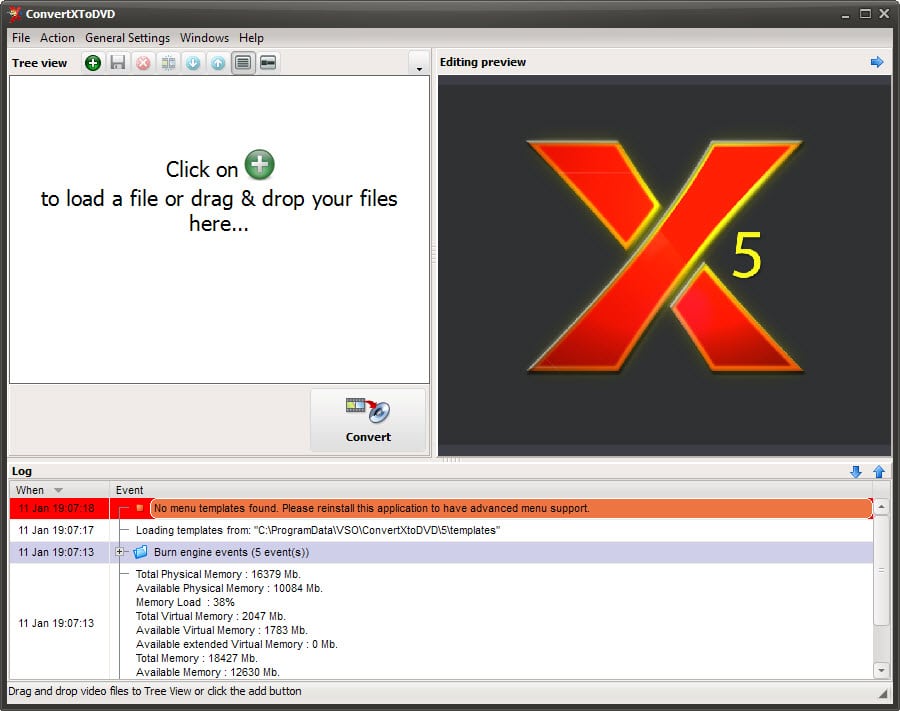






















Martin, maybe you liked to update this article. Thanks.
Disk Cryptor is not dead, there have been updates in the last year or so. The development pace is a bit slow, updates are far apart but they do exist.
Very nice article. thank you. Aimp skins too difficult to change, impossible, really.
Thanks for your list of essential software Martin.
I would choose the excellent Revo Uninstaller [free or paid]
Uninstalls programs, programs that won’t uninstall with Windows uninstall and removes leftovers.
http://www.revouninstaller.com/
Forgot to add Everything for the search, unbeatable for me.
Thanks Martin for this interesting post.
but for me the best of the best Pdf viewer is STDU.
see there :
http://www.stdutility.com/stduviewer.html
thanks
Excellent list, thank you Martin! I’d replace the ancient QuickPar with MultiPar: https://multipar.eu/
First, thanks Martin for the idea, and the suggestions.
Thanks everyone who contributed to this thread.
My suggestions:
If you are including paid software.
RSS – Pay for a decent VPS (very cheap these days), and install LAMP stack, then install Tiny Tiny RSS. Control your feeds, how they look. Secure it, and then access it from anywhere, even from your smart phone.
Text editor. In my opinion, nothing comes even close to Edit Plus (paid), I am a Linux and Windows user, and the only thing standing between me and 100% Desktop Linux (right now 90% Desktop Linux and 10% Windows), is the lack of Edit Plus port to Linux. Running it under Wine is not that efficient.
(Yes, I also use vi/vim, but I am referring to full GUI local editor)
On the Windows side.
Babun Windows shell. Brings bash and zsh to Windows. http://babun.github.io/
Teamviewer, like many pointed out. So far, no real and useful alternative to it. All other options have limitations.
ChrerryTree – Note taking. Combine with encrypted folders on your favorite cloud sync/storage and you have a rock solid secure note taking system.
VirtualBox for Windows, kvm on Linux
youtube-dl for both Windows and Linux. Why would anyone consider any other youtube/video downloader when this exists is puzzling for me. Probably not to many are aware of it.
No one has mentioned eMclient for email? An Outlook killer if there was one.
Firefox, the absolute cornerstone, despite the best attempts by its creators to destroy it, still no one comes close.
Thunderbird, a nice middle way between the complexity of The Bat or Outlook and primitivism of Mailbird and the like.
7zip, most lightweight powerful and can open things as archives that no others can (some exe files, epubs etc.).
Pot Player, best overall experience as both video and audio player. Looking at other apps tho, f ex zoom player. problem with vlc is it stutters at long jumps in wmv and ts files and it’s not good as music player at all.
Pdf xchange viewer, as fast as sumatra, but with infinitely more features and options.
Macrium free—love it! Saved my ass more than once. Daily scheduled backup of course.
Qttabbar for file explorer–should have started with it! Great tool, never ending fun to play around with. Don’t need no other file manager having this.
Total uninstall—best of the bunch.
VT hash check from boredom software, despite the company’s name a great replacement for any antivirus, just run all the files in question thru that. Haven’t been using any antivirus for quite a while, WD disabled too, just gets in the way.
Internet Download Manager—best speed and great at detecting any multimedia file on page possible to grab.
Kodi. Should be on every such list.
A lot of your software does things that I do not need to do, so I won’t comment on them.
However, I have been using a new media player that I am in live with recently, It is called Bomi. It is a GUI for the open source media player MPV which itself is a fork of mplayer. It is so good that Plex is switching to MPV as their vidoe backend. You can find it here
https://bomi-player.github.io/
Very good list …
Maybe you could add Privoxy a very good tool for the security while surfing the net.
For video conversion I like “video to video converter”, it’s a free portable program that hasn’t been updated for some years but it works smoothly.
My other essentials have already been mentioned: Macrium Reflect Free, Firefox…
Thanks to all who contributed to this thread. It’s a gold mine of suggestions. I love finding new apps.
A few I use that I didn’t see mentioned yet:
defrag: O&O Defrag (free/paid). The best at this, IMO. has really good features, including ‘zone filing’.
Firewall: Firewall App Blocker (free) – add many exe’s from a folder to the firewall at once
screensharing: AnyDesk (free/paid) – i’ve started using this instead of Teamviewer. Quite good and much cheaper than TV if you need a paid solution
HDD space reader: Wiztree (free) – i think Pants mentioned this but it bears repeating. Doesn’t get near the love it deserves. It’s a crazy fast hdd space reader.
Youtube Downloads: 4K Youtube Downloader and 4K Youtube to MP3 (free/paid). Copy youtube link and paste into this and it grabs the best possible res of the video and saves to your hdd. Youtube to MP3 adds the further step of converting the flv to mp3. These are free and they work beautifully.
Mind-Mapping: X-Mind (free/paid) – absolutely superb and the free version works great.
GPU fan control: EVGA Precision X (free) – lets you create Temp vs Fan Speed fan profile curve to auto-control your GPU’s fans when gaming. Not my favorite UI, but it is ‘set it and forget it’
Automation: AutoHotkey (free) – How no one has mentioned this amazing tool yet is beyond me. A relatively easy to learn scripting tool with insane power.
Movie Organizer – Eric’s Movie Database (free) Wonderful tool for organizing movies.
My two cents for SyMenu.
It’s my portable organizer, my memory reinforcer, and my inspiration for the new programs to download and try out.
And naturally I perfectly agree with @David: the portable programs must be considered above the not portable ones. Among the advantages of the portable programs don’t forget that your SysAdmin can’t prevent you to use them in any PC :-)
Love this list. Keep it up. Would also add Vivaldi
Thanks, very useful list
As a mostly Linux user I try to find and use free cross platform tools:
– XnView has (by far) the best image batch converter. Besides image size, it can set canvas size and perform other enhancement functions. Use it frequently to produce ‘slide show’ CDs that will play on commercial DVD players.
– DVDStyler is the most straightforward DVD authoring tool that I’ve come across.
– Audacity has powerful batch editing functionality, although it is a bit quirky to set up.
– GCStar is a flexible collections manager, a hard to find app category. Unfortunately, the Windows version may not be maintained any more.
– Libreoffice has more than enough power for my needs.
– Virtualbox has a great UI and works well for Windows and *nix guests. Just trying to find the latest VMWare free product on their jargon infested website is an ordeal …. and the product name keeps changing :-\.
– Besides being a great video player, VLC can also convert between almost any formats.
Still trying to find a better PDF viewer, evince doesn’t even have tabs :-(.
That TopLinuxApps site on SourceForge looks a little dodgy or maybe just vague. No support or active discussion forum. If those are portable Windows apps running under wine I am unimpressed.
Sumatra source code may have been ported by them but it hasn’t been updated since April 2014. We’ll see ….
Even more intriguing, the Tracker Software product PDF Xchange that I really like on Windows has a May 2015 ‘Linux’ version. However, no Linux version or source code found on vendor site. Hmmm ….
UPDATE – install scripts running on Debian complain about missing libfuse, pretty sloppy. The latest version of foxit reader is looking better ….
PDF: try PDF-XChange Viewer –> tabbed browsing, OCR, annotation, & much more. Very good !!
“Still trying to find a better PDF viewer, evince doesn’t even have tabs”
Sumatra. Light, super-fast, and has tab support.
Keepass does not make me feel at ease with it. It requires sourceforge.net only for it,s download.
I will not use sourceforge.net for any download.
Also my Firefox extension uBlock blocks sourceforge.net.
I know I could download from other sites, but the above has me wondering about Keepass using sourceforge.net and being blocked by uBlock..
Cyberfox – More options than Firefox
VMWare – Best all-round Virtualisation (even does OS X),
MS Remote Desktop
MusicBee – Just love it
Gaaiho Reader – Alternative PDF
MP3tag – Powerful tag editor
TCC/LE – In my view the best free CMD Replacement Shell
thank you for the list. I would like to post my favorite essential on Windows which you also consider to be use
Video Player – MPC-HC, it support h/w acceleration decoding really well on Windows if I compare to SMPlayer and VLC. I like how it can play next file in same folder that SMPlayer and VLC can’t when last I test them. my Another alternative choice: PotPlayer, mpv, MPC-BE. PotPlayer is feature complete but I personally prefer MPC-HC because of its simplicity design, mpv win overall quality output compare to other cross-platform player but lack GUI (SMPlayer can but not its official), MPC-BE quite similar to MPC-HC, but different design :)
Music Player – foobar2000. it could be placebo effect but foobar2000 always sounds better to me. it has nice tagging feature, replaygain tagger, personally love the GUI. sometimes I also use XMPlay because of its low memory usage. I don’t use library feature so I’m very satisfied with both, especially foobar2000. my Alternative choice: AIMP, Winyl :)
Web Browser – Firefox. I can’t talk a lot, I love it from the start, especially the extensions feature. I don’t what would happen in future, but I guess I will still use it as main browser. Alternative choice: Google Chrome, Opera :)
RSS Reader – RSS Guard. Since QuiteRSS seems not active on development, I decided to try this. Its on active development so I wish it can be improved more in the future
and other choice for its category (I can’t talk alot :))
E-mail Client – The Bat!.
Image Viewer – IrfanView. my Alternative: XnViewMP
Text Editor – Atom. my Alternative: SublimeText, Notepad2-mod, Notepad++
Archiver – WinRAR. my Alternative: 7-zip, PeaZip, BandiZip
CD/DVD Burner – ImgBurn
PDF reader – SumatraPDF
Screenshot tool – ShareX
Image Editor – GIMP. my Alternative: paint.net
Search Tool – Everything
BitTorrent Client – qBittorrent. my Alternative: Deluge
Notes – PNotes.
Password Manager – Keepass 2
and..
HWiNFO
ConsoleZ, alternative, multi-tabbed cmd
thanks :)
The number one essential tool in my opinion:
uBlock Origin for Chrome!
I can’t live without it. This is what the Internet experience was meant to be like. However it is IMPORTANT that you white list the websites you like, and that handle advertising tastefully, as I always make sure to do. (Yes, I have white listed ghacks.net!)
________________________________
COMMON TOOLS:
– Ccleaner
– Malwarebytes
– Belarc (gives extremely comprehensive system report)
– Rufus (for making bootable USB OS installer)
– Audacity (easily edit the parts of the song you like, and clip out the rest! Make your own mix!)
– Acronis (for cloning/disk copies)
– Firefox with “Download Youtube Videos as MP4” extension.
(That’s the only thing I use firefox for. Otherwise I stick with Chrome.)
________________________________
VIDEO HANDLING:
1) HANDBRAKE
This is essential, for when I convert movie/video formats (particularly MKV to MP4), for when I want to watch movies on xbox-360, or when I want to give a video to my parents to watch on their Western Digital Media Center.
________________________________
2) ADOBE PREMIERE ELEMENTS PRO
VERY expensive but incredibly awesome!
I use it to edit out the cool scenes from Sci-Fi movies and TV-shows, to make a montage of just a bunch of cool Sci-Fi scenes with my own music added in the background.
I then play the montage movie in the background during parties, and people love it.
I’m now using it to make a new montage now of the best space-orbital scenes from NASA-TV.
________________________________
3) VLC
NOTE: Now that VLC just added an OPTION to playback a video where you last left-off, it has become my go to video player.
I didn’t use VLC much before that, but thanks to that one little feature, I now love it!
________________________________
EDIT:
Forgot to mention:
WiFi Analyzer for Android.
Everywhere I go now, I check it, as I have a psychological need to visualize all the WiFi signals bouncing around in both 2.4 and 5 gigahertz ranges.
________________________________
Also for Android:
– Terminal IDE (Linux command line)
– Fing (lists nodes/devices on the Wifi LAN)
– Google Hangouts Dialer (make free calls over Wifi! from your phone).
things that you dont use and i think are better than your choice
browsers – main is Chrome / 2nd: Pale Moon /3rd: firefox ( i like the extensions here i hate is starting slow vs chrome. no script has no rival on chrome, and abp is far weaker in block choices. firefox made me switch when they choose to move to australis – very bad move)
archives: winrar ( tried 7zip, and few others … )
video: Daum Potplayer ( i would be curious if you can find anything that is weaker compared to your 2 players )
pictures-Irfan
torrents: Vuze ( aka Azureus – careful when installing and after as it offers adware :) )
AV: Eset (tried several tools at home, and like 6 different at work – we switched there from Symantec Endpoint to F-Secure which is a really nice program, at home i still prefer Eset )
total commander – a must have, if you delete everything and total commander from my computers (home/work ) = i`m dead :D
cloud: dropbox
rss /email – Outlook 2016 ( local save in PST files – last checked ~ 32GB )
download video/music – 4k Downloader ( free for under 25 clips )
movies online – PopcornTIme (.se)
virtualization: HyperV is the winner ( tried: – VMware but annoys the hell out with its virtual network adapters, loved for the low resources – Microsoft Virtual PC which no longer works in W10 :( , virtualbox oracle, and others )
other programs i use: Aida, DamnNFO, aimpm poweroff, spybot anti-beacon (to remove win10 keylogging), sumatra, bluescreen viewer, crystal Disk Info (must have) , victoria ( very fast HDD test program ), bench32 ( test hdd/usb speed ),
and that`s all :)
Thank you, Martin, for your very complete and informative list. I’m already using many of the programs you mention but would like to add my vote to others who have mentioned:
Calibre – ebook converter and reader
FastStone – Image viewer
Daum Potplayer – media viewer
MusicBee – music player that handles my enormous collection and plays FLAC with cue files correctly
RawTherapee – for digital image correction and manipulation
XYplorer – file manager, paid but inexpensive and worth it
Total Uninstall – paid, but the best
Brackets – code editor for web development
TheSage – dictionary, thesaurus
BabelMap – replacement for Windows character map
Audacity – audio file editor
Stellarium – star map, virtual planetarium
VirtualBox – running WinXP so I can play my old games
Forte Agent – usenet client
Here are some of my favorite free apps:
QuickConfig – Create profiles with different network settings for home/work – http://intelloware.com/QuickConfig.aspx
Post Haste – Templated project management – http://www.digitalrebellion.com/posthaste
Cyberduck – FTP client – https://cyberduck.io
MusicBee – Audio player – http://getmusicbee.com/
Recuva – File repair – http://www.piriform.com/recuva
Clonezilla – Disk cloner – http://clonezilla.org/
I prefer File Panther over Bulk Image Downloader, I have used the later before but I did not like it.
After reading the collections listed in the article and in the comments, flux (which has improved since the last time I used it) was unfortunately the only piece of software that support what I believe my needs are that I took away from it all.
The following is what I consider a basic essentials collections for me:
Adobe Reader (PDF reader/do not judge me) | Advanced SystemCare/Ccleaner (system maintenance) | Avast (antivirus) | Balabolka (text-to-speech) | Bandizip (file compressor/reader) | BitTorrent Sync (sync client) | dBpowerAmp (audio encoder/converter) | Driver Booster (driver updater) | FileHippo/Software Informer (software update notifier/because I cannot get the better ones to work Ninite/Sumo) | GIMP (image editor) | InfraRecorder (disk writter) | Malware Fighter (antimalware) | Microsoft Office (Office Suite) | ioBit Uninstaller (uninstall client/has it’s issues) | JetAudio (requires K-lite Mega Codec Pack/I still prefer it over the rest) | KeePass (password manager) | Firefox (Browser) | qBitTorrent (Torrent client) | Skype (VoIP) | Smart Defrag (Defragmentor) | TeamViewer/AnyDesk (remote desktop client) | xMedia Recode (video/audio encoder/converter/ I often use it in tandem with MediaInfo which is a details viewer for media files)
the rest of the programs I keep installed are for more specialised purposes.
First my personal take on Martin’s list, then my own additions. Martin’s list:
• Firefox – No. Somehow I happen to feel that Pale Moon is a lot better.
• Thunderbird – Yes, but mostly by lack of a better, more modern freeware alternative.
• QuiteRSS – No. I never use RSS, so don’t need a reader.
• KeePass – No. I prefer to do my own password encrypting, so others wouldn’t even know where to look for my password file.
• SnagIt – No. I don’t see the point of screenshot software. The PrtScr key + an image editor work just fine for me.
• WinSCP – No. I just never need that kind of online files transferring.
• AIMP – No. Tried it once for a few weeks, but found it far to complex and overdone. I use 1by1, a really simple music player.
• Autoruns – Yes. The very best one for startup management, nothing else comes close.
• Bandizip – No. What you say is wrong: 7-Zip is being updated frequently again. No need for a switch at all.
• Bulk Image Downloader – No. Don’t need this kind of thing.
• Discryptor – No. I use Veracrypt.
• F.Lux – No. I really hate the automatic color tone changes made by this software, and much prefer to just manually dim my screen instead.
• Fast Picture Viewer – No. I use XnView, the best free alternative.
• Imgburn – Um, now that you mention it, yes it’s still on my desktop PC. I might just as well uninstall it: never burn discs anymore.
• Macrium Reflect – No. I use the built-in Windows option to create perfect system image backups. One every month, keeping the last three ones. Don’t see the point of using external software for that.
• Malwarebytes Anti-Malware – Yes, but only the free on-demand scanner version.
• Mailstore Home – No. My emails are being backed up as a part of my frequent general data drive backup. Separate software for backing up emails would only make things needlessly complicated.
• Microsoft EMET – No. Again, I don’t want to make things unnecessarily complicated. And I’m not that scared, actually.
• Newsbin – No. I don’t have a Usenet account and I really don’t see why I should.
• Notepad++ – No. I use Editpad Pro, paid version, which may be less well known but (to me) offers more and better features.
• Process Explorer – Yes. There’s no substitute for this one.
• qBittorent – No. I never need to download torrents. So I’ve got no software for this.
• QuickPar – No. I do encounter RAR archives occasionally, but never needed software to repair one.
• SMPlayer – No. I use VLC, don’t see why I should burden myself with having two different players.
• SumatraPDF – Yes. Fast and lightweight indeed, just like you say.
• VLC Media Player – Yes, because it has all one can wish in a media player.
• VSO ConvertXToDVD – No. I cannot image why I would ever want to burn video files to an old-fashioned DVD.
Now a few ones that Martin didn’t mention but that to me are essential, too:
• CCleaner, as already mentioned by some other commenters. Essential not in the first place to gain a little disk space, but rather to thoroughly wipe one’s usage traces on both the applications and system level.
• Classic Start Menu – Trying to run my PC without this would feel really clumsy.
• Everything – To me, the best file searcher.
• Fastcopy – Has a clumsy interface but once you’ve fine-tuned all your job definitions, this is a great, simple and very fast backup tool.
• MyPhoneExplorer – Essential to me because I want to keep my PC and smartphone contacts and calendar in sync without using the cloud. This is the only program that manages to sync them without any problems.
• Nircmd – By Nirsoft. A Swiss army knife of command line options, allowing you to make really smart scripts. I automated many things using this as the base for BAT or NCL script files.
• Paint.net – To me, the best compromise between a too-simple or a too-complicated image editor.
• Simple Sticky Notes – I couldn’t manage my messy life without this. Best truly simple alternative for the ugly built-in Windows Sticky Notes.
• Xplorer2 Pro (paid version) – Excellent, highly configurable multiple-pane file manager, replacing the dumb Windows Explorer. I leave this one open on my desktop nearly all the time.
“SnagIt – No. I don’t see the point of screenshot software. The PrtScr key + an image editor work just fine for me.”
Snagit is superb. Press PrintScr and it overlays an outline tool letting you select the area you want captured. Make your selection and and release, and poof, it creates the file on your desktop (or wherever). It does a lot more, including capturing video, and has an editor with all sorts of tools for marking up your images with callouts, arrows, etc. Great for teaching. Not everyone needs a screen capture tool, but Martin does tons of them for this site, and Snagit is, IMO, the best at it.
Wow Martin, your choices suck!
Firefox, Thunderbird, Autoruns, Malwarebytes,Notepad++, SMPlayer, Process Explorer, Sumatra PDF, ConvertXtoDVD?!
Seriously?
I use all of those too.
I’ve been trying a portable version of qbittorrent (per your post) and comparing it to BitTorrent.
I’m sticking with 7-Zip but I did check out Bandizip when you reviewed it, or at least one of the times that you did.
I tried AIMP and I don’t remember what I didn’t like about it, but I’m very happy with foobar2000.
Oh, why don’t you just back-up your mail by copying the file(s) from Thunderbird or by using ImportExportTools?
I’ve done that and later imported old mail back into Thunderbird (using a different profile and restored them as they once were. It allows me to delete (but actually just move) mail and reduce the huge size that the mail folders can get to.
I also like being able to export emails to different file formats.
ImportExportTools is an essential add-on for backing up emails.
It doesn’t look like you’ve reviewed it but you should.
https://addons.mozilla.org/thunderbird/addon/importexporttools
“This extension allows the user to export and import folders and messages with lots of options”
– export of folder in a single file (mbox format), with also the subfolders if you want;
– export of all messages in single files (eml or html or plain text format or CSV), with attachments and an index;
– export of all messages in PDF format (required ImportExportTools 3.0 or higher)
– export of all messages in one single plain text file;
– export of index of the messages in a folder (HTML or CSV format);
– mbox files import;
– eml files import;
– emlx files import;
– import of all the eml files existing in a directory;
– export of all files of all mail files of the profile (just from the “Tools” menu);
– import of a saved profile (just from the “Tools” menu, required ImportExportTools 3.0 or higher, not available for Seamonkey)
– search with various criteria and export messages;
– import SMS from the programs “SMS Backup and Restore” for Android and Nokia2AndroidSMS;
No clipboard manager?
No. I have only listed the programs that I run fairly regularly and I don’t really use Clipboard Managers.
And I really don’t understand how people live WITHOUT a clipboard manager
;-)
Wow! Great article, Martin! These are my favourite articles from GHacks. And the comments enhance it further.
Most of the software I use has already been mentioned, but let me add a few that so far haven’t:
– eMule (http://www.emule-project.net): Yes, I know that most people nowadays use torrents and direct downloads to get files from the Internet, and I do too. But for those less common and hard to find files, eMule is still better
– Greenshot (http://getgreenshot.org/): great screenshot utility. Free and open source, too
– Handbrake (https://handbrake.fr/): the best video transcoder, in my opinion
– Hornil StylePix (http://hornil.com/en/products/stylepix/): a little known but great image editor. Simple but quite powerful. It’s the closest one I have found to the venerable PaintShop Pro version 7 that many people still consider better than newer versions
– BricsCAD (https://www.bricsys.com/en_INTL/bricscad/): a great alternative to AutoCAD. It’s 100% compatible with AutoCAD, and probably has like 95%-98% of AutoCAD’s features, but only costs 15% of what AutoCAD does
– Listary (http://www.listary.com/): a fantastic file browsing and search utility, that beautifully integrates with the “Open file” and “Save file” dialogs, plus many file managers (Total Commander, Directory Opus, etc.)
Firefox (for now, maybe not when WebExtensions kick in and fricken break all my addons).
MediaMonkey – Great media library capable of handling my very large music library.
Calibre – Best eBook library, bar none.
CCCleaner – Essential, just essential.
qBittorrent – What uTorrent used to be, and open source.
PotPlayer – Great media player (replaced VLC this year).
Irfanview – Don’t think I’ve ever used another image viewer, still going strong.
Viscosity – Rock solid OpenVPN client.
Panda Free Antivirus – Haven’t been infected yet… dammit jinx!
JDownloader – Jury still out on this, despite its convenience.
I think your list is very close to mine, I also use bandizip, however I use notepad2, as replacement (it is very small, less powerful but powerful enough for not programming).
For video, I also was changing between a lot of options until I discover daum pot player, https://potplayer.daum.net/
For editing images I use paint.net, powerful enough for 95% of the time, and it opens fast.
If you are an SSH user, bitvise SSH is by far the best thing ever. SSH, ftp and remote desktop all together in one program.
Also in case you need to solve any complex math, Microsoft Mathematics 4.0 may not have the best UI, but it works out of the box most of the time.
When i was looking for a replacement for Winamp i tried AIMP but uninstalled it because the new UI is so enormous, i just wanted a small UI music player for internet radio and went with XMplay instead
as for the archiver, i still use WinRAR, still the fastest overall in the tests if im not mistaken
You can change the GUI easily in AIMP to get the old interface back.
I like the lists, here are some of my apps/tools:
Anti-virus: Bitdefender
Anti-malware: HerdProtect (68 engines)
FIrewall: Comodo
Firewall monitoring: Glasswire
HIPS: ReHips
Sandbox: Sandboxie
Password wallet: Keepass
File Manager: Total Commander
Archive tool: PeaZip (bundled with OpenCandy, but can be installed without)
Burn tool: Imgburn (bundled with OpenCandy, but can be installed without)
CD ripper: Exact Audio Copy (and Lame)
Stream ripper: Screamer radio
Media player: Aimp3
Video player: Daum Potplayer (better than VLC imho)
Torrent: Tixati (for those who don’t like qtorrent)
Usenet: Altbinz (was using Newsleecher in the past)
Par: QuickPar
Notepad replacement: Notepad ++
PDF reader: Sumatra PDF
Screenshot / screen cast: Picpick
Fullsync (Sync via SFTP)
Note taking: RightNote Professional
For video player, I recommend PotPlayer, a powerful player which support MadVR and ReClock.
I used Pot Player for a long time, but then I discovered BOMI, which is a UI for MPV, which is based on Mplayer and amazing. Try out Bomi. https://bomi-player.github.io/
My 2 cents worth:
Text Editor: https://www.editplus.com/
Secure Password Generator: http://pwgen-win.sourceforge.net/
Photo Graphics Editor: http://www.gimp.org/
Vector Graphics Editor: https://inkscape.org/
Home virus/malware protection: https://www.av-test.org/en/antivirus/home-windows/
System Cleaner: http://www.piriform.com/ccleaner
Disk usage info: http://windirstat.info/
Compare and merge folders: http://winmerge.org/
Spoof random MAC address: https://technitium.com/tmac/
Secure online backup: https://spideroak.com/
Missing Irfanview on my list.
SeaMonkey Mail for RSS feeds (used to use Thunderbird [well, Google Reader before that–all the time, every day, all day], which is similar); it works well with the browser component–I’m using it right now, in fact.
Others in my PC:
XNView
Lupas Rename
FreeCommander (+ YXPlorer and QDir)
SystemExplorer
PotPlayer
Foobar2000
And testing Palemoon.
Hey Martin what do you think about MusicBee (music library program) and MPC-HC (media player)?
Those are the programs I use pretty much daily.
Great choices both. Personally I prefer AIMP over MusicBee but only slightly. MPC-HC on the other hand is my only choice for videos (nowadays speed is not a problem but it consistently played videos smother in my old PC when comparing with SMPlayer and VLC).
I like MusicBee a lot, it is a great program. I think media players as a whole is a category where Windows users have excellent choice.
– I use Inoreader for RSS. Has a lot of functionality (of which I don’t use much of) and is regularly updated.
http://www.inoreader.com
– Also recommend WSCC (Windows System Control Center), which allows you to access all of System Internals and Nirsoft products from a single, unified interface. And does updates also!
http://www.kls-soft.com/wscc/index.php
– I consider CCCleaner essential software:
http://www.piriform.com/ccleaner/download
– I recently came across a free photo editor that I like, which has a huge amount of functionality (maybe as much as Gimp?) called Photo Demon
http://photodemon.org/
– I’ve used the free PDF-XChange Viewer for PDF handling for years. It works really well.
http://www.tracker-software.com/product/pdf-xchange-viewer
– If you are looking to record Skype calls, this software works great!
http://voipcallrecording.com/
– firefox (lastpass, adguard, zenmate, S3.translate, magic actions for youtube, avira browser safety, ft deep dark theme)
– ccleaner
– teamviewer
– 7zip
– burnaware free
– oracle virtualbox
– aimp
– media player classic (MPC-HC)
– irfanview
– qbittorrent
– malwarebytes anti-exploit
– malwarebytes antimalware (free)
– speccy
– revo uninstaller pro
– adobe acrobat reader
– toolwiz time freeze
– classic shell
– spybot anti-beacon
Uninsalled everything posible that came with windows 10 – in ccleaner’s uninstall function
Hey, I noticed you’re stuck with SnagIt (it was a good choise back then)… Here is brilliant alternative (and it’s free!):
ShareX.
Test it, use it awhile and you’re pretty much ready to uninstall Snagit for good.
I like shareX, it is very powerful. However, I wish it had the editing tools of screenshotcaptor.
Good suggestion!
Curious to not see a Anti-Virus program, only a anti-malware one.
Also for web management I expected to see Putty.
Software suggestions:
SpywareBlaster: https://www.brightfort.com/spywareblaster.html
MVPS Hosts: http://winhelp2002.mvps.org/hosts.htm (automate updating with Hostsman: http://www.abelhadigital.com/hostsman )
Fences: http://www.stardock.com/products/fences/ (great desktop management in windows)
ClassicShell: http://www.classicshell.net/ (For windows users missing that feature)
Total Commander: http://www.ghisler.com/
LIbreOffice: https://www.libreoffice.org/
TeamViewer: https://www.teamviewer.com/
VeraCrypt: https://veracrypt.codeplex.com/
Calibre: http://calibre-ebook.com/
Eset NOD32 Antivirus: http://www.eset.com/int/home/products/antivirus/?source=smallbanner-1&campaign=eav9
Glasswire firewall: https://www.glasswire.com/
I thought that was a really excellent list. I use many of those already. I’m surprised something beat Foobar2000 for audio. I guess there are areas where Foobar’ could improve.
DirectoryOpus (paid) – Simply the best file manager.
MediaMonkey (paid) – not the best player but the best music organizer
Chrome – I really want to use FF, but whenever I test (once to twice a year) it it’s neither as stable nor as fast as Chrome
EMEditor (paid) – Unless you open really large files (100GB files? No problem) no real advantages over N++, I just got used to it
Trillian (paid) – My preferred multi messenger
IntelliJ & ReSharper Suite (paid) – Java and C# development
IrfanView – Simple and fast image viewer, also has some batch editing stuff.
Daum Potplayer – I like to have more options than I’ll ever use ;) I have no clue why I chose it when I did, probably had my reasons :D
For RSS, Calendar and Mail I use paid web apps.
Of the tools you already mentioned I use BandiZip (after your recommendation here quite a while ago), qBittorrent, KeePass, f.lux and Sumatra PDF
No security tools (EMET made too many problems, probably because I did something wrong; I don’t use Anti Virus solutions) and no burning as I don’t need it (my PC doesn’t even have a dvd drive anymore)
Daum Player is, in my and some other people’s opinions, such as reviewers at TechSupportAlert.com which at least used to treat DP as the best of free media players (for video anyway), well, the best in the free category of this type of software. DP is the successor of KMPlayer and both are from the same South Korean creator, while both also have pretty much the same user interface. But while I’d still use KMPlayer if DP hadn’t been created and made available for free, I wouldn’t revert back to KM as long as having DP. From what I think to have correctly gathered for some years while both apps continued to be provided for download (installation and use), work continued with both; but, more-so with DP.
A very welcome feature in DP is that when a user plays a video and passes or hovers the mouse pointer over the time progression bar, thumbnail images are displayed to show what a user will see if changing to that point or time in a video.
I get that at YouTube, have been for plenty of years, and it’s very convenient when wanting to refer to a particular part of a video; especially, for long ones. I’ve seen many posts at Youtube with users suggesting to watch/listen to a video in order to be able to watch/listen to just a very brief part of it; rather than being reasonably precise, acting like idiots who think that people will be interested in watching or listening to maybe 1 minute of a long video while needing to watch or listen to the whole thing, if interested or keen enough to see or hear the suggested information. I write off such suggestions as being outright moronic or idiotic. If people always did as these others suggested and surely continue to suggest, then there wouldn’t be time left to “have a real life”.
Instead, I ignore those posts as soon as reading them and prefer to use the thumbnail image approach, a feature that I believe the otherwise very good VLC Media Player from Videolan.org, plus other free players, continue to lack.
Iow, DP serves as an excellent video referencing tool, besides having plenty of options for customization.
Maybe it’s no longer called Daum Potplayer, for, and according to the Wikipedia page, the cie was named Daum Communications for a time but has changed to Kakao.
,
https://en.wikipedia.org/wiki/PotPlayer
A download page of Oct. 28, 2016 at MajorGeeks.com says the vendor’s name is Daum, but maybe that’s just out of habit.
http://www.majorgeeks.com/files/details/potplayer.html
One page I just checked reports that plenty of people who tried DP, and the same would be true if they tried KM since the options menus are either identical, or very nearly so; well, complained about the player being too complicated with all of the options it provides. Those people just want a “player for dummies” rather than plenty of functionality and functionality that works very well. It can be a little time-consuming at times but also provides a little mental exercise that might be intellectually good.
If they think DP or KM are too complicated to learn while having fun doing it, then they surely don’t want to spend time learning about topics much more complex; like, f.e., malware and anti-malware.
Softpedia.com has a rather very positive review for DP, though calling it only PotPlayer, today.
Lifehacker.com has a review page for the player and is from 2011. In this case, readers can immediately see that it was formerly called Daum Potplayer and, if recalling correctly, Daum had something to do with the name of the creator or cie.
Correction: The Wikipedia page for DP doesn’t explicitly say that this is successor to KM and by the same author or developer, but the page does provide a separate link for the KM page, the interfaces basically are indistinguishable, and I read plenty of years ago about the succession part of what I’m saying.
The multimedia players reviews page at TechSupportAlert.com continues to maintain DP as the top pick. I definitely can’t disagree. It’s been my favourite, so far, but as lifehacker.com says, it’s definitely a good idead to have a back, alternative player and that would be VLC from Videolan.org for me. The latter lacks features, options, but it’s always worked well for me. TSA also recommends both, plus KM and some others, and this is how it’s been for several years.
http://www.techsupportalert.com/best-free-windows-media-player-replacement.htm
There’re also reviews for SMPlayer, SPlayer and a few other players in the TSA page, but the top three are DP, VLC and KM, in that order.
Again though, while all of the other players reviewed in the TSA page would surely be adequate for watching very short videos, the thumbnail images feature in DP is great to have, super handy. It’s also fun to learn the many options in DP and KM when people have enough time and interest to do this. I wonder if there’s a non-freeware player as good as DP and KM in terms of their feature set, say.
I hope this comment isn’t over-kill. My enthusiasm possibly “carried me away” or “gotten ahead of me”, say.
Correction 2: The Wikipedia page for Potplayer doesn’t explicitly indicate that Daum Potplayer and KMPlayer are by the same developer, but the page does indicate that both are creations of Kang Yong-Hui; and DP did succeed KM even if the latter seemed to continue to receive some maintenance from what I think to have correctly gathered. What I read at least several years ago, from what I remember of it, he decided to use KM as the base for greater improvements; although, I didn’t really notice any changes in the sets of menus and their options, as well as general video-viewing interface. I only switched due to reading that he was going to do more work with DP and became convinced to stick with using DP once he introduced the thumbnail images referred to in my initial comment, above.
Believe it or not, those thumbnail video images are great to have for feature when wanting to refer other people to only particular parts of videos, for we then only need to start replaying the videos, hover the mouse over the time progression bar to find the locations we have in mind, and then note the exact or approximate time for where, exactly enough, we want to refer other people to. Asking them to listen to long pieces only for a minute or two is ridiculous. I don’t have an hour to lose just to listen to or watch one minute of a long piece. That includes 1 minute for a video 30 minutes long, unless wanting to watch or listen to the whole piece, which can occasionally happen.
Fully agree on Directory Opus. It is simply awesome. More options and controls than one could ever need. Incredibly customizable too.
MusicBee is a great and free MediaMonkey replacement.
Martin, in your best Windows software you listed Everything Desktop Search.
I use an alternative which is also very good and very fast. It’s called SwiftSearch and it’s a real help in finding deleted program remnants on the disk. Maybe you can compare the two programs.
Thanks, I’ll take a look.
No Chrome??!!! You are living in stone age then.
Chromes problem is Google
At least Firefox is far more open about security, and what data they use, when, where why.
Puh-leeeze. Chrome sucks. While I have it on my system, I hardly use it.
Firefox and Pale Moon are my browsers that are constantly open.
Also, try FossaMail by Moonchild (= Pale Moon developer), which is 64-bit forked version of Thnrdebird.
Why Firefox & Pale Moon? PM is a almost a clone of FF, so it is as if you are using the same thing 2x.
Ugh ! Me go out make fire, cook mammoth.
A small selection of some 350+ portables I use (SyMenu for the portable menu). Basically I have no installed software, its all portable on a secondary drive. Excluding what Martin has mentioned (eg I use Thunderbird, QuiteRSS, f.lux etc)
IM: Pidgin
Remote: TeamViewer
Audio: WinAmp (playing), foobar, mp3 tag, LyricsFinder (among others, editing, maintaining etc)
eBooks: Calibre (library), STDU Viewer (to open, inspect individual files without having to open Calibre)
Security/blocking/etc: CCleaner, KeePass
Backup/Sync: FreeFileSync
Other Honorable mentions:
– ReNamer (commercial but turned into a portable) – extremely powerful, including regex/pacal and so on
– NexusFont deserves a mention, fully portable, can create families, workgroups, folders, projects etc and load/unload them into and out of your system as you work
– JPEGView – for viewing images (not about editing, or managing large collections) – so many settings but the best is the stickyness of remembering which monitor, position and window size – lots of shortcut keys in it too.
– ClipCube: I use it to hold hundreds of snippets of text I use
– ExtraKeys: I have other solutions, and I can always use charmap, and some I know the alt-codes off by heart, but godamn if I have a hard time with diacritics èéêëeeeek!
– Everywhere: locating files
– SpaceSniffer / WizTree: I don’t have issues with space, ever. But damn if it isn’t mesmerizing watching SpaceSniffer analyze 1.5TB of music :)
– CloneSpy: for sorting out client messes
– TeraCopy: for large migrations
– Clover [installed] (for adding tabs to Windows Explorer – can’t be arsed with any other explorers but Explorer++ and XYplorerFree are on my system)
Missed an absolute shitload, and I just know everyone’s gonna post theirs :)
I like the idea of portable software. No junk cluttering up the registry. Want to get rid of it? Just delete the directory.
It’s a great list. I use some of the software you listed.
Thanks for posting this list, Martin.
I noticed your comments about DiskCryptor. I use it to encrypt a partition – and it works flawlessly. However, I share your concern that it might have been abandoned. There hasn’t been a version update for 18 months, and the developer no longer comments in the DC user forums.
I am leaning toward VeraCrypt next – and was wondering where you might be going if you decide to drop DiskCryptor.
Thank you.
I have not yet made a decision but VeraCrypt is definitely on my “to try” list.
@Moloch
https://www.apache.org/licenses/LICENSE-2.0
https://en.wikipedia.org/wiki/VeraCrypt#License_and_source_model
https://www.openhub.net/licenses/TrueCrypt_Collective_License
https://www.idrix.fr/Root/
https://veracrypt.codeplex.com/wikipage?title=VeraCrypt%20License
https://opensource.org/osd-annotated
Start reading and stop your hoax.
VeraCrypt might be good but it is not a real open source encryption software. Same with TrueCrypt. But if you want to believe something different than the fact, than go ahead and do that. I am just trying to tell you that there is a better alternative, to improve you, your life, your security and your data.
Ghacks makes me sad and I am really disappointed.
Take care. Bye.
/close tab
/delete bookmark
PS: My post was a test to reveal the level of objectivity, neutrality and intelligence this community have.
I have used VeraCrypt for over a year and am impressed & happy with it. Easy to use, can really recommend it.
I’ve migrated from TrueCrypt to VeraCrypt and have been very happy with it so far. Definitely one of the best free encryption programs out there.
Others I’d also recommend are Paint.NET – a small, fast and capable paint package. UI is a lot more friendly than GIMP’s, and for simple image manipulation it’s fast and simple.
@bleed Veracrypt IS opensource and it also adressed the weaknesses in the TrueCrypt API, drivers and parameter checking
It’s not abandoned. And VeraCrypt is not an alternative since it’s a TrueCrypt fork (no opensource, backdoor is possible).
If you want serious encryption/security, you better setup an gentoo machine.
just my two cents
What, Total Commander is not on the list? :D
I have a question about Macrium – does it support creating an image of an encrypted (Windows Bitlocker) system partition? My main drive has C: and D: partitions. I used to make images of C: with Clonezilla, I recently turned Bitlocker on, but I hear you can’t use it if the partition is encrypted (unless you make an image of the whole disk, which in my case is out of question).
Macrium should be able to backup individual partitions regardless of whether they are system partitions or not, or encrypted or not.
http://kb.macrium.com/KnowledgebaseArticle50140.aspx
Just make sure that when you create the recovery USB that in the PE selection and download page, you check the box for “include Bitlocker and something else” can’t remember. The recovery USB process is a bit weird in that you can’t go back to that page where it defines the PE download once you go to the next page in the creation process.
I have mentioned it to them but it still seems to behave weirdly.