Audials for Android lets you play and record thousands of radio stations
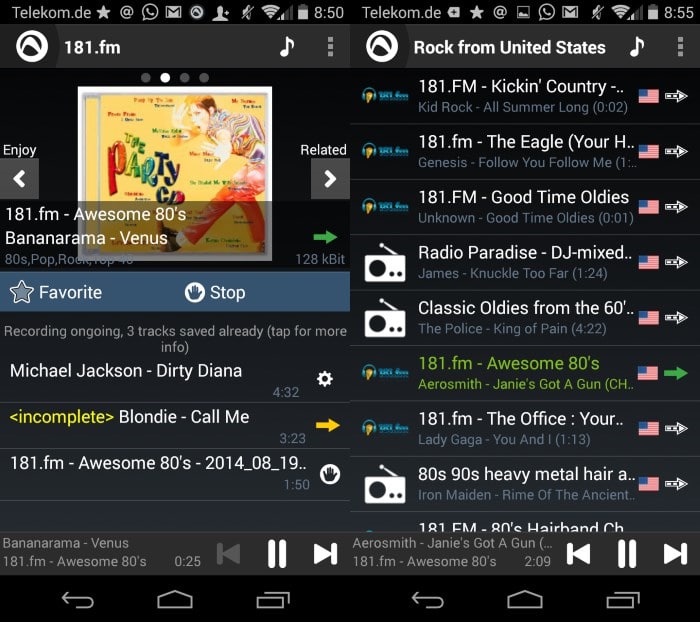
I listen to non-fictional audiobooks usually when I'm out of the house and not music which most other smartphone owners seem to prefer.
That's the main reason why I don't stream music, be it from a service such as Google Play or Internet Radio, to the device as well.
If you have different preferences, you may find Audials for Android interesting. The application makes available more than 63.000 radio stations from all over the world that you can tune in right away and even record to your device.
How it works? It could not be simpler. You install the app, start it, pick a station, and it plays right away. If you want to record, you hit that button in the interface and that is that.
Stations are sorted by genre, top40, smooth jazz or rock for example which leads to a list of stations sorted by country. Each station is listed with its name and either the song that is currently playing or general information about the genres it favors.
A search is provided as well which you can use to find a particular station of interest. What's interesting here is that you can search for song titles or artists as well.
The selected radio station plays in the foreground and background, and the app remains responsive no matter what you do.
You can easily browse all available stations while a station is playing and the music is being recorded in the background as well.
Songs that have been recorded are displayed in the interface giving you options to play them again locally at any time.
Recorded songs are saved to the a subdirectory of the music folder named after the station it was recorded of which means that all recordings are available to be played in other music players as well.
The frontpage of the app lists the radio stations that you played last time and your recordings so that you can tune in right away again or play locally stored songs from there directly.
Options
You find plenty of options to customize and configure the application to your liking. You can set minimum and maximum desired bitrates for example, enable the play only with WiFi option, or use the built-in sleep timer to stop playback after a certain amount of time.
There is also an option to add radio stations manually to the application. While it is unlikely that the database it ships with misses many, you can use the feature to add your favorite station to the app if it is not supported by default.
Another interesting feature is support for airplay receivers and Chromecast, so that you can use it to stream music to another device using those products.
Conclusion
Audials is a well designed application for Android that offers the total package. Its support for stations is massive, it enables you to record stations to save songs to your device, supports airplay, and is very responsive in all of that.
If you are looking for a radio app for Android, this should be at the top of your list.
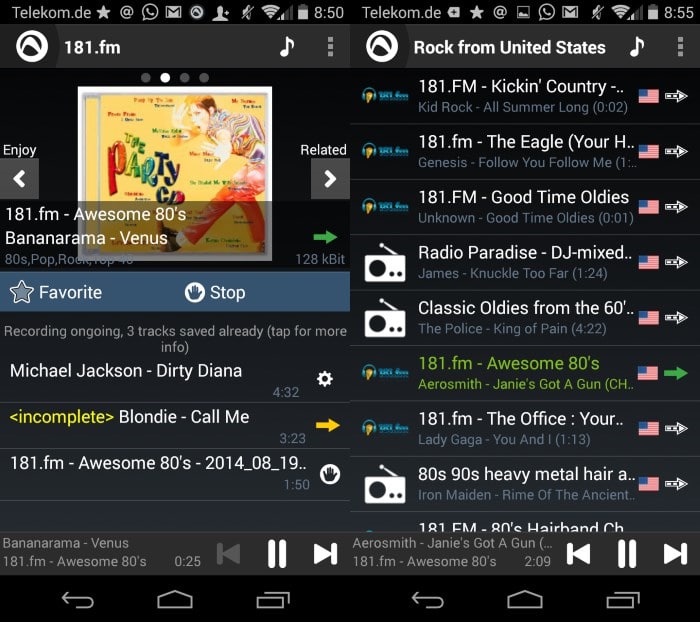






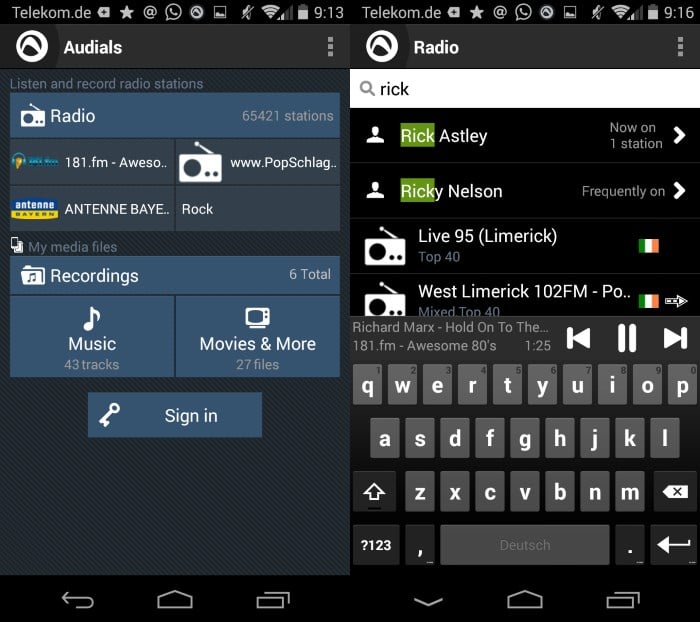




















How do you cast to chromecast. I keep seeing that audials does this, they even say this on playstore. Except there is no way to actually do it, that i can see.
Can you delete the bundled list of radio stations that come with the app? I like super-minimal apps if I can have it! :)
I don’t think that is possible.
Excellent post as always.
Smaller, faster, better than Tunein. This is now my new radio app. Can also be moved to SD card on my phone with out root. (Huawei)
BigB, great that you find it useful!
Does it suck battery power like TuneIn? Hopefully not.
Could you record a song from the beginning AFTER it has started (sort of rewind the stream)? Now, that would be good functionality because sometimes I hear something unique but the song is already halfway done.
I do love internet radio and listen to Jazz or Classical from the USA to Europe to Australia, all w/o advertising. And I am sure that I am missing a lot of good stations but just don’t have the time to search them out.
From my limited experiments, it seems that it does not support recording full songs if they already started to play.