Internet TV app Miro 6 has been released
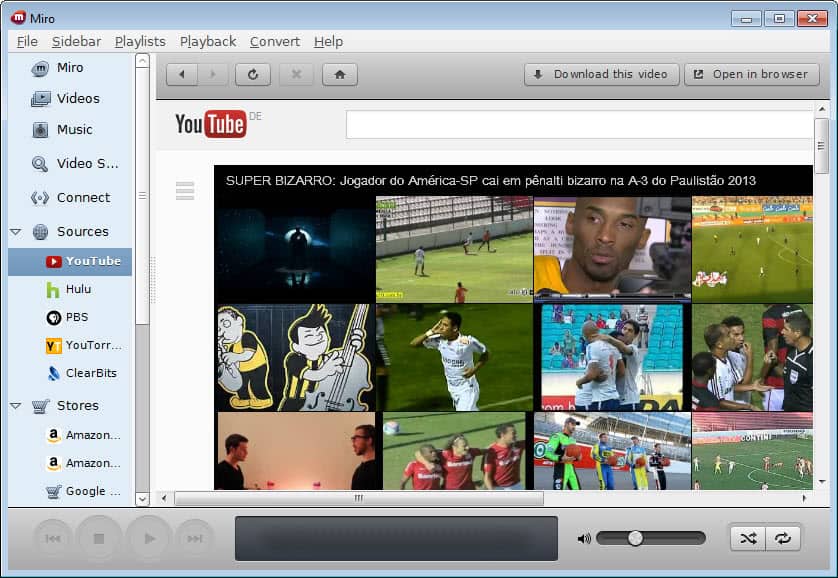
Miro, which started out as the democracy player is a cross-platform Internet TV application that supports a wide range of channels and sources. The developers of the program have just released version 6.0 of it to the public. You can download Miro 6.0 from the official website. Note that a web installer is offered on the main download page and that you should click on the older versions link to download the full offline installer of the application instead for your system.
You will also notice during installation that Miro ships with an offer to install the AVG Toolbar on your system. Make sure you select custom installation and uncheck both options there to avoid installing the toolbar on your system if you do not want to install it in first place. If you have installed the toolbar by accident, check out this guide on removing it again.
The announcement over at the Miro website is not very helpful when it comes to the changes made in this version. According to it, Miro 6 is all about speed and performance improvements in regards to launching the program, navigating, downloading and other areas of the application. The only other feature addition mentioned in the announcement is Flash support for the Linux version of Miro.
I'm not a regular user of Miro but navigation feels snappy and fast, which was not always the case in previous versions of the TV program.
The overall interface has not changed from what I can tell. You still have the sidebar on the left that lists Internet sources, local media directories, podcasts, stores and playlists, and the main area on the right that displays the selected contents on the screen. You can tap right into sources such as YouTube or Hulu to watch contents hosted by those providers right in the Miro program.
Miro embeds those sources more or less in the interface, and you can add any website that is offering media contents to it to use it within the application as well. Miro can play most media files out of the box. Just load video files or music files from your local system in to it to play them, or add them to playlists to queue multiple media files for playback.
Advertisement




















I downloaded this yesterday based solely on the description “Internet TV viewer.” Imagine my surprise when I could not find a single reference to “Internet TV” anywhere in the program itself. I’m not interested in Youtube or Hulu or torrents, all I wanted was TV shows.
Very disappointed.
this application looks that it s so useful.Thanks to all.