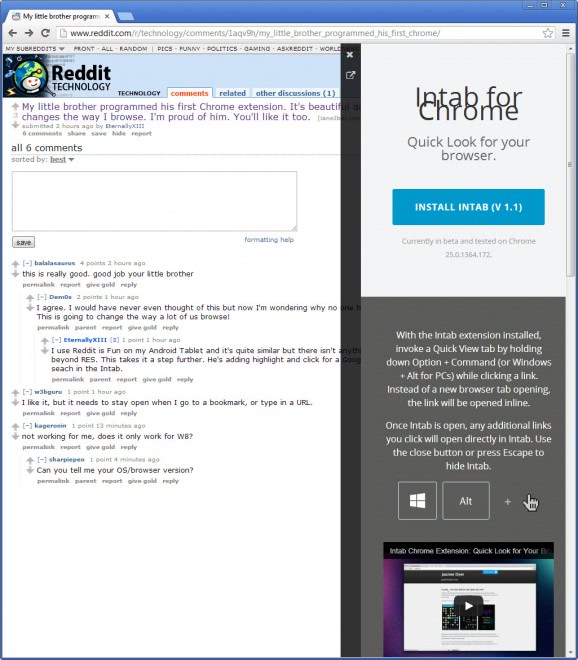Intab for Chrome opens links in the same tab without hiding the original tab
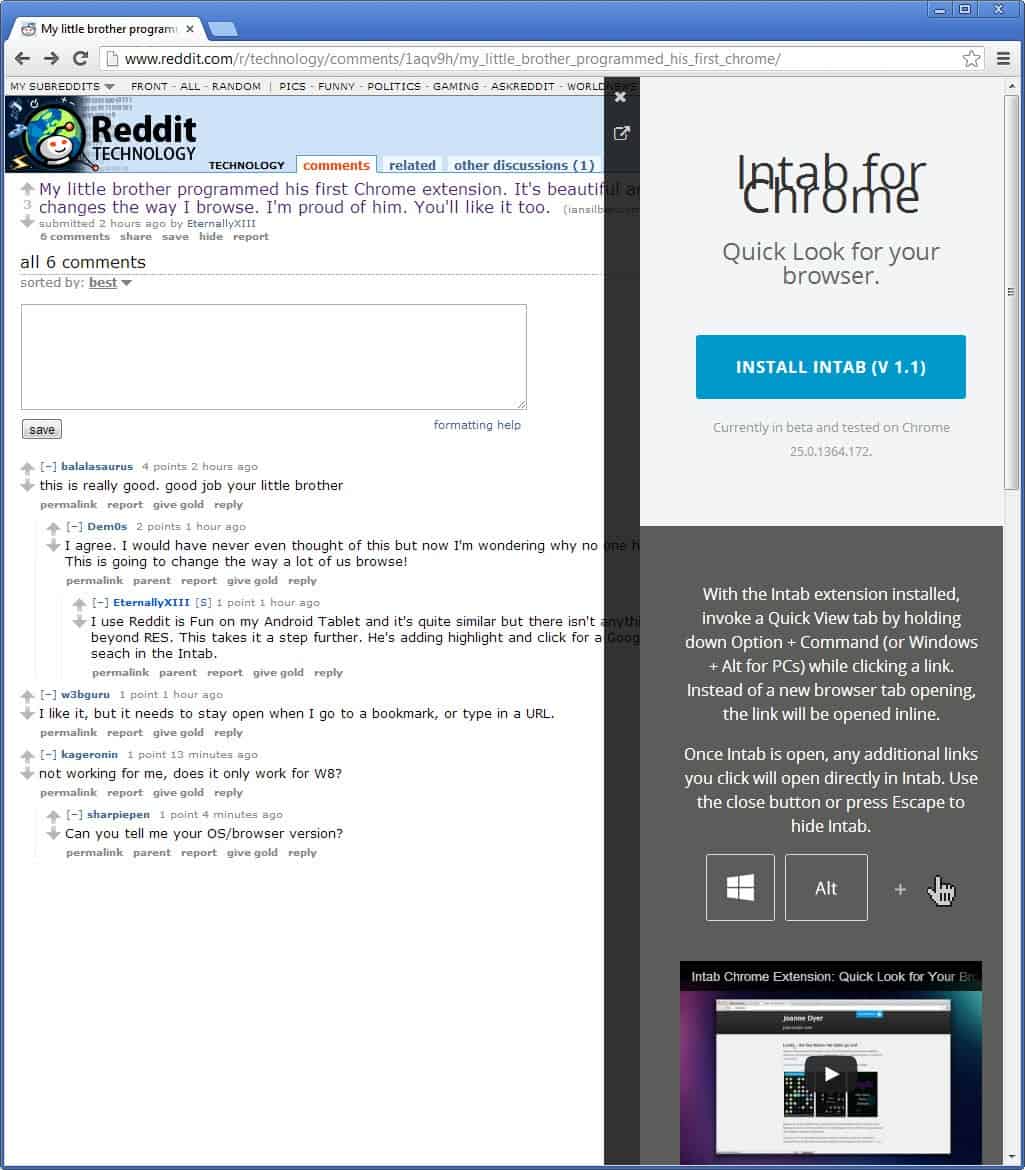
So, you are reading this great article and it links to all this other great resources that you want to read. Different users handle this task in different ways. Some open all links they find while reading the article in new tabs in the browser, others click on the link, read the new article and either go back from there or click on new links and so on. Sometimes, you may need to read the contents of a website a link points to so that you understand the article that you are currently reading.
Intab for Chrome is a brand new extension for the browser that adds a third possibility that is especially helpful for this case. It opens the contents of links in the same tab that you are browsing, effectively dividing that tab into two content panes that you can browse independently from each other.
Once Intab has been activated in Google Chrome, it stays active until the keyboard shortcut to invoke is is pressed again. What this means is that any link that you click on in the original tab or in the new tab will be loaded in the second tab that it displays in the browser window.
To spawn the second content area in Chrome, hold down Windows-Alt and left-click on a link in the browser. Mac users need to hold down Option-Command instead. You will notice that the new content area opens up and displays the link contents on the screen.
You can change the size of the second area of content manually via drag and drop, or automatically by changing the size of the Chrome browser window instead. To close the content area again click on the close button or press Escape on the keyboard to do so.
You can also separate the two content areas again with a click on the second icon that is displayed underneath the close button.
Here is a video demonstration of the extension's functionality.
Verdict
Intab offers a useful option for Chrome users who like to access linked contents right away in the browser without having to switch between tabs or opening multiple browser windows to display tabs side by side. Firefox users can install an extension like Tile Tabs instead which offers a similar functionality.