Avira Free Antivirus 2013 released

Not everything that security company Avira did in recent times has received a positive reception by the company's user base. Especially the bundling of the software with the Ask Toolbar has been criticized by users, even though it is completely optional.
The company has just released its 2013 lineup, including Avira Free Antivirus as well as the commercial alternatives Antvirus Premium, Internet Security and Internet Security Plus. You may have already noticed that the year has been removed as part of the product name.
The free version includes an offer to install Web Protection together with the Avira SearchFree Toolbar and the Avira SearchFree Updater, to make it the default search provider, and to make Avira SearchFree (search.avira.com) the browser homepage and the new tab page of the browser. If you do not want that, make sure to uncheck the option during installation. Make sure you select custom installation for that option.
The interface of Avira Free Antivirus looks like the one on the screenshot below. The light gray items are available in the free version, while the dark gray icons are reserved to the company's commercial offerings.
One of the new features of the Avira 2013 lineup is the new social networks feature under child protection. This is a parental controls software to monitor children on social networking sites such as Facebook, Twitter or Google+. To use the feature, you need to create an account with Avira's Social Network Protection, and then add your childs to the newly registered account and connect the social networking accounts of the childs to the application.
With the Social Networks feature, you can monitor your children‘s activities online.
The Social Networks technology checks their social network accounts for comments, photos etc. that may influence your child‘s reputation in a negative way or may indicate that your child is in danger.
The menu on the left side opens a page in the product which contains links to the SocialShield website. The links will open in the default browser of the system.
Android Security is another new feature. It is basically an app that you can install on Android devices to protect those devices from loss and theft.
Existing Avira users can update to the new version from within the program, or download the latest version from the Avira website. The full release notes for all Avira 2013 products is available here as a pdf document.
Advertisement
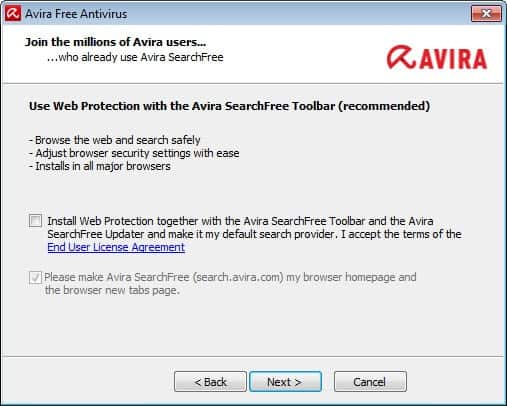






















@Anony
I don’t use Avira but it has the least number of false positive for the high detection rate it provides (99.8%) (Data from Oct-12)
Read this, http://www.av-comparatives.org/comparativesreviews/detection-test, it contain false positive numbers per product and detections rates, according to it Avira is on TOP.
I don’t use it because I can’t test a product for a month or so that has limited features, in reality there are many factors for not using an antivirus beside detection rate, like compatibility with your firewall, update frequency, ease of use, …etc
You want ZERO false positives? try Microsoft, got the picture?
For All Free Version downloaded in December NOT AVIRA SEARCH TOOLBAR !!!
Cannot Enable Web Protection On Free Versions 2013
Avira antivirus is the best antivirus in the market, highly recommended
I just looked at the online pdf manual for the Avira free program, and I can’t find anything about a bootscan. It scans the master boot record and boot sector. Are you sure that, like Avast, it can be scheduled for a scan BEFORE booting into Windows? Avira can scan upon bootup into Windows. Avast scans from the Dos prompt before Windows loads.
For anyone who decide to use this AV; Enjoy your false positive.
I already have paid-for Kaspersky and wouldn’t be without it (though I’m annoyed at recently losing its sandbox in exchange for a very temperamental Safe Money feature.)
I’ve always regarded Avira as one of the best second-string malware checkers – possibly the very best. Trouble is, it refuses (like a lot of otherwise very effective anti-malware applications) to play second string. I’ve had so many crashes in the past trying to install Avira (as a non-background application) I’m loath to try it again.
Possibly just me or something about my setup, but it’s a shame – I’d like to have Avira if it would behave.
Wayfarer – Did you try using Sysinternals’ Autoruns and uncheck everything related to Avira after it’s installation? Then run services.msc to make sure that Avira’s services don’t run at startup.
The same has to be done for your other AV program (in this case, Kaspersky) before you can reboot using Avira. Of course, you can check the Avira autoruns and start the Avira services again before rebooting. I think you also may be able to handle your services through Autoruns.
You may also be able to save different autorun configurations and re-load them according to the AV program you want to run.
Other than using an on-demand AV program, this is the only way I know to install two anti-virus programs and have only one running at a time without slowing down the OS.
Personally, I would prefer Avast as a 2nd AV program because of it’s Bootscan option. Avira has one but you have to download the full program and burn it onto a CD.
Have you tried Multi-AV which is an on demand tool? There are others, but many are no longer being updated.
http://multi-av.thespykiller.co.uk/
Decided I wasn’t even going to try this time. But gave in to temptation and downloaded. Wasn’t a problem. This time it wouldn’t even install – gave up at the first hurdle when refused to proceed unless I uninstalled Kaspersky! Ah well…
Seems that many anti-malware suites are regarded by their publishers as first-string and by the rest of us as second-string. Avira might well be great for those with the nerve to depend on it wholesale. I haven’t.
It does have Boot scan options if checked after enabling under Expert Mode!