Stayfocused: Create Pomodoro-based Work Tasks
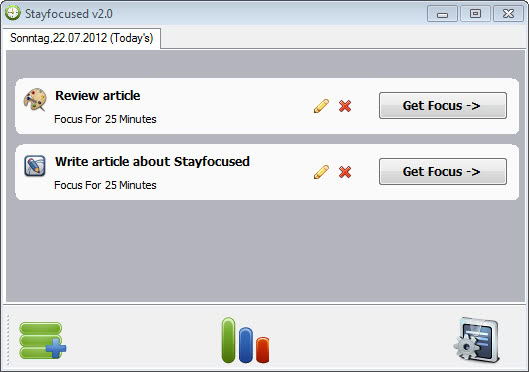
Focusing on a work task can be quite difficulty on a computer system, with notifications and the joys of the Internet just a step away. If you have troubles concentrating on work you may want to check out the Stayfocused program for the Windows operating system. It is based on the Pomodor Technique which basically divides work into smaller sessions interrupted by breaks.
So, instead of writing four hours on an article, you would divide the process into steps that would each take a certain amount of minutes to complete. The theory is that you get things done faster using the technique.
While you could use an alarm clock to time your steps, you may need a program that makes sure you stay on the task during that time. That's where Stayfocused comes in.
You can start adding tasks once you have installed the program on your system. Each task is configured in four different tabs in a new window. Here you select the files and websites that you would like the program to open for you once you begin the task. This can be an Excel spreadsheet, the admin dashboard of your WordPress blog, or a psd file in Adobe Photoshop.
Besides that, you can also set a different wallpaper, and hide unrelated windows on the desktop during your work time. Especially the option to hide windows can be interesting even though it won't prevent you from opening another window or doing other tasks during the work period. The application displays only open windows in the configuration window which is a issue. An option to reverse the feature, to only display select windows on the desktop during a focus period would have made more sense.
The remaining options allow you to change the duration of the task that you create from the default 25 minutes to another value, select whether you want the task to be displayed today or tomorrow, and whether you want the desktop icons to be hidden during the focus period.
The application is compatible with all recent 32-bit and 64-bit editions of the Windows operating system. While not explicitly mentioned, it seems to also require the Microsoft .Net Framework 3.5 or higher on the PC.
Closing Words
The program is easy to use and works as advertised. It could use a few options that would make it easier to use. This includes copying tasks, repeating tasks in specific intervals, configuring tasks for future dates other than the next day, and the previously mentioned option to hide all windows but selected ones.
Advertisement
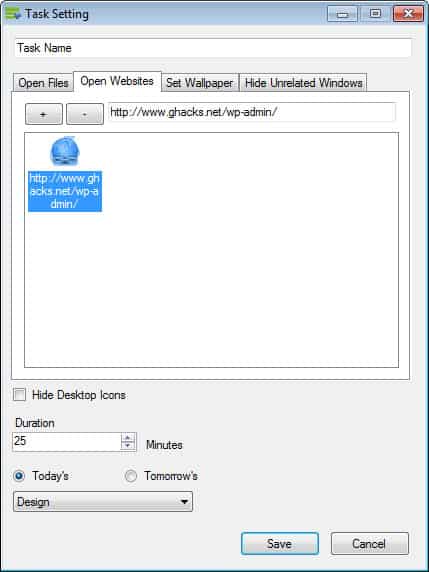





















Looks very interesting and useful. This is one of the many reasons I love gHacks. Please: don’t ever change, and keep up the excellent work. gHacks is one of the best sites on the Web!
Thanks Hy, I try my best.