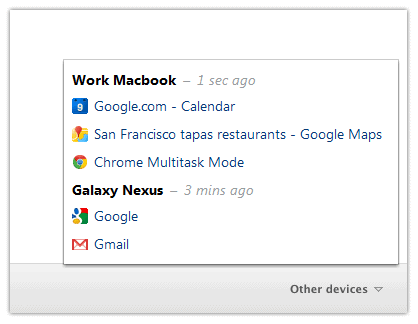Chrome Beta Gets Open Tab Syncing
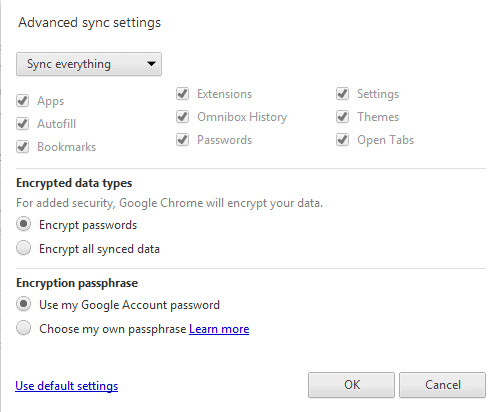
Google has started to integrate synchronization options in the Chrome browser in 2009. It began with a start up flag that you had to launch the browser with to enable bookmark syncing in the browser. Additional synchronization options to sync the browser's history, passwords, extensions, themes or settings, were added at a later time.
The latest option allows Chrome users to sync open tabs between devices running the web browser. Google recently has added the feature to Chrome Beta, so that only stable channel users are currently not able to make use of the feature.
The only requirement for the feature is to sign in to a Google account in the web browser. All synchronization options are enabled by default and data is stored in encrypted form on Google servers protected by the user's Google account password (or alternatively a custom pass phrase).
Synchronizing Open Tabs
Google Chrome users who do not want to sync open tabs between devices can disable the feature in the Advanced sync settings in the browser.
The easiest way to get there is to load chrome://chrome/settings/syncSetup in the browser. If you are not signed in currently in your Google account, you are asked to enter the email and password, and if 2-factor authentication is enabled, an app-specific password to continue. To disable open tabs syncing, uncheck the option in the settings.
The browser synchronizes all open tabs when the feature is enabled, which means that you will be able to access a list of open tabs from all connected devices.
Imagine you’ve looked up directions to a cool new restaurant on your home computer. Later, when you’re leaving work, you realize you can’t quite remember how to get there. If only you could quickly pull up the same directions on your office computer with one click!
Google notes that the feature will be gradually rolled out to all Chrome beta users over the course of the coming weeks. It will eventually make its way into the stable version of the browser as well.
You find an Other devices link on Chrome's new tab page next to the recently closed link in the tab page's footer.
Closing Words
Access to open tabs can be beneficial to users who work with the browser on different computer systems, for instance at home or work, or at home and a mobile device. Instead of having to bookmark sites to access them on the other device, or use third party services like Xmarks for that, it is now possible to access the sites directly.
Not all browsers support open tab synchronizing by now. Mozilla Firefox does for some time now, while Opera does not. (via)
Advertisement