Remove Windows Context Menu Entries
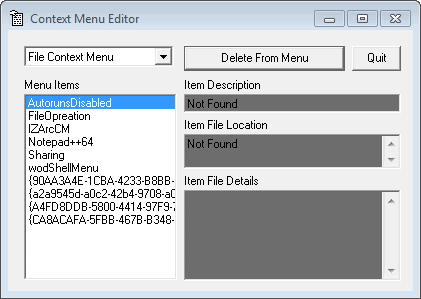
Some applications that you install add entries to the context menu. This is usually true for programs that interact with files, like the 7-zip archiving software, a text editor like Notepad++ or software to play media. The usability issue here is the following: It is sometimes not possible to accept or decline the program's integration into Windows Explorer. Plus, some programs do not remove their entries from the context menu when they are uninstalled from the system.
Editing entries of the context menu in Windows Explorer natively is complicated and problematic. It involves editing the Windows Registry directly. Most users do not want to keep the entries in the Windows Explorer context menu either, because it makes the menu look messy and might even result in clicks on the wrong items.
A program like Context Menu Editor offers a solution for Windows users who would like to remove entries from Windows Explorer's context menu. The free program lists the available menus in a pulldown menu on startup. All menu items are listed, and the description, file location and details of the selected file are displayed as well.
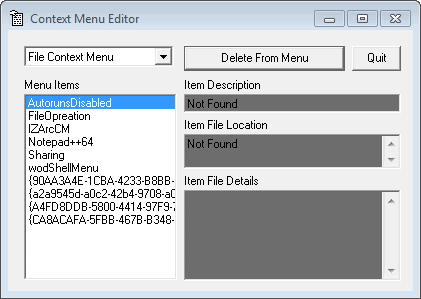
Items are removed with a click on Delete From Menu. Some Windows users may need to start the program with elevated rights. This is done with a right-click on the program icon and the selection of Run as administrator from the menu.
Item names, descriptions and locations aid the user in finding the entries that they want deleted. A issue here is that the program does not display the actual context menu entries, but only the item's name in its interface. It may sometimes be necessary to research a name on the Internet to find out if it is the right entry.
Entries that are deleted are removed from Windows Explorer immediately. It may pay off to have an Explorer window open to check the effects directly in the file manager.
Context Menu Editor offers menu editing for the File Context Menu, the Folder Context Menu and the Internet Explorer Context Menu.
The software is easy to handle which makes it powerful and at the same time dangerous, as it is possible to remove entries that are still needed on the system. A backup option to restore deleted settings is missing, which makes this even more serious.
Context Menu Editor is not the most sophisticated of editors available. Especially the lack of backup and the missing display of the actual entries are negatives. Interested Windows users can download the free program from the developer website. The software program is compatible with all recent 32-bit and 64-bit editions of the Windows operating system.
Update: The website of the developer is no longer available. You can still download the latest version of the application from third-party download sites such as Softpedia. Note that the program has not been updated since 2005. This makes it likely that it won't be compatible, or at least not fully compatible, with recent versions of the operating system.
Advertisement




















Also FileMenu Tools works and is quite powerful.
http://download.chip.eu/en/FileMenu-Tools_1355739.html
My favorite programs that serve the same purposes are:
Nirsoft ShellExView
http://www.nirsoft.net/utils/shexview.html
ShellMenuView
http://www.nirsoft.net/utils/shell_menu_view.html