Classic Shell, Add Dropped Features To Newer Windows Versions

When you compare the Windows XP operating system to Vista or Windows 7, you will notice that Microsoft has changed, altered or removed features in the newer operating system. From a new start menu to a new Windows Explorer layout, new copy user interface or the new Internet Explorer 9 that looks and feels slightly different than previous versions of the web browser.
Classic Shell is a free software for Windows that brings back several of the features that were modified or dropped in newer versions of the Windows operating system. The full list of features includes:
- The classic Windows start menu with eight available skins
- Classic Windows Explorer
- Classic Internet Explorer 9
Windows users can select which features they want installed on their system during installation. It is possible to only install the classic start menu for instance, or only classic Windows Explorer. Installation requires elevated privileges and changes are immediately available and visible without a system restart.

The classic Windows start menu for instance is available right after the installation finishes. The classic Windows Explorer menu on the other hand is only partially available.
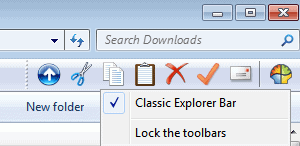
A right-click on the toolbar and the selection of Classic Explorer Bar enables the toolbar in Windows Explorer. A click on the options button opens a configuration menu with interesting settings. Here it is possible to add or remove toolbar buttons from the Explorer toolbar and configure other features of Windows Explorer.
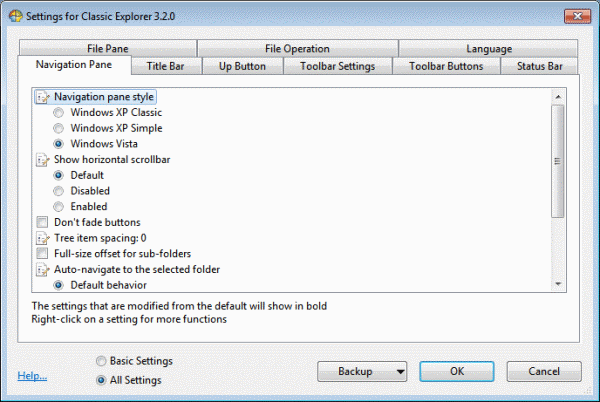
Some of the things that you can configure here is a different location bar layout (disable breadcrumbs), change the navigation pane style to XP classic or simple, enable sort headers in all view modes or to replace the file and folder conflict dialogs (file exists for instance when copying).
Classic Shell adds three configuration options to Microsoft's Internet Explorer 9 web browser. It adds a caption to the title bar to display the page title there and shows the security zone and loading progress in the browser's status bar.
Windows Vista or Windows 7 users who miss some of the features that they used to work with under Windows XP, should take Classic Shell for a test ride to see if it resolves some of the issues that they have.
The Open Source software is compatible with both 32-bit and 64-bit editions of the Windows operating system. Downloads are offered at the program homepage over at Sourceforge.
Update: Classic Shell has been updated recently. You can read the review of the new version by following this link.
Advertisement




















When did anyone follow anything Microsoft ever said?
Yeah, just prefer to have the option quick to hand – as I say, it’s a small pet hate, nothing major.
According to Microsoft’s guidelines, only links to program shortcuts are recommended in the Start menu. There’s the Add/Remove Control Panel to uninstall programs.
Nice little app with one small annoying thing missing – an uninstall link in the start menu.
Real pet hate of mine; it’s almost like saying “My app is so great, why would you want to uninstall it?!”
Good point Dean,
And before I am going to install something like this I have a question.
Do you (Or anybody else of course!) know how to uninstall it without leaving any trace?
Can this be achieved with an uninstaller such as Revo?