Like+1 For Chrome Combines Like and Google+1 Buttons
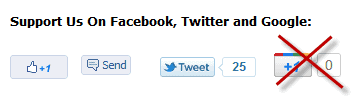
Update: The browser extension for Chrome has not been updated since 2011 and appears abandoned by the developer. It is no longer working and we have made the decision to remove the link pointing to its Chrome Web Store presence. Comparable extensions are not available at the time of writing.
There are so many different buttons available to promote, like, write about or +1 pages on the Internet that it is sometimes difficult to keep an overview of the available options.
Two of the most commonly used buttons on today's Internet are Facebook's Like button and Google's recently introduced +1 button.
If you are a user who makes use of both services, either as an end user, webmaster or for marketing purposes, you are probably clicking on those two buttons whenever you want to share or promote a page.
Reduce your risk of getting carpal tunnel syndrome up to 50% by turning Like into Like+1 buttons.
Chrome users have now an option to reduce the clicking by 50%. All they need to do is to install the Like+1 Chrome extension which turns Facebook Like buttons into a combined Facebook Like and Google +1 button. A click on the new button sends the page to both services, provided that you are logged into both services. If you are not, you are asked to log into the services before you can actually promote the active page.
The likes and +1's appear then on Facebook and the logged in user's Google profile after a few seconds of pressing the button.
The button is transformed automatically by the extension which adds another interesting possibility: users can promote pages to Google +1 if a Facebook like button is embedded on the page, even if a Google +1 button is not present on the page.
The extension stores all Like+1s locally as well for faster and easier access. The local statistics can be accessed under Wrench > Tools > Extensions > Like+1 > background.html.
Chrome users can head over to the official Chrome web store to install the extension.
Have you tried Like+1 yet? Let us know in the comments. Or do you prefer to use the buttons individually instead, or not at all? (via)
Advertisement
















I installed it last weekend. I love it.