Google Translate Tooltip, Fast On Page Translations
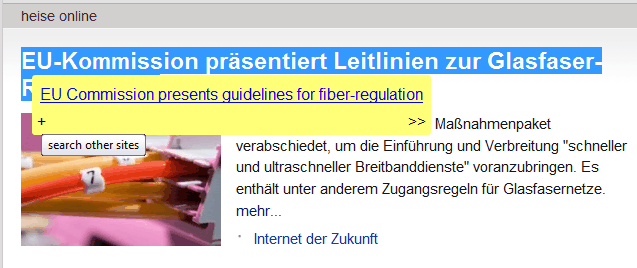
When it comes to online translations, it is Google Translate that gets the most attention from Internet users. The popular service is not only accessible through the official website, but thanks to its API also through third party tools like browser add-ons or desktop applications.
The translation is the only constant when it comes to those third party tools. The main difference is accessibility and the extra features that the developers have added to those apps.
One of the most comfortable options is the Google Translate Tooltip userscript. What does it do? It basically displays a tooltip whenever text is selected in the browser. Hovering the mouse over the tooltip displays the translation right on the page.
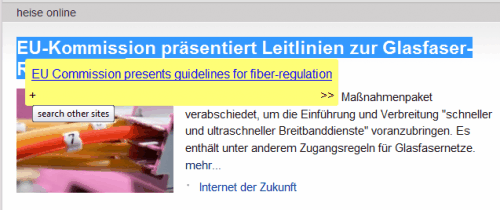
This by default works on every http page on the Internet, and benefits users the most who often receive messages or read textual contents in foreign languages. The userscript works fine on sites such as Twitter, Facebook or Google Mail (after configuring https sites to be included).
As mentioned earlier, the tooltip is displayed on all pages by default, even if those pages are in the native language of the user - or more precisely the default system language. That can quickly become annoying. The userscript thankfully has an option to prevent this from happening by configuring it to only work if the Ctrl key is pressed at the same time.
Once configured this way, Internet users who want to translate text on a page need to press Ctrl, select the text and then the tooltip. If they select text anyway else it will not display the tooltip. This configuration menu can also be used to enable support for https websites.
The options of Google Translate Tooltip hold preferences to select the from and to languages manually. Here it is possible to change the default to translation language English to another language.
Finally, the script offers search options right in the translation tooltip.
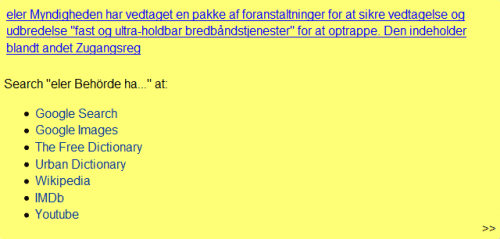
Links lead to searches on sites such as Google Search, Wikipedia, Youtube or the Urban Dictionary. The tooltip stays on the page until the next left-click on an area outside of it.
Google Translate Tooltip offers fast translations for users who prefer to stay on the page during the translation. The userscript only works in the Firefox web browser, and can be installed on the official userscript website. New users need to remember to install the Greasemonkey extension first, before userscripts can be installed in the browser.
Advertisement


















