How To Make Sure That Google Chrome's Flash Plugin Is Up To Date
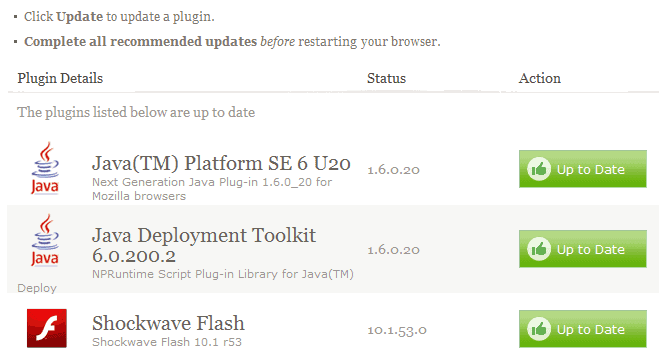
Google and Adobe have integrated a native Flash plugin into the Google Chrome browser. This integration offers two benefits and one disadvantage to computer users. An integrated Flash plugin means that the user does not need to install Flash on the PC anymore. It is also beneficial as the updating of the plugin happens in the background without having to be initiated by the user.
The disadvantage is a delay between the release of a new version of Adobe Flash and the integration of that version as a native plugin in Google Chrome. No information have been posted by the Chrome developers about a possible delay but tests during the Adobe Flash 10.1 release a few days ago showed that it took some time before Google Chrome was updated.
Update: In recent time, Google seems to integrate the new version of Flash faster in the browser so that updates happen before or during the time new updates are made available by Adobe.
Another question that came up was if there was a way to check if the latest Adobe Flash Player (public release) version was installed in the Google browser. Chrome displays the Flash version on the chrome://plugins page of the browser. Adobe on the other hand does not seem to be providing the full version of the latest Adobe Flash Player release on their website, at least not anywhere near the download of the plugin.
The best way to check is to use the Plugin Check over at Mozilla. The web service displays the discovered plugins, their version and if they are up to date.

The green up to date button indicates that the plugin is indeed the latest version of Adobe Flash Player. One question remain: How long does it take the Chrome developers to update the native Flash plugin after Flash has been updated?
Update 2: Google announced that it will retire -- read block -- all NPAPI plugins in Chrome in 2014. What this means is that Chrome will no longer use these plugins but rely on PPAPI plugins such as Chrome's own implementation of Flash instead.
Up until now you had options to disable the PPAPI Flash to enable the classic Flash plugin. This will no longer be possible once the change is being made.
Advertisement

















use folgende link is better and easiest way
http://kb2.adobe.com/cps/155/tn_15507.html