Desktop Wallpaper Changer Wally
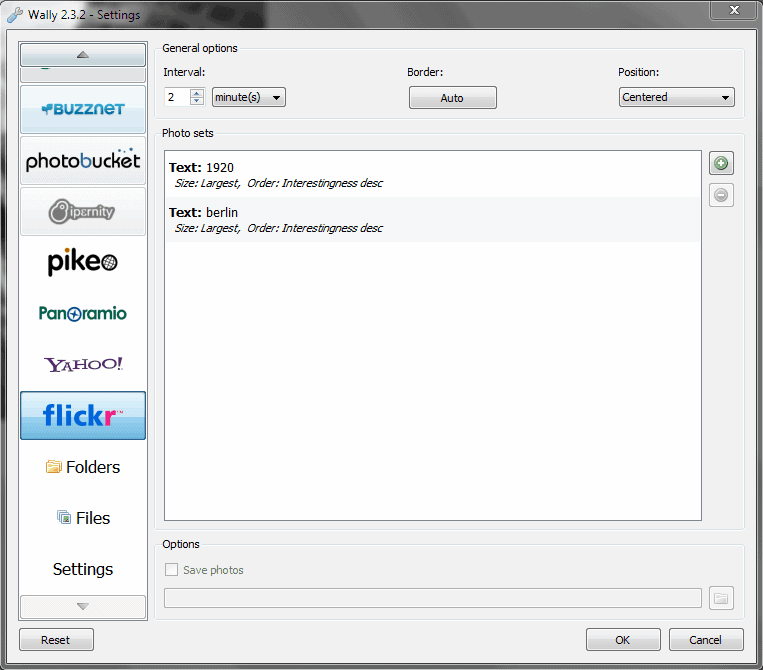
Most desktop wallpaper changers have one thing in common: They can cycle through a list of local wallpapers to display them alternately as background images on the computer system. Only a few wallpaper programs support the Internet and those that do usually support a single source that can be used to download and display desktop wallpapers.
Wally, a cross-platform software for Windows, Linux and Mac is different as it is compatible with many popular Internet image hosting services.
The list of services includes Flickr, Photobucket, Google Picasa, Pikeo, Panoramio, Yahoo, SmugMug and Bing. Wally adds to that the ability to select local folders and files as well.
Wally will launch itself minimized in the system tray. A right-click on the icon displays the available choices. The user can configure the various remote and local desktop wallpaper sources in the settings of the program.
The supported sources are listed on the left side. It is possible to configure one or several sources which will then be mixed in the rotation of new desktop wallpapers on the system.
All remote wallpaper sources are configured the same way. The user selects one of the image hosting sites first, clicks on the green plus icon on the right and adds a search term for a full text or tag based searched.
The general options are displayed on top of the program. Wallpapers will be centered and changed every 2 minutes by default. Photos will not be saved by default but an option at the bottom of the screen can be activated to save the desktop wallpapers locally.
Detailed settings are accessible in the left sidebar below the remote and local photo sources. Several important settings can be configured here. It is for instance possible to select a minimum size for the desktop wallpaper images (does not matter, at least 1/2, at least 3/4, bigger than), use Exif information to rotate the image, only use landscape oriented photos or start the changing of wallpapers immediately after program launch.
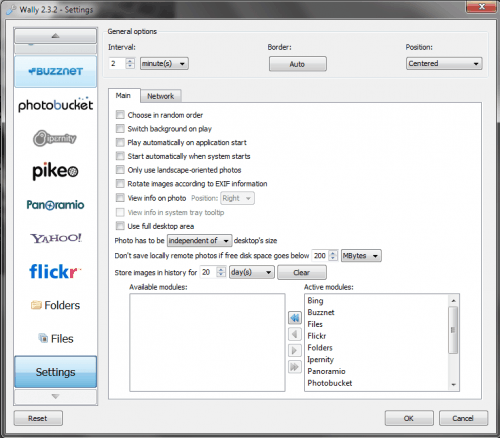
A click on Play in the context menu will start the wallpaper rotation. Wally will query the configured photo hosting sites, download the images (and save them if configured to do so), and rotate them according to the user's preferences.
Wally is an easy to use program with an incredible functionality. It might be the ideal program for you if you are looking for a desktop wallpaper changer that supports local and remote sources.
Advertisement





















I need this one, where to get?
Also another good app is John’s background switcher. It has more options to meddle with.
I’ve been using JBS (John’s Background Switcher) since version 2, and it’s up to 4.14 now. You probably don’t need all its function, but if you review all its settings and experiment to your heart’s content, you’ll be really happy with your results.