Add some cool extensions to Banshee
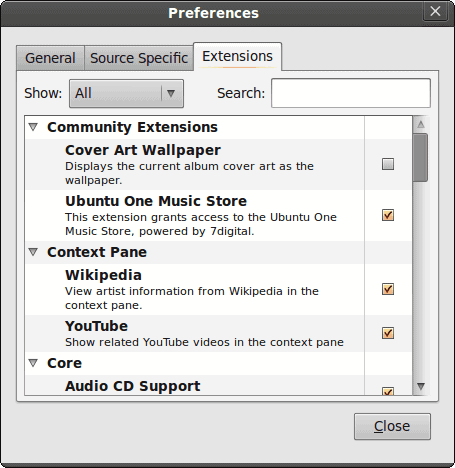
I had recently been on a roll with the Ubuntu One Music Store. In that series I spoke a lot of Rhythbox, because that was the "default" player supporting Ubuntu One Music Store. But Rhythmbox isn't the only player in town. Oh no. In fact, another outstanding player gets plenty o' lovin' from the Ubuntu community. That player? Banshee. Along with Rhythmbox, Banshee plays along well with the GNOME desktop. And, like Rhythbox, Banshee has some really cool extensions that can be added to extend the usability and "fun" factor of the player.
In this article I will show you some of these cool extensions, where to get them and how to add them.
Where to find the extensions
Most extensions will be found in your package manager. In fact, that is where I recommend you getting your extensions from, because it will ensure the extensions will work properly. So if you fire up your package manager and do a search for "banshee" (no quotes) you should see plenty of extensions. Now, let's take a look at some of the better ones.
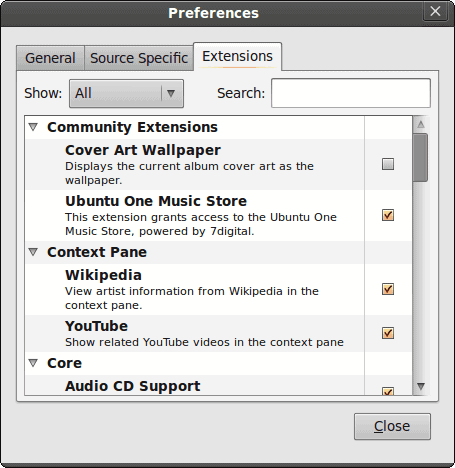
How to enable them
To enable an extension you only need to click on Edit > Preferences to open the Preferences window and then click on the Extensions tab (see Figure 1). To enable a specific extension just click on the check box associated with the extension and close the window.
Ubuntu One Music Store
Naturally, if you are using Ubuntu, you are going to want this extension. I was surprised to see how seamlessly this worked with Banshee as Rhythmbox has been proclaimed as the "official" player for UOMS.
DAAP Sharing
If you have anyone on your network running a DAAP-enabled music player (or DAAP server), you will want to be able to listen to their tunes. Do so with the DAAP sharing extension.
Alarm Extension
If you want to use your PC and your music as an alarm, this is exactly what you need. With this extension you can set numerous preferences for an alarm time as well as a sleep timer.
Liveradio
If you are a fan of internet radio, you will want to add this extension which allows you to listen to live365, shoutcast.com, and xiph.org.
Streamrecorder
If you are a fan of, say, podcasts and you want to record them off live streams you can do so with this handy little extension. This is truly a "what you hear is what you get" system. Streamrecorder allows you to record using different encoders to fit your needs/likes.
Coverwallpaper
This is a fun "toy" that will change the desktop wallpaper to the cover art of the song you are currently listening to in Banshee. The only downfall to this is that the artwork will be rather pixelated when stretched to fit your desktop.
Final thoughts
People will fall on one side of the fence or the other on these extensions. To many Banshee is nothing more than a music player. But to some, Banshee is much more. Have you found an extension for Banshee that you can not live without? If so, share it with your fellow Ghacks readers.
Advertisement
















thanks for information, useful for me