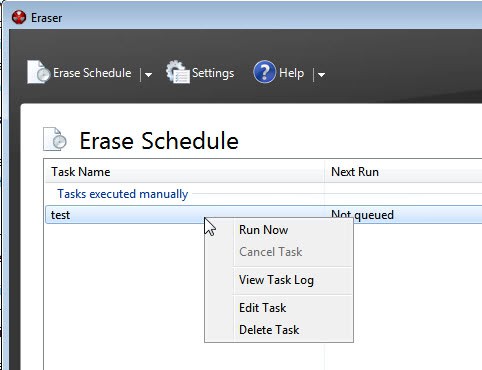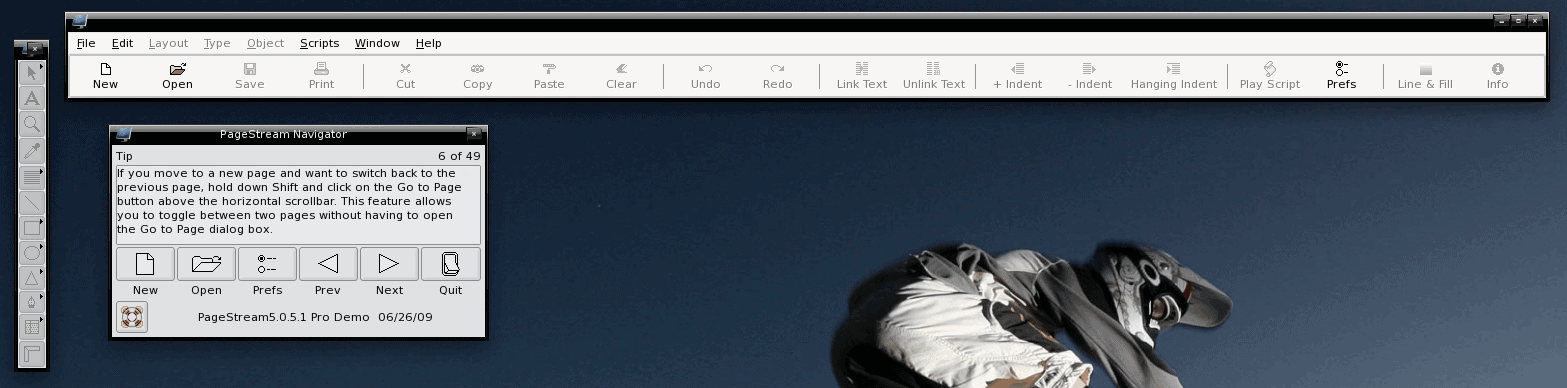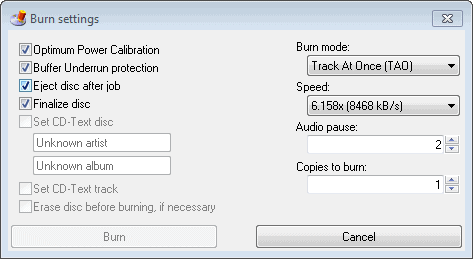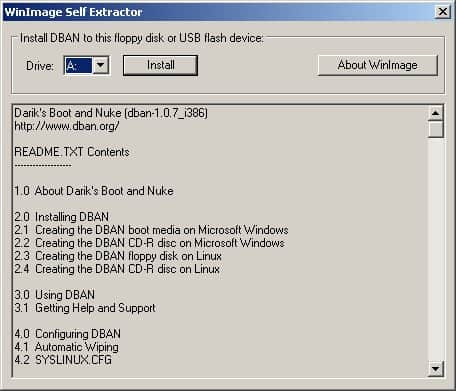Create a bootable CD of PloP Linux
PloP Linux is one of those small in size but large in features Live distributions that could, at some point, save your skin. It offers tons of tools to help you out of just about any situation and, because of the necessity to build the live version, allows you to add whatever tool you need.
But PloP isn't like most other live distributions. Oh sure you could download the ISO file and burn it on to CD. But one of the pluses of using PloP is that you can custom build your own ISO. And that is what we are going to do in this article, build a bootable live version of PloP Linux.
First things first
The first thing you must do is download the necessary file(s). The minimum you will need is the .tgz file from PloP Linux.Once you have that you might want to also download an antivirus like F-Prot. Once you have those files downloaded it is time to get to work.
Unpack your files
Open up a terminal window and change to the directory housing your downloads. You will need to unpack the PloP download with the command:
tar xvzf ploplinux-XXX.tgz
Where XXX is the release number.
Once you have that done, change into the newly created directory and take a look. You will only find three directories and two files.
One of those directories is called pluspacks. This directory is where you will place the extra files you have. So move that tar file of F-Prot into this directory. You do not have to unpack this file. Instead, when you first boot PloP you will want to issue the command usefprot which will do the unpacking for you. You will also want to add any virus definition files in pluspacks as well.
Create the ISO
Now it's time to work the real magic. It only requires one command, but it's quite a long one. The following command should be one line:
mkisofs -J -r -V PLoPLinux-XXX Â -hide-joliet-trans-tbl -hide-rr-moved
-allow-leading-dots -o ploplinux-XXX.iso -no-emul-boot -boot-load-size 4
-c isolinux/boot.catalog -b isolinux/isolinux.bin -boot-info-table -l ploplinux-XXX
Where XXX is the release number for the PloP Linux you are using.
If you would rather not type out that monstrosity of a command, you can download this script, give the script executable permissions (chmod u+x scriptname will do the trick), and then issue the command ./scriptname (from within the directory holding the script).
Now you have an ISO to burn. Naturally you can use your favorite burn tool for this. I prefer K3B. To learn about how to burn ISOs with K3B take a look at my article "Burn CD and DVD ISOs with K3B".
Final thoughts
With your new PloP Linux bootable CD in hand you are ready to rescue just about anything. But why go through all the trouble of making your own (when there is a perfectly good downloadable ISO)? Because you might want to personalize this PloP Linux CD. But either way you go, you will have a Live Linux CD that will come in very handy.