Burn CD and DVD ISO Images with K3B
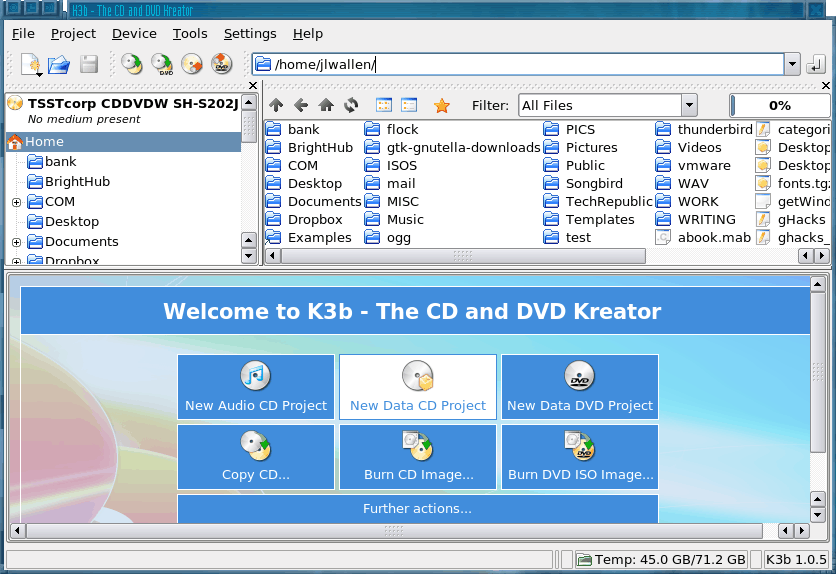
You just downloaded the newest version of your favorite Linux distribution but you remembered the first time you did it you were in Windows where you had Nero (or some similar application) to help you burn the ISO image onto a CD or DVD. Now you're in Linux...what do you do? Simple. You turn to one of the best burning applications available - K3B.
K3B (KDE Burn Baby Burn) is a CD/DVD authoring software written for the KDE desktop that supports nearly every feature you have come to love with such tools. K3B takes this one step further by being free. And unlike many other similar tools, K3B can burn bootable ISO images so you can keep that free-install smell on your PC at all times.
Burning an ISO image with K3B is quite simple. The first step is to start the application. K3B is generally found in the Audio or Multimedia menu entry within the Start (or "K") menu. Once K3B is open you will want to either click on the Burn CD Image (or Burn DVD ISO Image) button or click on the Tools menu from the menu bar.
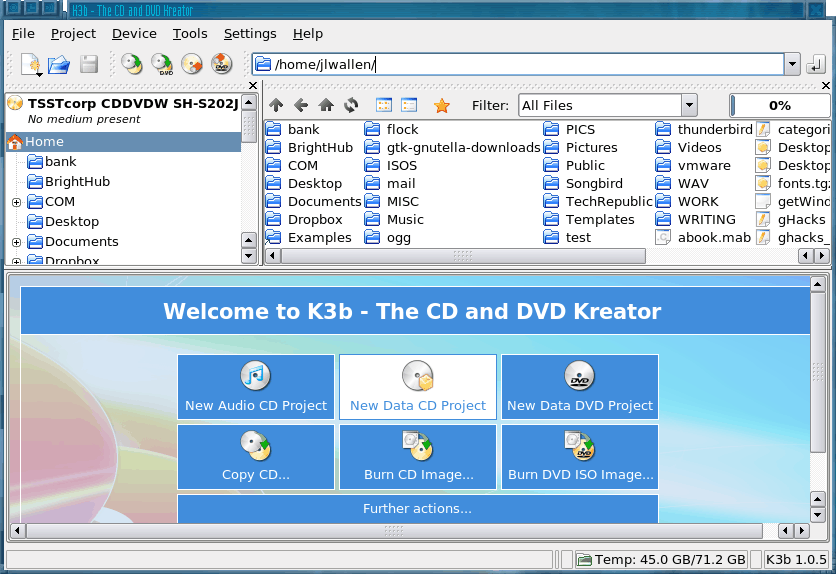
If you go the Tools menu route you will see an entries with the same title as the buttons ("Burn CD Image" and "Burn DVD ISO Image").
When you select to burn an image a new window will appear. In this new window you have to click directory button in the Image To Burn section and locate the ISO file you want to burn.
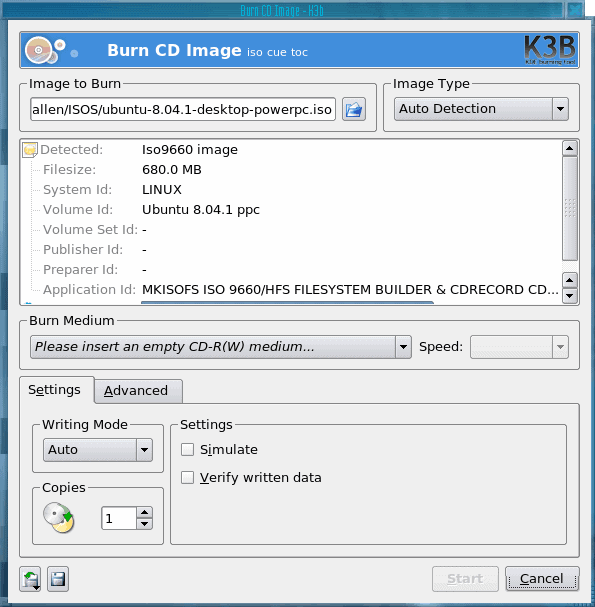
Once you have located the image K3B will run a checksum on the image to make sure it matches. When the checksum is finished, and you have inserted the proper medium in your drive, you can click the Start button to begin the burn process.
If you are unsure of your setup, or if you are low on burnable media, you can always select the Simulate button (under Settings) to simulate the burn process. If the process will run successfully you can then uncheck Simulate and run the process as normal.
Final Thoughts
K3B is one of the finest CD/DVD authoring applications available. And having the built-in ability to burn ISO images helps to stand above many other (more costly) alternatives.
Advertisement
















image file burned in k3b software
Im having a problem. In K3B I just want to burn an mp4 file to a blank DVD to play in DVD players. I have a single mp4 file with video and sound on it.
K3B keeps saying theres not enough files (It wants video_ts and audio_ts. I am lost) I used Ubuntu’s built in burner feature, it won’t play on the dvd player though
it used to very good
It _used_ to be the case that K3B would detect iso images and ask if you wanted to burn it directly. That it now chooses to burn a CD with an iso image as a contained file is *STUPID*. Well enough should be left alone :(
great, thank you for this 3-step way!=)
i’ve tried different combinations, but your way seems to be optimal for common linux user.
all the best=)
I know a Mac DVD Creator,which is the perfect solution for Mac computer users to burn videos including AVI, MOV, FLV(YouTube video, Google video,etc), TS, TP, TRP, MP4, MPG, MPEG, VOB, 3GP, and DAT to video DVDs. It has very high output quality and provides users with a customizable DVD menu.
http://apple-idvd.blogspot.com/2009/03/how-to-burn-video-to-dvd-on-mac.html
Even in Gnome K3B is usually used. Gnomebaker does not even come close.
Well, what is your preference for Gnome?
Cool software thank
Absolute a ferry good CD/DVD writing suite for Linux. I believe this what is meant by German soundness. But I’m still puzzling with the instalation. Hopefully in de future it will be less difficult, to install.