Lower Printing Costs With Print Management Software iPrint
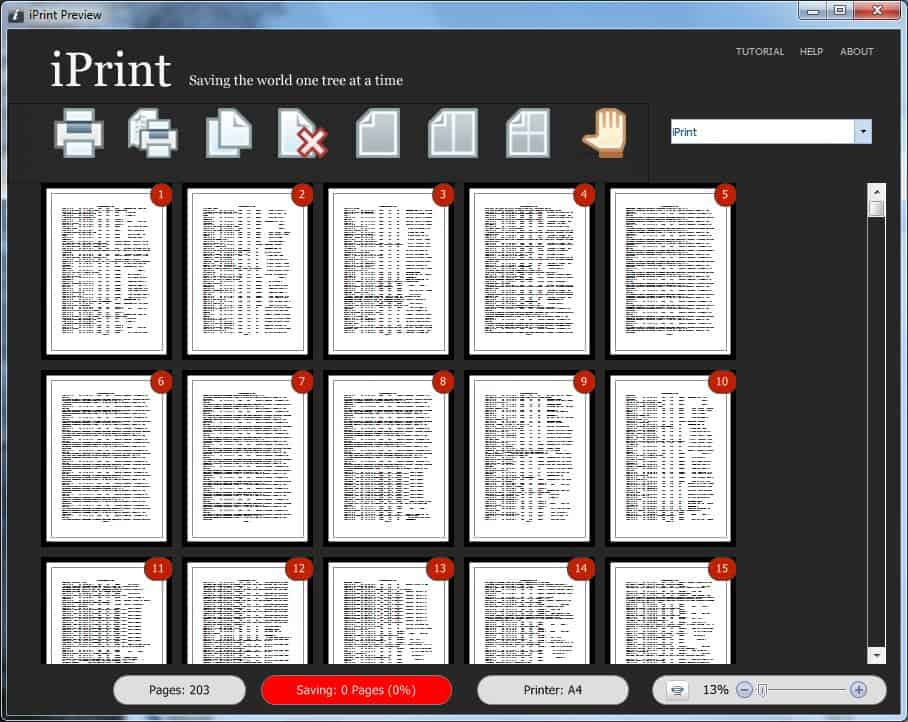
There are several options at your disposal to lower the printing costs both in a business and home environment. From the most obvious "print less" option that may not be feasible at all times, to reducing the amount of printer ink per paper, and options to print multiple pages on one sheet of paper.
Print management programs like iPrint, aid organizations and end-users by helping them reduce the cost of printing.
The free application for the Windows operating system offers several smart ink saving techniques.
iPrint
This is achieved by installing iPrint as a virtual printer in Windows which acts as a proxy that provides the print management features.
The iPrint interface is displayed whenever the virtual printer is selected to print a document on the operating system. What may be interesting here is that it collects all print jobs in its interface, which means that all current jobs are listed here which may make management of the jobs a lot easier.
It attempts to detect unwanted pages automatically, and provides you with the means to remove additional pages manually. An unwanted page may be a blank page for instance.
The application itself comes with two main options to save printing costs on the system.
The first option is to remove pages from the print job so that they are not printed when the processed document is send to the printer.
The second option is to print more than one page on every sheet that gets printed. The user can change the print option from a single page per sheet that gets printed to two or four pages per sheet.
The number of saved pages is displayed in the footer of the application window. A click on the savings button displays statistics that informs you about the total number of pages that have been saved, the saved costs per page and the total savings.
IPrint can be helpful in lowering the printing costs. The only option that is missing is to change the amount of printer ink that is applied to each printout so that ink is saved as well.
All you need to do for this however is to make the modification manually instead in the printer properties.
The software can be downloaded from the developer's website. It is compatible with Windows XP, Windows Vista and Windows 7. (via JKWebtalks)
Update: Inzone Software iPrint is no longer available. It has been discontinuted, and the developer website is no longer available. You can download the latest working version of the application from third-party download portals like Softpedia. The program should run fine in newer versions of Windows on the other hand.
Verdict
The program offers to save time and money by acting as a proxy that sits between the system and the real printer. While it is not as automated as possible, it can reduce the paper and ink requirements significantly if used regularly.
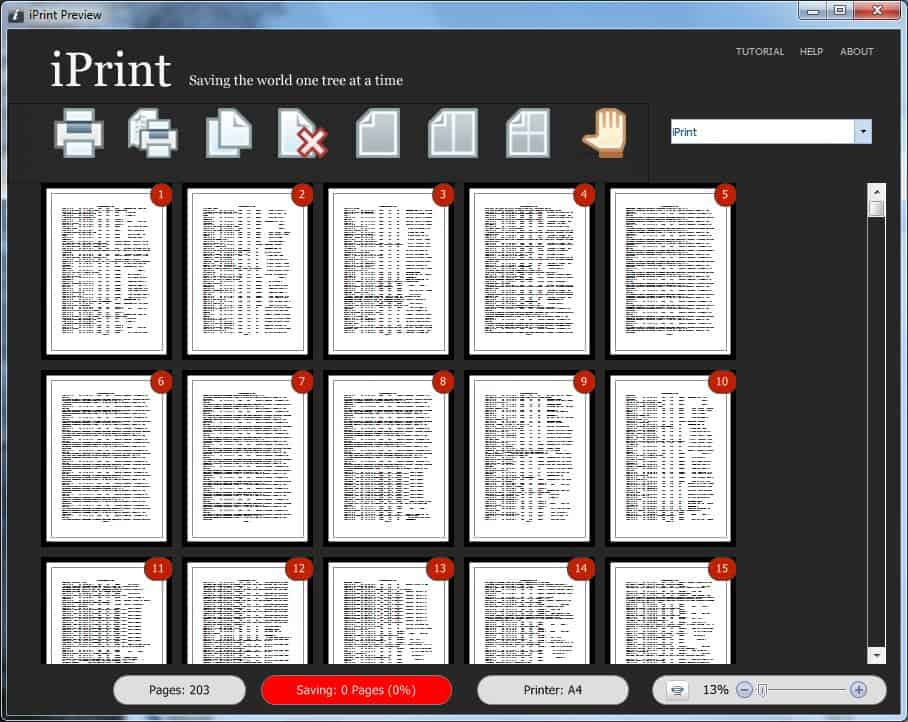


























Ha, this does the same thing as the premium version of GreenPrint ($29) for free. What a steal !