Syncing your iPhone (or iTouch) with Linux
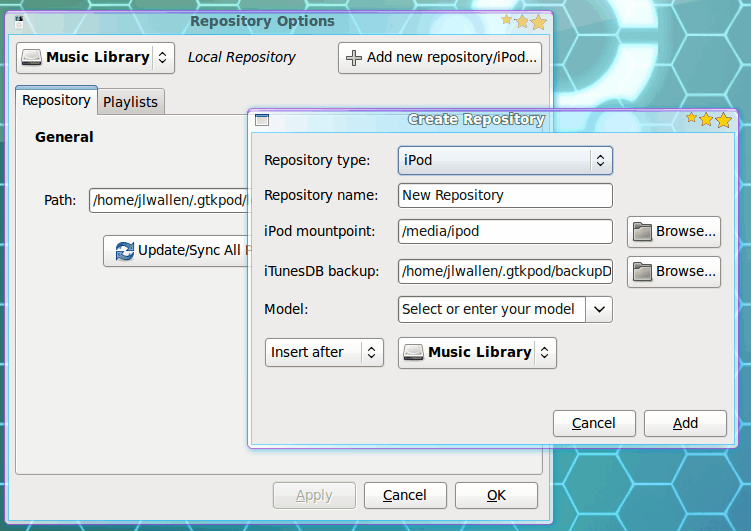
It's taken me long enough, but finally a solution for syncing both an iPhone and an iTouch with Linux is possible. What is best about this method, is that it does NOT require a jailbroken iPhone. That's right, you'll be able to sync your iPhone, via USB, and add all sorts of good music to it. Now therein lies the catch - all you will be able to sync is Music. No calendar or contacts (yet). But for those who just need to get their music onto their iDevices, you are in luck.
The process is a bit involved, but not too difficult. I will walk you through the steps, some of which are command based, and some are not. And without further adieu, let's get to the installation and configuration. NOTE: As with anything, use caution and ALWAYS back up your data. It is never guaranteed that you won't lose data. You've been warned. ;-)
The installation
There are numerous tools to install. I will be doing this on a Ubuntu 9.10 Desktop box, so you will have to adjust your steps according to your distribution.
The first thing to do is add a repository to your apt sources. Do this with the following command:
sudo add-apt-repository ppa:pmcenery/ppa
Now you need to update with the command:
sudo apt-get update
Once apt has completed the update issue the following to install the bulk of what is needed:
sudo apt-get install gvfs gvfs-backends gvfs-bin gvfs-fuse libgvfscommon0 ifuse libgpod-dev libgpod-common libiphone-utils libiphone0 python-iphone libplist++1 libplist-utils python-plist libusb-1.0-0 libusb-1.0-0-dev libusbmuxd1 usbmuxd
Quite a bit to install eh? And it's all necessary. Let that process complete.
Edit fuse.conf
The next step is to edit the /etc/fuse.conf file so that your user will have access to the gvfs file system. Do this by opening the /etc/fuse.conf file in your favorite editor and changing this line:
#user_allow_other
to:
user_allow_other
Save that file and you are ready to move on.
Fuse group
Now you have to add your user to the fuse group. To do this go the User and Group entry in the Administration sub-menu of the System menu. When this tool opens click on the Key button to unlock the tool for administrative purposes. Now click the Manage Groups button and then scroll down until you find the fuse group. Double click the fuse group and then click the check box next to the user you want to have access to the fuse group. Click OK and then close out all of the User and Group windows.
Log out
The next step requires that you log out of your desktop and then log back in. This will ensure that all changes have taken place. Once this happens plug in your iPhone (or iTouch) and see if it automounts to your desktop. There will be two devices mount. The first device will show up as a camera, the second as a phone. Once you see both of these, you know you are nearly done.
Gtkpod
Unfortunately there are some bugs in Rhythmbox that prevent the user from writing to the iPhone/iTouch. That's fine because there is always Gtkpod. You will need to install this with the command:
sudo apt-get install gtkpod
Once this is installed you will find the entry for it in the Sound &Â Video sub-menu of the Applications menu. Fire that tool up and you are nearly complete.
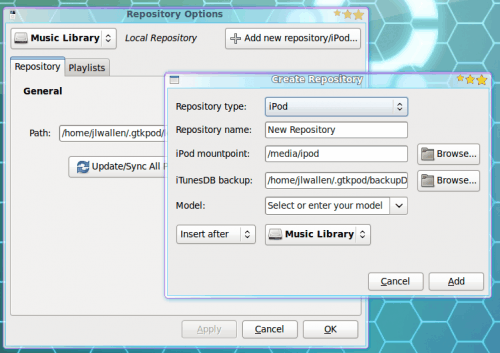
The last thing you need to do is to configure Gtkpod to mount your device. In the Edit menu you will notice a Repository/iPod Options entry. You have to configure your device as a repository for Gtkpod.
As you can see (in Figure 1) you have to configure where the device will be mounted. This is where it might seem a bit more complicated than need be.
Because of having to use gvfs, the mount point will be in ~/.gvfs/ and will be listed as the name of your device. You will have to open up a terminal and change into that directory to find out what it is called. In my case it was ~/.gvfs/Jack Wallen. So I would enter that in iPod Mountpoint configuration section.
The next option to configure is the Model. Make sure you select the correct model. Do so by clicking the drop down and choosing your model from the list. Once you have done this, click the Add button to add your new device repository. You can then OK the Options window and you are ready to load your iPhone.
Back in the main Gtkpod window click the Load iPod(s) button and eventually your device will show up. You can now add music to your device! Make sure, when you are done adding music, to click the Save Changes button.
Final thoughts
It's taken long enough, but the ability to add music to an iPhone has finally arrived. The next step, hopefully, will be the syncing of apps and contact/calendar data. I have a feeling that's going to be another long wait.
Advertisement
















iTouch is a shortend name of the iPod Touch
Is there some way to use this method on a OpenSUSE desktop? My iPhone 3Gs mounts on the Desktop but I’ve been unable to use “gtkpod” to copy files over. This is too hard!!!
I am trying to do the install on Ubuntu 10.04 but cannot do tethering from my iphone to it. Otherwise, iphone and ubuntu connect and I can transfer my pictures to the PC.
Also
sudo add-apt-repository ppa:pmcenery/ppa
gives:
Executing: gpg –ignore-time-conflict –no-options –no-default-keyring –secret-keyring /etc/apt/secring.gpg –trustdb-name /etc/apt/trustdb.gpg –keyring /etc/apt/trusted.gpg –primary-keyring /etc/apt/trusted.gpg –keyserver keyserver.ubuntu.com –recv 3AE22276BF4F39C8D6117D7F4EA3A911D48B8E25
gpg: requesting key D48B8E25 from hkp server keyserver.ubuntu.com
gpgkeys: HTTP fetch error 7: couldn’t connect to host
gpg: no valid OpenPGP data found.
gpg: Total number processed: 0
good TUT, my iPhone 2G (8G) worked good with rhythmbox and nautilus but gtkpod cannot load. Apear warning windows with two line: Extend info will not be used and ipod database import failed. I dont know where is problem, any help???
It worked for me 2 had to follow Marks instructions on changing the packages and rebooting, and after plugging in the ipod touch again the 2 icons showed up.
Very nice its my daughters device and I never work with it, so I took a look at (what I think) the software version on the Ipod Touch is and thats 2.2.1 and I’m using ubuntu 9.10
I hated Itunes and I’m very happy with this, many thanks and keep up the good work
It worked for me, but I had to replace the libiphone-utils package with libimobiledevice-utils package and the python-iphone package with the python-imobiledevice package when doing the apt-get install. It also didn’t mount when I first plugged in my iPhone 3GS. However, I found that when I rebooted the machine with the phone plugged in, it automounted and continued to do so whenever I plugged it back in. Thanks for the excellent article – it’s great not to have to be chained to iTunes.
Hey, i have done all that above
sudo apt-get install gvfs gvfs-backends gvfs-bin gvfs-fuse libgvfscommon0 ifuse libgpod-dev libgpod-common libiphone-utils libiphone0 python-iphone libplist++1 libplist-utils python-plist libusb-1.0-0 libusb-1.0-0-dev libusbmuxd1 usbmuxd
i installed all that above separately but i couldn’t install python-iphone -> couldn’t find package
changed the fuse.conf and added me to the fuse group.
logged me off and in again
but now if i plug in my iphone 3gs nothing pops up at all. in the past the camera was recognized.. but now nothing…
can anyone help me
pls
couldn’t get it to work. tried for several hours, but i got stuck at the gtkpod section. NOW, can you tell me how to undo all these changes that I made?
FYI for anyone looking at trying this on Jaunty (9.04): The ifuse available as of this writing (0.9.4) in any PPA for Jaunty that I could find has libusbmux0 as a dependency, and this will conflict with libusbmuxd1, which is in the list of modules installed up in Step 3. If there’s a way to resolve this, or to get a later version of ifuse (0.9.6) installed onto Jaunty, I didn’t find it. But I’m still new to this and not yet up to dealing with the possible fallout of trying to compile from source. If it broke anything I’d be up the proverbial creek.
Like a few others, this didn’t quite work for me. My iPhone IS being recognized as a camera — and Picasa is automatically connecting and downloading photos. But nothing in gtkpod or rhythmbox.
When I look in ~/.gvfs/ there’s nothing there. Any chance of a troubleshooting follow-up post since a number of us are having the same problem?
This works! You don’t have to use GTkPod as the RythmBox sees the iTouch right away. My iTouch had a funky name and I couldn’t get it to mount right in GTkPod so opened up RythmBox for the heck of it and everything was there. I’ve got a 2nd Gen 16Gb which has been upgraded with firmware 3.1.2 installed. You can also see the videos in RythmBox. Wonderful Job. Goodbye iTunes pain of syncing music. Ubuntu 9.10.
Followed instructions to the T, seemed to work alright, Phone was recognized asked me to initialize… but then after a few seconds my phone just showed the apple logo and everything was gone =\ Running jailbroken on 3.0.1 3g
Tried this, everything seems to work perfectly, except when i add a song and press save changes. After that it crashes with the following code from terminal. Also im using a 3rd gen ipod touch, 32Gb
** (gtkpod:7966): CRITICAL **: itdb_splr_validate: assertion `at != ITDB_SPLAT_UNKNOWN’ failed
libitdbprep: itdb_sqlite_generate_itdbs called with file /home/garry/.gvfs/bby.woO/iTunes_Control/iTunes/iTunesCDB and uuid (null)
itlp directory=’/home/garry/.gvfs/bby.woO/iTunes_Control/iTunes/iTunes Library.itlp’
*.itdb files will be stored in ‘/home/garry/.gvfs/bby.woO/iTunes_Control/iTunes/iTunes Library.itlp’
[mk_Dynamic] Processing ‘/tmp/fileyY0zj5/Dynamic.itdb’
[mk_Dynamic] creating table structure
[mk_Dynamic] – processing 682 tracks
[mk_Dynamic] done.
[mk_Extras] Processing ‘/tmp/fileyY0zj5/Extras.itdb’
[mk_Extras] re-building table structure
[mk_Extras] done.
[mk_Genius] Processing ‘/tmp/fileyY0zj5/Genius.itdb’
[mk_Genius] re-building table structure
[mk_Genius] done.
library_persistent_id = 0xe9b2abe0192848e4
[mk_Library] Processing ‘/tmp/fileyY0zj5/Library.itdb’
[mk_Library] building table structure
[mk_Library] compiling SQL statements
[mk_Library] – inserting into “version_info”
[mk_Library] – inserting into “genre_map”
[mk_Library] – inserting songs into “item_to_container”
[mk_Library] – inserting playlist ‘bby.woO’ into “container”
[mk_Library] – inserting songs into “item_to_container”
[mk_Library] – inserting playlist ‘Podcasts’ into “container”
library_persistent_id = 0xe9b2abe0192848e4
device name = bby.woO
[mk_Library] – inserting into “db_info”
[mk_Library] – processing 682 tracks
[mk_Library] done.
[mk_Locations] Processing ‘/tmp/fileyY0zj5/Locations.itdb’
[mk_Locations] re-building table structure
[mk_Locations] Processing 682 tracks…
[mk_Locations] done.
libitdbprep: itdb_iphone_stop_sync called
Segmentation fault
@Iyan Methinks what you are looking for would be:
sudo gedit /etc/fuse.conf
Hope that helps.
@Iyan i’ve not been using long either, just passed one year in december :-) but it’s worth making sure you used sudo before the command – that’ll give you access to pretty much anything ( but be careful when you use it! )
As embarrassing as this is, I’m not a truly experienced Linux user having just converted, when i attempt to open the fuse.conf file, i am denied access to change the file. I can open it and copy it, but not rename, delete, etc. I know that you must access this file with root privileges, but i am uncertain how. Such help would be much appreciated from this humble Linux convert.
Okay, i run into a wall in the first line of code. It gives me sudo: add-apt-repository: command not found. Any ideas? im using 8.04 with a new 32 gig itouch.
may be only meant for 9.10 ?
Tested on Ubuntu Karmic with iPhone 3G. Finally I think I can ditch iTunes and gtkpod for good.
Rhythmbox picked it up as soon as I plugged the iPhone and then asked me to initalize the device. It said it would remove all my music, but it didn’t. Previously I was using iTunes to sync my music. I removed all my music from the iPhone in the rhythmbox interface then dragged and dropped some new music over. Worked perfectly and even synced over some of the album art from rhythmbox.
Trolled
Well, I’ve tried this in Mint 8, with a 3rd generation 32G iPod Touch and it doesn’t work. To be fair, the first part with fuse doesindeed allow the iPod to be mounted correctly. Gtkpod can then see it just fine and even allows you to (apparently) add music to the iPod, but then when the moment of truth comes and you hit the “save changes” button, Gtkpod crashes, and the new music files don’t get added to the iPod’s database. Pity…
Hi Jack,
There’s a major unanswered question about what ipod Touch/iPhone firmware version this will work with. To the best of my knowledge, the only 3rd party software that can modify the database on a v3 firmware is foobar2000. Can you please let us know what versions you’re working with? Same with libgpod-common libiphone-utils libiphone0.
ps. Just saw your next article in the series… still no answer…
I was wondering whether this also works on KDE, so far I had no luck on getting it to work properly, but then I also use the newest firmware which as others pointed out, has an encrypted itunesdb.
where is the source of this…? i dont believe it can be done with iphones newest firmwares…
Ugh. Great, if you go suckered in to purchasing one of the iProprietaries.
I have purposely chosen not to invest in any Apple products until they get their heads out of their asses and start understanding their devices need to conform to some standards like just about every other device out there.
Does this apply to all versions of iPhone?
terribly sorry about the confusion on the fuse.conf file. I was so excited to get this process working I wanted to get the tutorial up and didn’t even catch that goof. thanks for the correction. I will make the correction in the article now. ;-)
Yes, yes, finally, it’s working!
Thank you very, very much!
Two things:
this by opening the /etc/gvfs.conf file in your favorite editor and changing this line:
— this should be —-
this by opening the /etc/fuse.conf file in your favorite editor and changing this line:
And, I don’t know why, but as soon as I plugged in my itouch, Rhythmbox popped up, I saw my itouch in the menu and it copied fine to my itouch! And damn I can also copy from the ipod to my computer from the itouch within Rhythmbox.
Thnak you, thank you
Not working for me either.
Touch is still recognized as camera only. I double checked all the required libraries.
I will follow this thread in case someone finds a solution.
also weird that in gtkpod ipod touch 2nd gen has 2 listings as 8GB silver. i have an iPod Touch 2nd Gen 16GB. where is it?!?
so i follow the directions to a T, and i’m still confused about this part:
“The next step is to edit the /etc/fuse.conf file so that your user will have access to the gvfs file system. Do this by opening the /etc/gvfs.conf file in your favorite editor and changing this line:”
that lineyou uncomment is in fuse.conf, but there isn’t an /etc/gvfs.conf file in there
(yes everything is installed & correctly)
not working.
and how it ever could? Apple crypted their itunes db in iphones so ipod wont recognize the music you transfer to your device unless its added to the crypted database and i assume gtkpod cant do this.
Also i wasnt able to find my device from /home/user/.gvfs, it only mounts my device as camera like it used to do…
There is no such device as an iTouch.
I have a better way of dealing with this…. Don’t use an iPhone or iPod and instead invest your money in devices that don’t prevent you from syncing. Apple has made it a point to insure that you can’t sync any of their “i” devices with Linux. Hell, even Microsft allows it’s phones to be monted as USB mass storagve devices so that you can copy files.
@john doe: An iTouch is that piece of inferior technology my 15 year old step daughter insisted she have only to find out she had to use iTunes (which she hates) until I figured out how to sync it in Linux (the operating system she uses). ;-)
Sorry Jack, but there ain’t no such thing as an iTouch, or as Unix/Linux would say “No such file or device” :)
awesome. nice post. thanks!
what’s an iTouch? =P
/ends anal retentive obsession over people using that improperly (should be ipod touch)