Disposable Email Address Service Yopmail
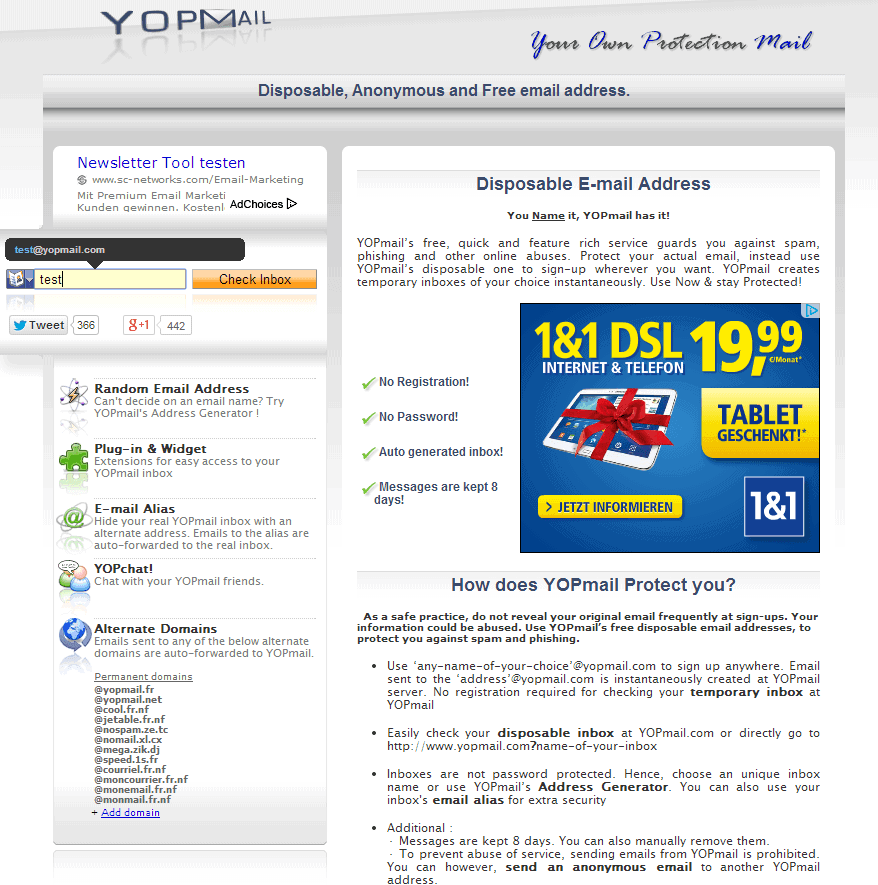
Disposable email addresses provide you with convenient access to a temporary email address that they can use to register to services on the Internet without having to think about protecting their main email address from spam.
It is basically a throwaway email address that you use for that single purpose. While most Internet services are legit and do not sell the email addresses of users who sign up for their services, some do sell them. And successful security breaches and hacks may give third-parties access to your email address even if the company does not sell it or give it away.
Once an email address is on a spam list it is close to impossible to prevent spam from arriving in the mail inbox.
Disposable email addresses can be created at a wide variety of services. Yopmail is one of the newer services, but already one of the better ones. The disposable email address service does not require a signup and provides access to any email address in the form @yopmail.com, plus additional domains that you find listed on the start page.
Tip: Some Internet services block disposable email addresses, so that you cannot use them to sign up. Chance is good though that Yopmail's additional domains are not blocked, which means that you can use them to sign up even if the core Yopmail address is blocked.
A user who wants to signup for a service that requires an email address - maybe for verification - can select any desired username, for example ghacks@yopmail.com directly without initial setup.
You can then check the address on Yopmail by entering the username on the frontpage of the service. You can alternatively check any name directly by loading http://www.yopmail.com?name-of-your-inbox directly in your browser of choice. Replace name-of-your-inbox with the username that you want to look up.
Note that addresses are not protected, which means that anyone who enters the selected name may check all emails that address has received.
Emails that are listed under the email account can be read and deleted. There is no way of answering an email using the disposable email address service. Mails will stay for a period of five days in the account unless they are deleted in that time by a user.
Yopmail provides a plugin for Internet Explorer, an add-on for Firefox and a widget for Opera which should please the majority of Internet users. Many other disposable email services display the emails as text messages only. Yopmail can switch to HTML emails and display the mail headers as well which is great for analyzing the contents.
Another interesting option is the ability to forward mails to another email account. That comes in handy if the email contains account specific information like usernames, passwords or security questions.
Each Yopmail inbox has a unique alias that is generated automatically by the service. You can use it to look up your inbox. Say, you select example@yopmail.com as your email address as it is easy to remember. Yopmail generates a unique address as soon as you create the example email. If you use the alias to sign-up on websites, you can still use the example user name to look up emails. Anyone else checking the example email address won't see emails sent to the alias.
Advertisement





















Recently am started using Disposable Email Address Service for signup at unwanted sites links Netflix for getting free trial version also on several sites like social media and especially forum sites where they sometimes display user mail id public but after usingTemp mail or Disposable Email Address Service, Now I keep my self anonymous.
Try https://tempmailbox.org/ pretty good
how to get my google password??
I can lost my account I can sign this account anybody hack my account please halp
Ok. So goto credit karma and to the ‘forgot password’. Then go to yopmail and get the temp password and delete the message. Go back to credit karma and change the password and e-mail address. Won’t get your info back, but you can close the account or just let it sit dormant.
A yop was opened under my name in order to open an account with credit karma to get into my account and steal all my information. Trying to close the account is a nother problem..
Now I use yopmail and guerrillamail but guerrillamail.com seems to be more reliable as the account is deleted after an hour of usage unless you prolong it manually.
YOPMAIL SUCKS! I made a youtube account on yopmail and it keeps getting hacked beause dumbass yopmail has no opasswords o their email!
http://www.yopmail.com
I agree with above comments.
YOPmail is just great and the easiest to use. It is the most reliable service too
I have been using mailnator and other leading services for a while. They have downtimes, and unlike yopmail delete the mails in few hours. But yopmail keeps the messages for 5 days.
YOPmail stands out is being the most neat, quick, and user-friendly disaposable service around. Have used it for sometime now , it has never disappointed me. There si no registration required, and it can be used on the fly.
It has some pretty creative options like widgets, and RSS feeds. furthermore, it is possible to switch between html and text view and to display all email headers.
Also, one can choose his own username while composing a mail. There are a few domain names a user can choose from. Email aliases, and random email generator is also available.
Serves all my purpose conveniently ;)
I like Yopmail. I’ve been using it for several months.
I found that companies send verification emails immediately, as soon as I enter my
email address.
With previous disposible email services, I had to interrupt what I was doing, go to the services’ website, create a new address, then go back to finish up my original registration. It was clumsy for me.
With Yopmail, I can just enter any yopmail address during the registration process without having to create it at yopmail in advance.
A drawback might be that anybody could guess your yopmail address and steal your registration information. But I open the yopmail message immediately and delete it. No worry.