Split Or Merge PDF Files
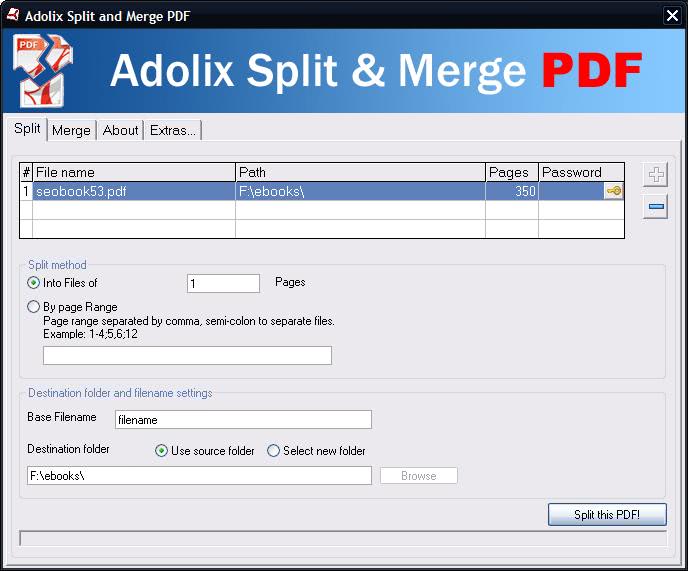
Adolix Split & Merge is a free and commercial program for Windows to split or merge PDF documents.
Why would someone want to split or merge PDF files? That's a question that needs to be addressed before we take a closer look at one of the programs that enables you to do just that. Merging PDF files can be useful if you have multiple pdf documents that you want to join together.
An example would be all PDF files that you have received during a college class throughout the year.
Advantages are that you only need to manage a single pdf document instead of multiple ones; easier to keep an eye on the file and to make sure you do not accidentally delete one of the documents. The merging may also be useful for collectors of comic books or other documents that are released in pdf format.
Splitting may make sense as well. Maybe only part of a pdf document is of relevance.You can split the parts of the documents that you need to keep from the rest to reduce the overall size of the document or access the content that you need faster.
Split or Merge PDF documents
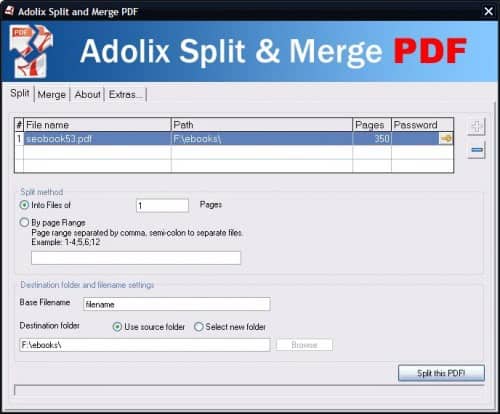
The Open-Source tool PDF SPlit and Merge has already been mentioned before in the split and merge pdf files article at Ghacks. Adolix Split Merge PDF is another free software that can be used to split and merge PDF files.
The software program uses a tabbed interface that provides access to a split and a merge tab. One PDF file can be added to the split tab which lists options to split the pdf file into files of x pages each or by selecting a page range instead.
The page range selector uses a comma separated format. An example is 1-5, 6-7, 8-22; this would split the PDF document into three parts. As you can see, it is not required to select the same page count for the parts.
The merge tab looks pretty much alike with the difference that multiple pdf files can be added to it which are then merged in order. You need to make sure that the PDF documents are in the right order; use the up and down arrow buttons to move files up or down in the list to make sure of that.
Adolix Split and Merge can split and merge password protected pdf files provided that you can supply the passwords. It is compatible to most Microsoft Windows operating systems and was tested on Windows XP Service Pack 3 and a Windows 10 system.
Update: A free and pro version of Split & Merge PDF is available. The free version of the program is limited to 5 documents when it comes to merging and 50 pages when it comes to splitting. Note that you may not use the free version for commercial tasks.
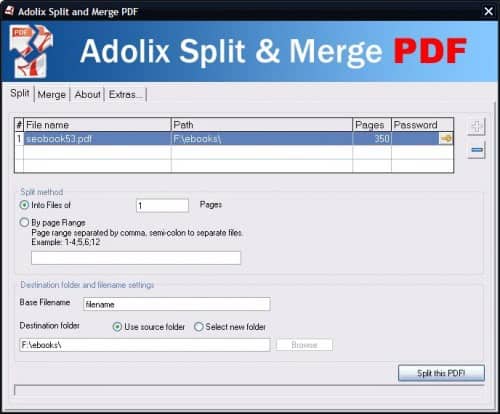


























There is another online application with a unique feature.
It allows you to insert empty pages between the joined documents. So if you want a way to separate the pdf documents it is a good option. Find below the link to the application.
http://pdfaid.com/joinpdf.aspx
Disclaimer: I am associated with this website
Nice thing. Just helped with it our office secretary to cut some unwanted pages from one document and merge all with second :)
To conveniently merge PDF files online, check out
http://www.pdfjoin.com
No installation, no registration, easy and free.
The main reason I require to merge and split PDFs, is to produce one PDF file for Test Reports.
Most PDF applications consider the merge and split as two separate functions. I like using BeCyPDFAsm as it lets you define what pages you are going to be using from a given outputted PDF.
http://www.softpedia.com/get/Office-tools/PDF/BeCyPDFAsm.shtml
(BeCyPDFAsm is GUI for the application mbtPdfAsmEn.exe, and this command line tool requires to be separately downloaded and the executable added to the BeCyPDFAsm folder and BeCyPDFAsm.ini updated. http://www.softpedia.com/get/Office-tools/PDF/mbtPdfAsm.shtml)
If you are mainly doing PDF Mergeing than I think Adolix Split & Merge PDF wil do the job nicely.