Recover Corrupt Word Files
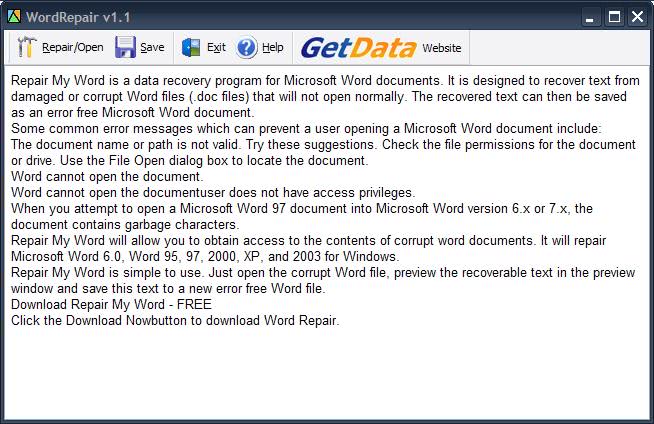
Word cannot open this document. This and similar error messages when opening Microsoft Word documents are usually (according to good ol' Murphy) happening when users are in dire need to view, edit and print a document. Maybe you need to print it for work or class the next day, or just need to read through it. A corrupt Word file can be recovered (with some luck) and the help of Repair My Word (via Online Tech Tips).
Repair My Word is a standalone application for Microsoft Windows operating systems that can recover corrupt word files by loading,repairing and saving them int he software program itself. According to the developers homepage the program is compatible with Microsoft Word 6.0, Word 95, 97, 2000, XP, and Word 2003.
The corrupt word file has to be loaded into the program with the Repair / Open button. This opens a file browser that can be used to pick the word document. Repair My Word will try to load the file and display a preview of it in its program interface. This can be used to check the contents of the Word document before it is being saved.
Repair my Word can try to repair documents with the following error messages (and others):
- The document name or path is not valid. Try these suggestions. Check the file permissions for the document or drive. Use the File Open dialog box to locate the document.
- Word cannot open the document.
- Word cannot open the document: user does not have access privileges.
- When you attempt to open a Microsoft Word 97 document into Microsoft Word version 6.x or 7.x, the document contains garbage characters.
A great addition would be the option to load folders into the application or let it scan the computer to find documents on its own.
Note that the program is not compatible with Office 2007 .docx files. It cannot read them nor try to repair them.
Advertisement




















DOC Repair Kit is a comprehensive Microsoft Word DOC repair tool with immense potential and an interface that makes the entire procedure a snap. Based on a lightning-fast proprietary core, the program knows how to repair Word DOC files in situations when other tools appear completely helpless.
For more information: http://www.doc.repair/
If this way didn’t work, try to find the answer here: http://www.filerepairforum.com/forum/microsoft/microsoft-aa/word/392-how-to-repair-word-after-the-file-is-corrupted-and-cannot-be-opened