Network Settings Manager
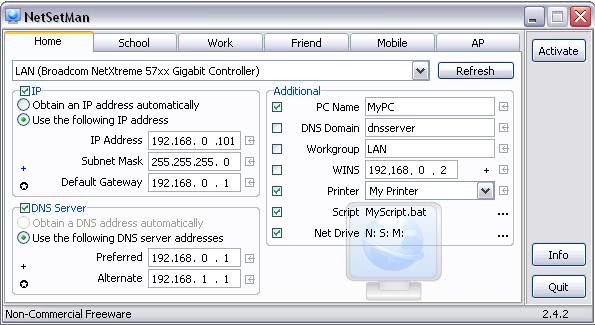
If you have to access different networks with your notebook, say at home, work and at a friends house, you might have cursed the fact that Windows cannot save different network profiles. A location change would always mean a change of the network settings to be able to access the network without difficulties.
NetSetMan, short for Network Settings Manager, is a software for Windows XP, 2000, 2003 and Vista that provides up to six network profiles that can be activated with two mouse clicks. The settings are divided into three sections: IP, DNS Server and Additional.
The IP section defines if the IP address is obtained automatically in that profile or if a predefined IP, Subnet Mask and Gateway should be used. The DNS server can also be obtained automatically or added in the preferred and alternate slots in that section.
The Additional setting finally contains several important configurations such as the default printer, network drives, PC Name, Workgroup and DNS Domain as well as links scripts - bat, vbs, js - that can be executed.
The settings are saved separately which makes it easy to transfer them to another notebook or computer. The Professional version of the Network Settings Manager comes with a few extras like unlimited profiles, network-domain and proxy settings. NetSetMan is a great application for users who have to switch network settings regularly.
Advertisement


















I need this to my Vista
Just what I needed, awesome.