Manage all your media collections with Data Crow
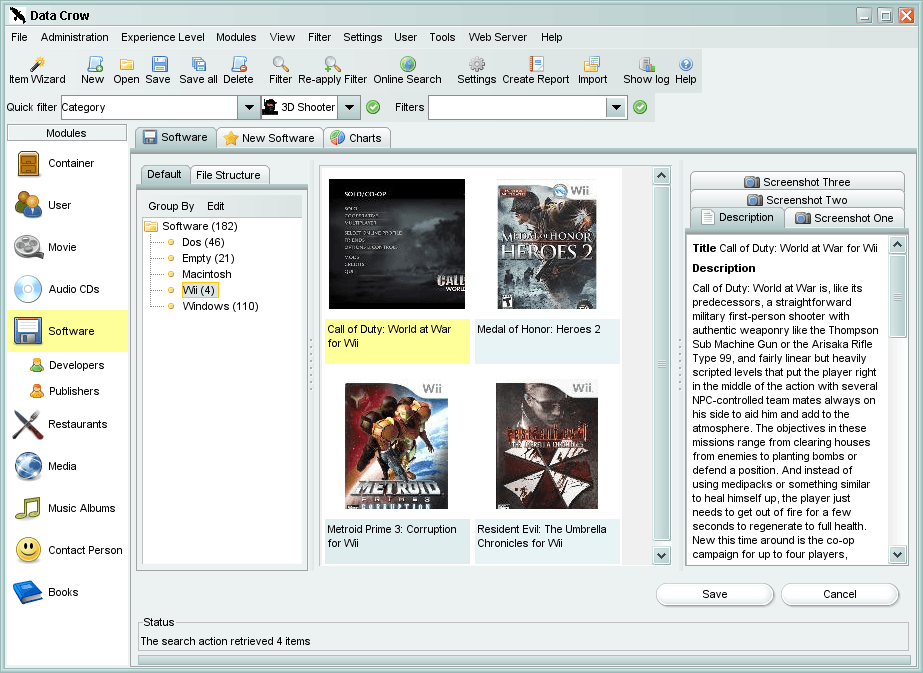
I found a great free software that you can use to manage all of your media collections with ease. One of the greatest feature of Data Crow is that it is not only a software for managing DVDs, CDs or books but provides you with a way to manage all of them. To be precise, it lets you manage your Software, Movies, Music, Audio CD, Book and Image collections.
Data Crow was written in Java which means that you need a Java Runtime Environment installed on your computer to run the software.Note that it is provided as a portable version and setup version for Windows, and that you do need to run the 32-bit version of the application if you have installed a 32-bit Java version, or the 64-bit version if you have installed Java 64-bit.
When you have done that you can start adding your collection to the program by either adding items manually or importing items from online databases such as Amazon, Imdb, Freedb and Musicbrainz.
If the item is found, album art, tracks, and other information are imported directly to the database. One nice feature is that you can search for an artist for instance and import all of the CDs found in bulk so that you may save quite some time adding new items to your collection.
Data Crow has another feature that sticks out from other media catalogers which is called Loan Administration. You can add contact information to Data Crow and use it to keep track of items that you are lending to other people. Everything is registered in the Loan Administration which means that you can always look up if you lend the item to someone.
It is possible to create pdf or html reports and export information to xml or csv files.
Update: Data Crow has been under active development ever since we reviewed an early version of the program. The current version of the program requires Java 1.6 or higher to be installed on the system to function properly.
Newer versions of the program support pdf and HTML reporting, and can enable a web server and web gui to administrate the media collection program remotely.
The latest version ships with a wizard that walks you through the process of adding new items to the software. You do not need to use it, but can use it if you want some initial guidance.
Verdict
Data Crow supports more or less every media type in existence, which means that you can use it to keep track of all of your media items. That's great as it reduces the number of programs that you need to use for that purpose to one.
It supports a wide variety of features that improve maintaining the collection, including scraping information from online sources so that you do not need to fill out the information manually.
Advertisement



















