Free Fast Virtual PDF Printer
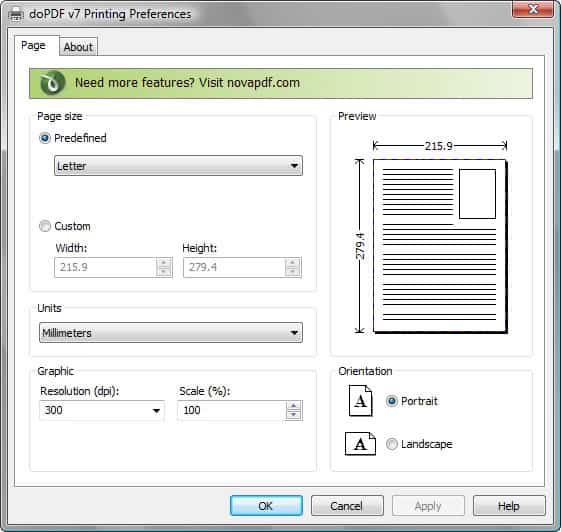
I'm currently using the Screen grab extension in Firefox to save complete websites as pdf files to read them later or print them out eventually. Screen grab has some limitations, mainly the size of the website that you want to save and that it only works in Firefox. I sometimes use Opera or want to convert other documents such as emails to pdf.
DoPDF looks like the perfect replacement for Screen Grab. It is a freeware application for Windows and takes only a few megabytes of hard drive space. It adds a virtual printer to your installed printers in Windows and you can choose to make it the default one if you want. Please make sure that the Print Spooler service is running during installation, otherwise the setup of the virtual printer will fail.
To turn any document into a pdf file, select the virtual printer when you select the print functionality of the program. you can automatically configure the output before you create the document.It is possible to define width and height or use predefined formats for the output. The last step is to simply select a file name and location for the newly created pdf file.
It will be saved in that location on your hard drive and displayed when the creation finishes. I decided to stress test it a little bit. The creation of a 41 paged text document took only two seconds. I uninstalled Screen grab immediately after seeing this incredible results.
You can also use the program directly to create pdf documents. Simply run the program from the start menu or from the local system to do so. All that is left to do then is to select the document that you want to convert to turn it into a pdf file.
DoPDF supports 32-bit and 64-bit versions of the Microsoft Windows operating system. The pdf converter can turn any type of printable document, including docx, html, txt, xlsx or pub into a pdf document.
The program does not use the Microsoft .Net Framework or Ghostscript for its functionality. In fact, it does not require any third party programs at all to create pdf documents on your system.
Advertisement


















I bought PDF Creator for 9.99-Window Vista does not accepr it ! even I installed it but cannot use it.
I just created two pdfs, one with PDF Creator and one with doPDF. PDF Creator’s file was 58k and doPDFs was 96k and was a bit fuzzier than PDF Creators.
Hey give a try to this:
http://www.pdfforge.org/products/pdfcreator
It works and is open source too! :)
Hey,
it’s PDF-day today :-).
DoPDF is nice if you’re somewhere where it is installed.
But if you want to convert to pdf anywhere else, you can convert them online (files or html to-> pdf).
Check this out right here: http://ilkeryoldas.blogspot.com/2007/03/how-to-create-pdf-without-software.html
The only difference that I can see is that CutePdf reguires Ghostscript while doPDF does not.
I´ve used CutePDF for some time now, which seems to have the same functionality (and is 1Mb smaller)
http://www.cutepdf.com/
Any reason why I should schoose doPDF over CutePDF ?
Thanks in advance.
Cheers,
Peter