Create Custom DVD's with DVD Flick
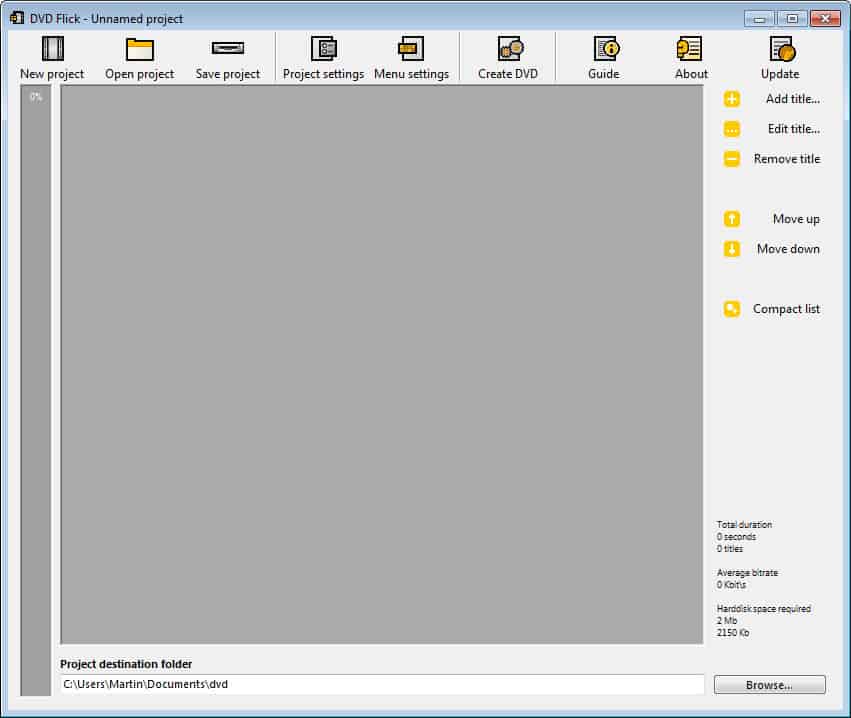
When I'm looking at my video collection I see different formats, file sizes, resolutions, bitrates, audio formats and codecs. It normally takes some time to create a DVD from this assortment of different formats. What would you do if you wanted to create a DVD from various .mov, .avi and .mpg files? Convert them, load them into a program that is able to create DVDs and burn them afterwards? How much time would that take, what would you say?
DVD Flick is a powerful DVD authoring software which can automatically create a DVD from various video formats such as Apple quicktime, divx, flash video and mpeg. There is no need to convert them into a DVD compliant format, just load them into DVD Flick and it will do the rest for you. All that needs to be done after DVD Flick finished converting the files into the appropriate format is to burn them.
You should take a look at the projects settings before proceeding to generate the DVD. You may select a different target size such as CD, DVD-Ram or Mini-DVD, change the target format between PAL and NTSC and change the quality of the encoding process. A better quality or a second pass results in a longer generation time but also in a better video and audio quality.
You may select the audio format and bitrate and opt to generate a iso file instead of a video_ts folder. It is also possible to burn the new DVD right after the generation finishes.
The only thing that is really missing is the missing menu feature. There is no way to create a menu at this moment which means all files are played in a row which could get confusing if you have many small movies on a DVD.
Here is a quick rundown on how to create a video DVD with the help of DVD Flick.
- Download and install the program, and start it afterwards.
- Click on the Add title link on the right sidebar to load video files that you want to burn to DVD
- You can edit or remove titles, and move them up or down if you want to modify the order. The program modifies the quality of the video files automatically so that they fit on the target disc.
- Before you start you should take a look at the project settings menu to configure the target size which allows you to burn the video files to various formats including VCD and dual-layer DVD, as well as target format (pal or ntsc), and whether you want to create an ISO image or burn the resulting video directly to the selected disc format.
- You should also check out the menu settings where you can select a theme and make some modifications as to how the items are displayed on the screen
- DVD Flick creates the video DVD then which it can automatically send to a burning software like IMGBurn.



















Martin, is there a such thing such as a free DVD menu maker???
I have not tried it personally, but this one looks like it could be what you are looking for: http://www.aimersoft.com/how-to-burn/create-dvd-menu.html
Just downloaded the new version of dvd flick and its awesome … Has menu’s now and i can add muliple Movie files and tell it to split each into numbers of chapters or chapters by time and it changes the bitrate to fit multiple movies on one dvd.
yes, but in this case you can trust on the url.
Another good tool is Movavi. Only thing it (mysteriously) lacks is the ability to add titles and credits.
Incidentally, your web posts only display the day & month at the top. This is not good! If you come to the page via Google, you want to see at a glance that you’re not reading a post from 2003 !
Hello. I just found this software and it was working fine. It stopped working and closes down when i try and add via drag and drop and if i go to add new title to insert them it gives me the error msg ‘could not create piped process. Last error 193’ it never said that before. Can u help me!
I tried re installing it.
Thanks in advance
I did not use the same files for this test but it took 29 minutes for DVD Flicks to convert the movie
Thanks, I’d like to know my quickest option.
DVD Styler only creates menus for the DVD`s, Super was the tool that was converting the files. It took Super about 1h to convert a file of 300 megabytes, I will test a file of that size with DVD Flick and let you know.
Martin, is this quicker or easier than the DVD styler you reviewed a while ago?
lol where was this a week ago when i was searching the entire internet for a program like this.. lol thanx alot m8, btw ghacks is my homepage
Judging by the webpage it looks like a front end for mplayer software, useful if you don’t like getting your hands dirty on the command line.