UPDF: An All-in-one PDF Editor to Improve Productivity (Giveaway)
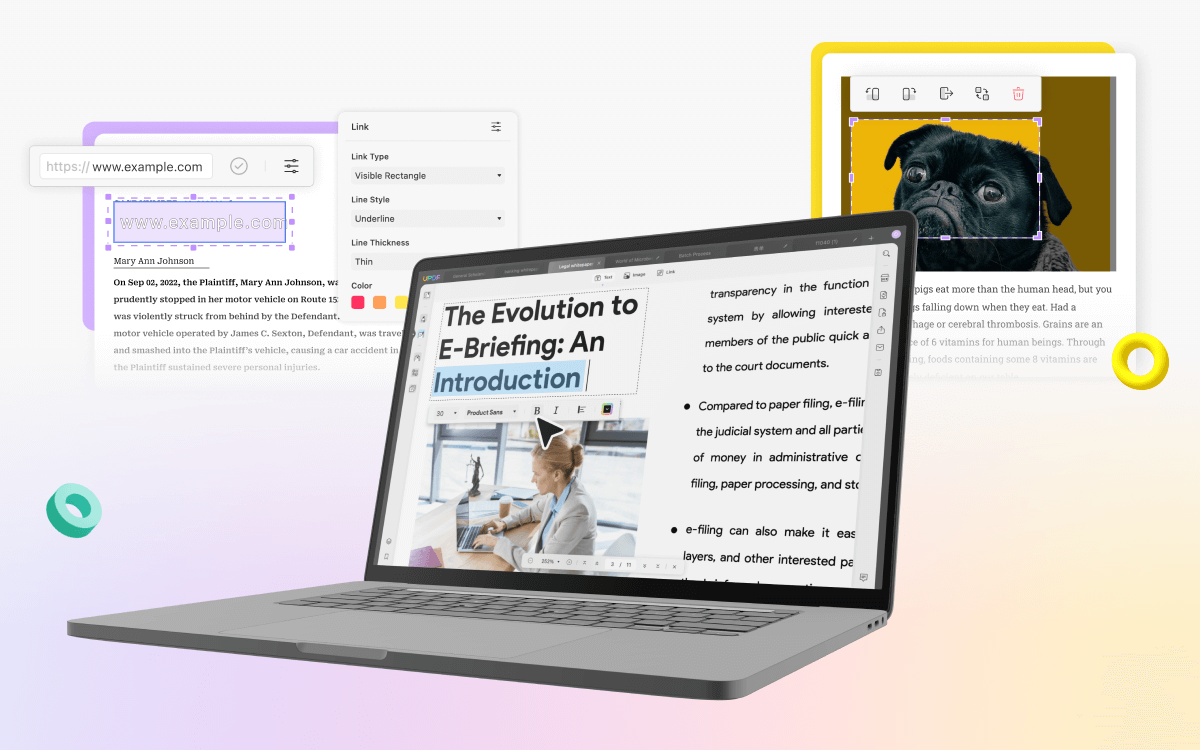
Our team is always looking for things we think our readers will value. We have received compensation for publishing this article.
PDFs are the most common way of sharing files on the Internet. Their ubiquity means that they are often used as a way to make documents available to many people, without having to worry about the file size or compatibility. The question on everyone’s mind, however, is how can one improve productivity when working with PDFs?
The answer is simple. You need a PDF editor like UPDF that works with various documents, so you can edit them easily on any device or browser. This will allow you to share our files with ease, giving you more time for other tasks. UPDF can be used on any system, be it Android, Mac, iOS, or Windows. With UPDF, you can now read and edit PDFs, annotate and convert them, add encryption, signature, and a lot more. Read on to know more about these features and why you should rely on UPDF.
Reading Files
UPDF allows you to read PDF documents in different formats. You can view them as single page, single page scrolling, two page, or two page scrolling. With UPDF, you can also view comments and thumbnails without too much struggle. UPDF also allows you to view multiple files at once or display them as a slideshow.
Editing
Editing PDF documents can be a struggle. In most cases, you will have to convert the PDF document into Word or any other editable format and then make changes and convert the file back to PDF. With UPDF, you don't have to do any of these things. You can edit, copy and paste text within the PDF file itself. You can also edit images as per your preference and change the background or remove watermarks.
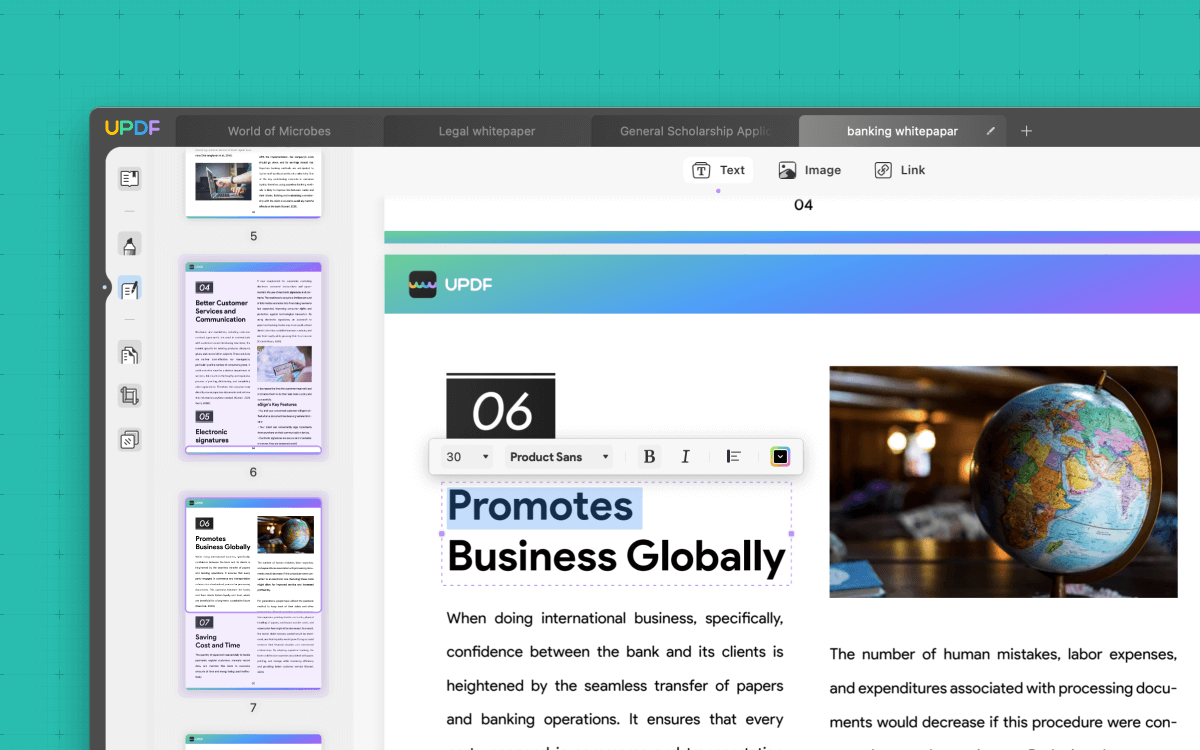
Annotation
With UPDF's annotation feature, you can now write within a PDF file and make important notes. You can use the highlight or underline feature to make sure important information stands out. You can also strike out text using squirrely lines or the strikethrough feature. With UPDF, you can even add shapes, stickers, or drawings to your PDF files.
Convert Files
With UPDF, you can now convert PDF files into any format of your choosing. You can convert it to Word, PowerPoint, Excel, text, JPG, PNG, GIF, TIFF, HTML, PDF/A, and xml.
UPDF also has the OCR functionality that allows you to read and capture text from scanned images and paper documents. This allows you to edit scanned PDFs within minutes without having to manually type the text. UPDF's OCR supports 38 languages.
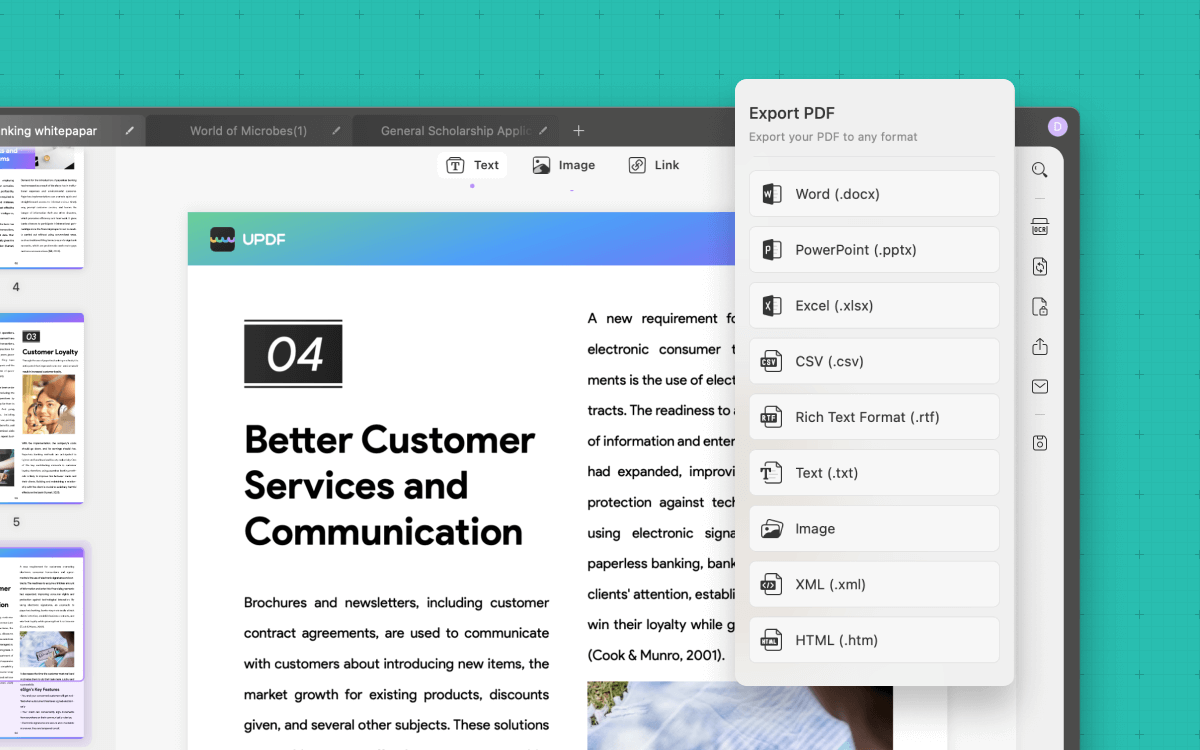
Adding Signature
Gone are the days off printing PDF files, manually signing them, and then scanning them. With UPDF, you can now upload your digital signature and place them wherever you want on your PDF file. You no longer have to worry about the formatting going wrong or the PDF file not capturing your signature.
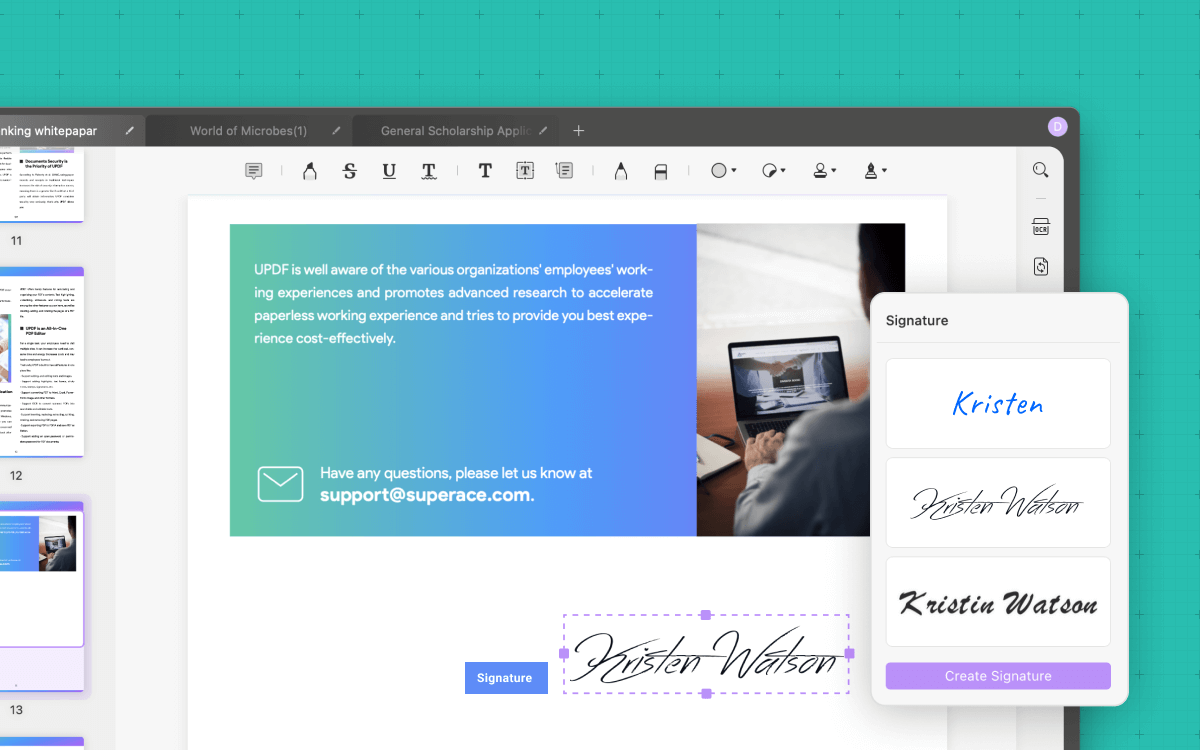
Sharing Files
UPDF also allows you to share your PDF files via a link. You can share this link via email. This allows you to share PDF files of any size and not worry about it not going through.
Organizing
UPDF can be used to reorder pages within a PDF file, delete or insert pages, split or extract pages, or replace pages.
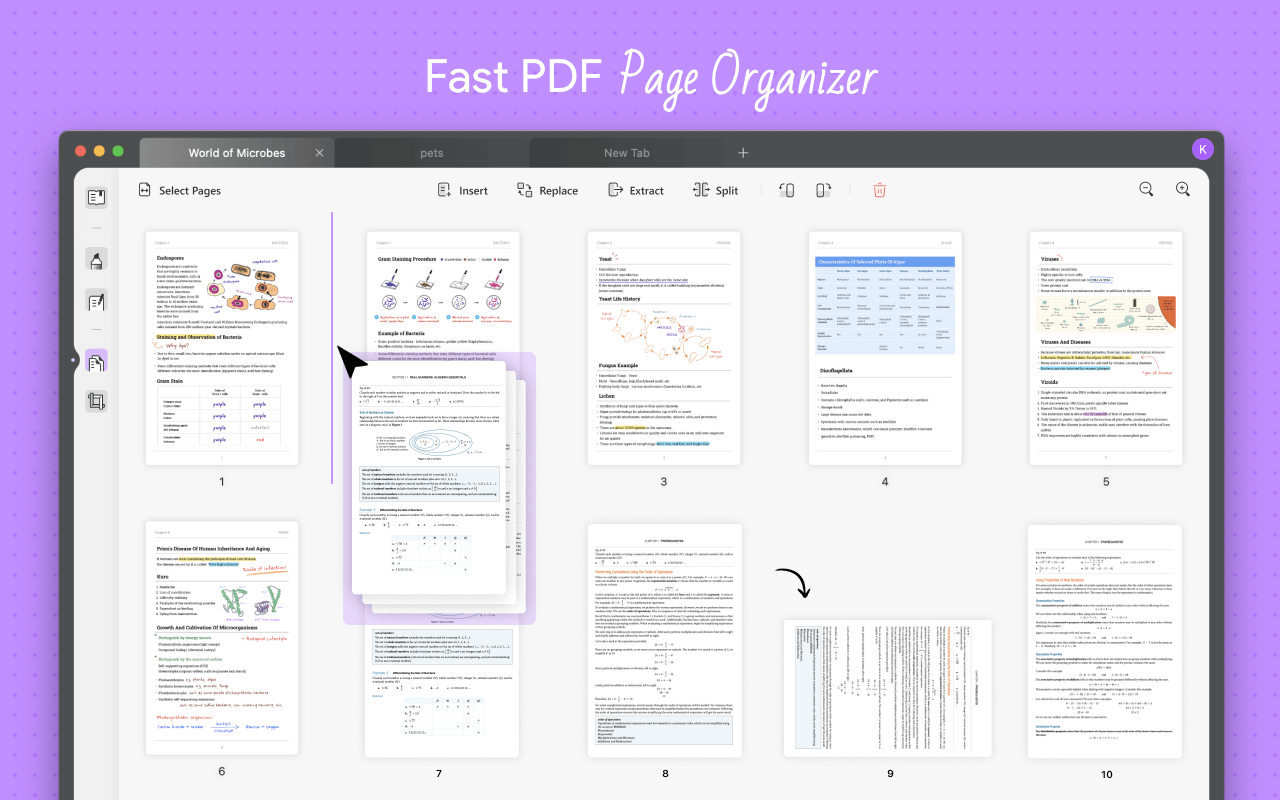
Fill Forms
UPDF also allows you to fill out online forms and not worry about printing them and filling them. You can now fill online PDFs within minutes and share it as soon as it is completed.
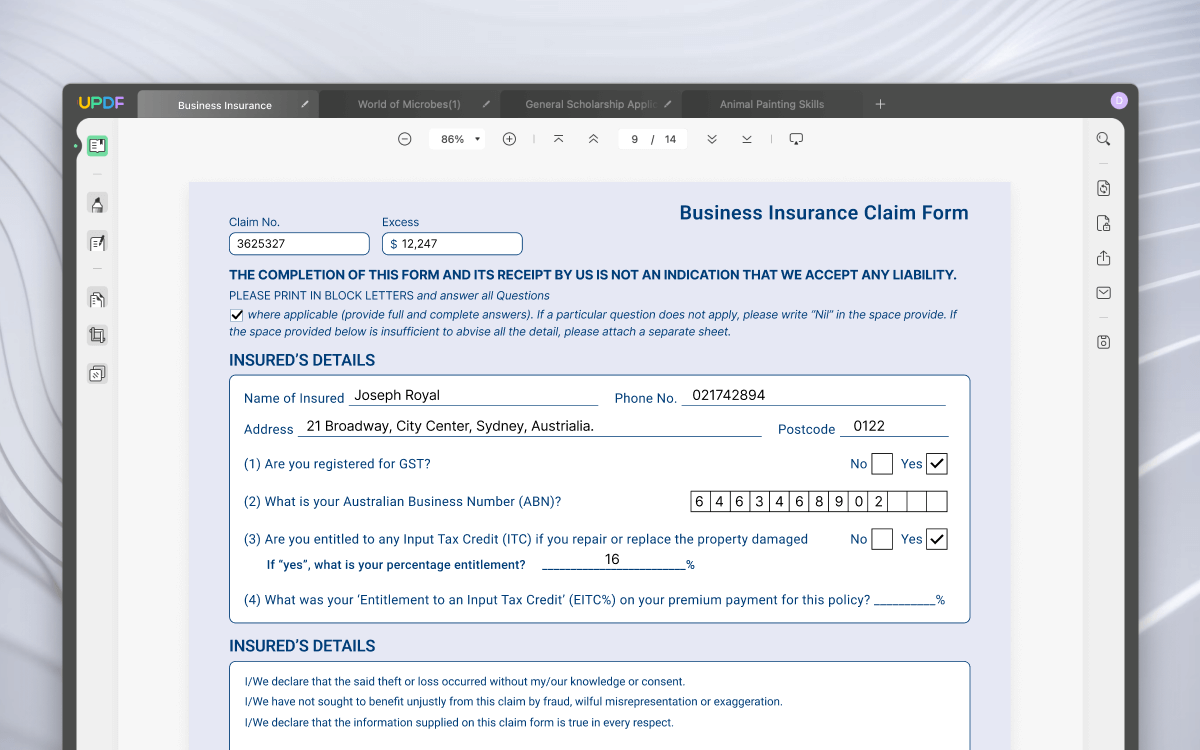
Reduce File Size
UPDF allows you to reduce the file size of any PDF file on your Windows or Mac computer. This function can be completed within seconds and you can share the file without having to compress it using third-party software.
Combining Files
With the help of UPDF, you can also combine various PDF documents into one. This allows you to work on one file rather than multiple ones.
Encrypt
You can now secure your PDF files with UPDF's encryption feature. You can add file open passwords and permission passwords so no one can tamper or view your personal files.
Now you can get 50% off to enjoy all the features of UPDF Pro on multiple devices!
Adobe Acrobat DC vs. UPDF
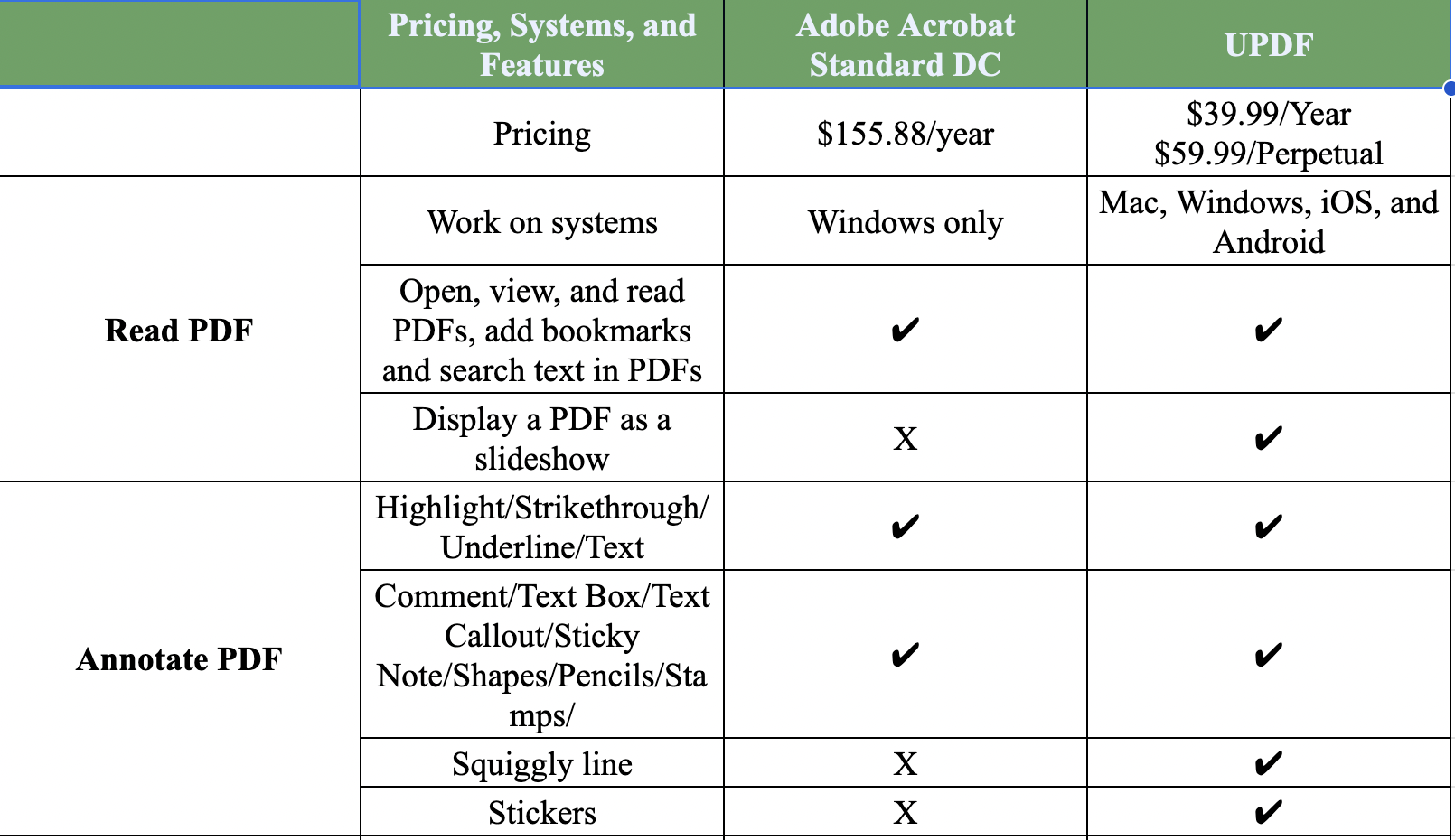
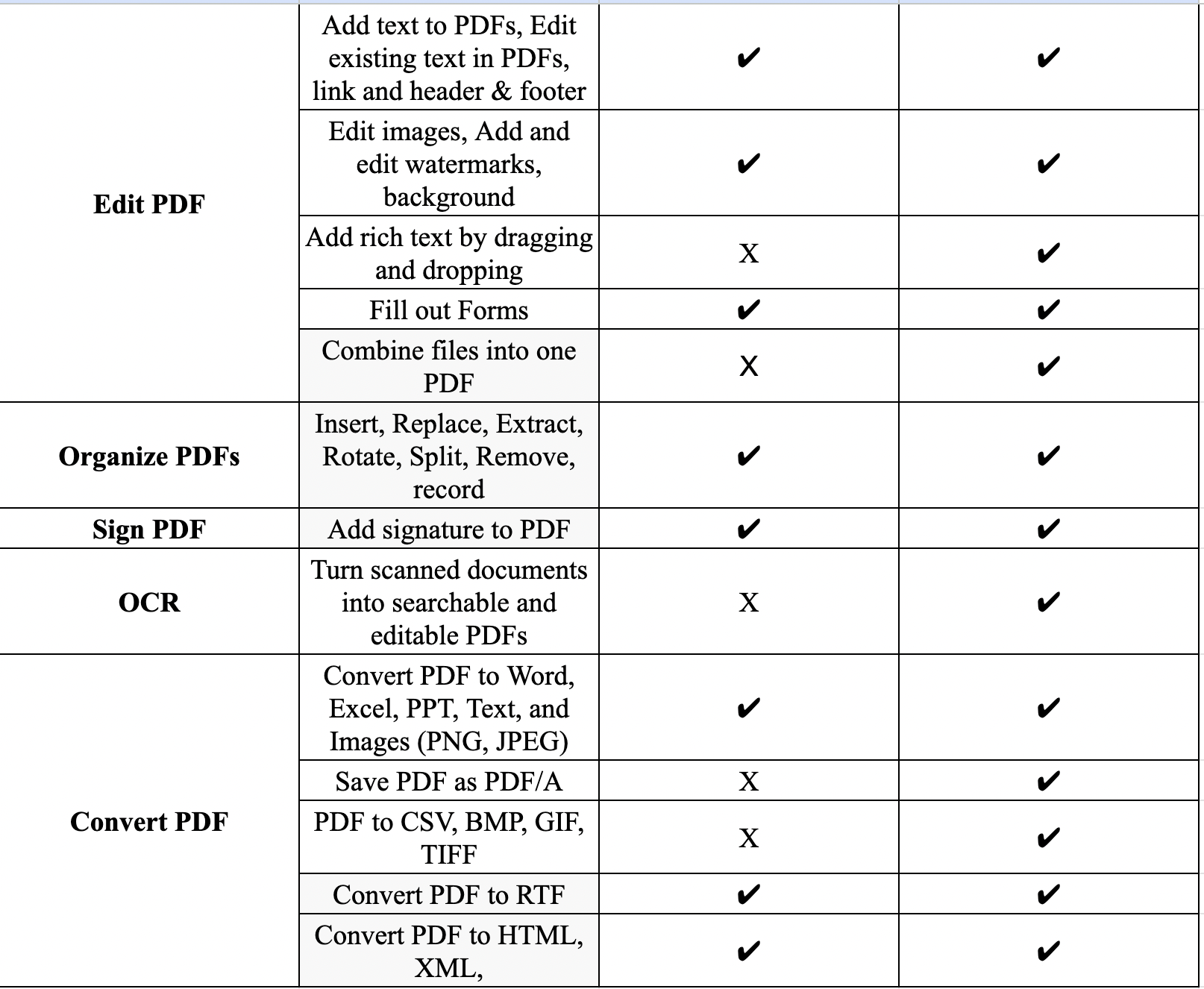
Highlight and draw
UPDF is a powerful, easy-to-use tool that allows you to highlight and draw on PDF documents. It supports multiple text styles, including bold, italic and underline. You can also add images and shapes to your PDFs using this software.
If you’re interested in the best PDF editing software, UPDF is for you. You can also avail a limited time offer this March and save money while improving your efficiency. Besides, you will also get 10GB UPDF Cloud storage, which allows you to edit and sync PDFs across platforms! If you buy one license code, you can use UPDF on 4 devices: 2 desktops (1 Windows+1 Mac, or 2 Windows or 2 Macs) and 2 mobile devices(1iOS+1Android, or 2 iOS, or 2 Android). Place your trust in UPDF today.
Advertisement





















